In this quick article about Exchange Server 2016, I will show you how to fix event ID 9646 when a user mailbox Is opening more than 500 objects.
Event 9646
The event ID below Is from Exchange Server 2016, with the error message:
Mapi session /o=CPI/ou=Exchange Administrative Group (FYDIBLT)/cn=Recipients/cn=Jvmware with client type MoMT exceeded the maximum of 500 objects of type Folder.
When a user Is effected by Event ID 9646 he can’t download new items to his Outlook client and the mailbox Is not being synced.

Reason
The reason the user Is getting this Is because of two reasons:
The mailbox Is very large and contains many folders and Item
The user mailbox has many shared mailboxes connected via auto mapping and as a result, all mailboxes are trying to download to the local computer
By limiting the number of items, Exchange Server protects the environment by not allowing clients to overload the server.
Fix
The fix to this problem Is to set the user mailbox not to use cached mode by opening Control Panel -> Mail
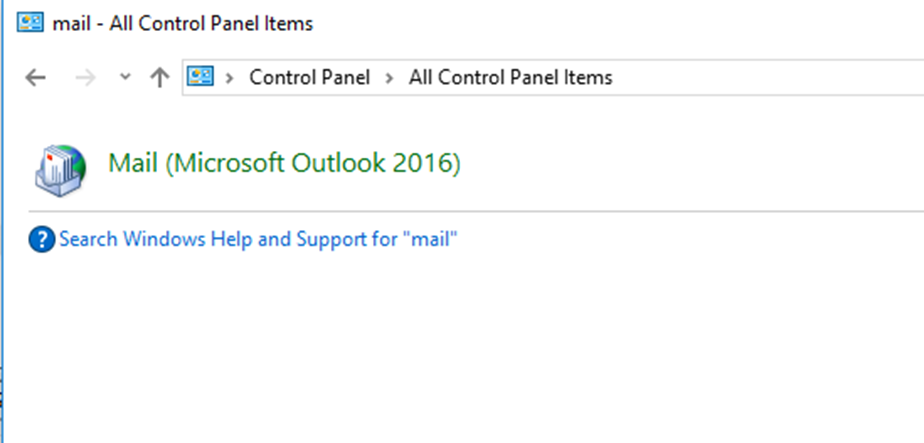
The Outlook profile open the mailbox settings and untick the Use Cached Exchange Mode, click next and open Outlook
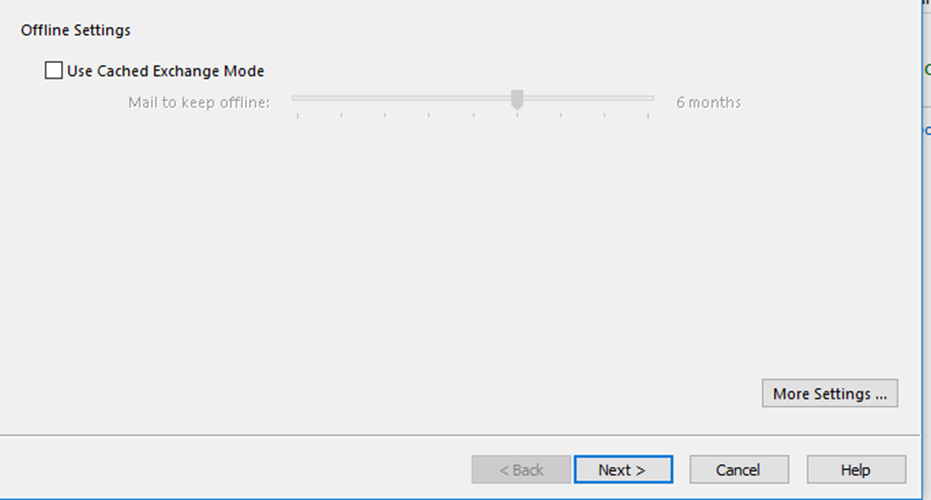
This option will allow the user mailbox to download view all mail items without being block and have items not delivered to Outlook.
