In this blog post, I’ll show you how to download Windows Containers Images from the docker hub repository.
Docker Hub
The docker hub repository Is a central store that store Containers Images (Windows and Linux) and allows anyone to open a docker account and upload Is Container Image and makes available to the public.
To view all the official Microsoft Container Images visit the website below.
https://hub.docker.com/u/microsoft/
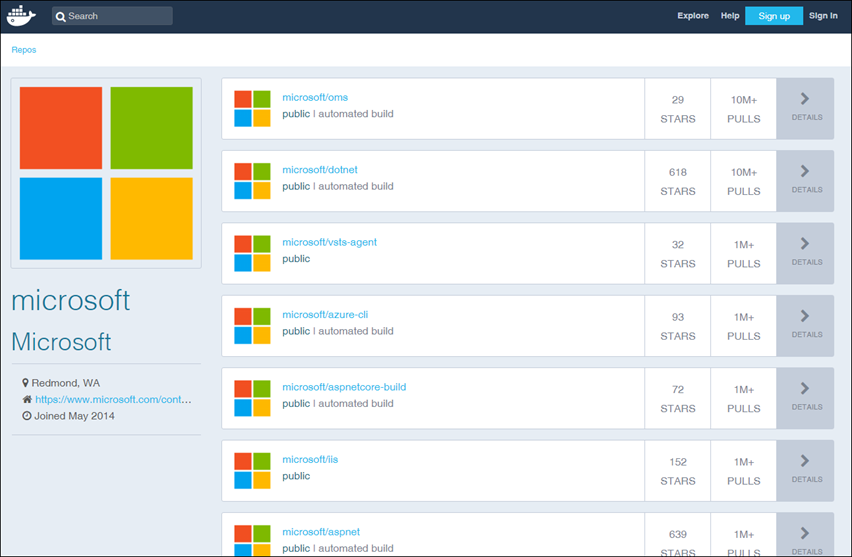
To download and Install a Container Image on a container Host, we use the docker command docker Pull, In the example below I’ll download the Windows Nano Server 2016 Container Image.
Docker pull microsoft/nanoserver
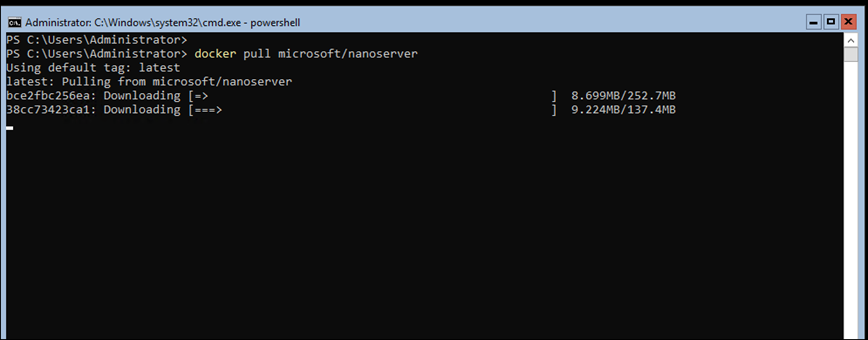
To download all versions of the container image use the – a option.
docker pull -a microsoft/nanoserver
Once download I can run the command below to view all my Images
Docker Images
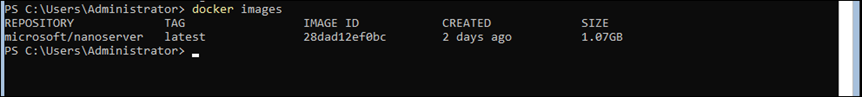
You could also use the docker search command to find container images
docker search microsoft/*

this post was first published on DeployContainer.com
