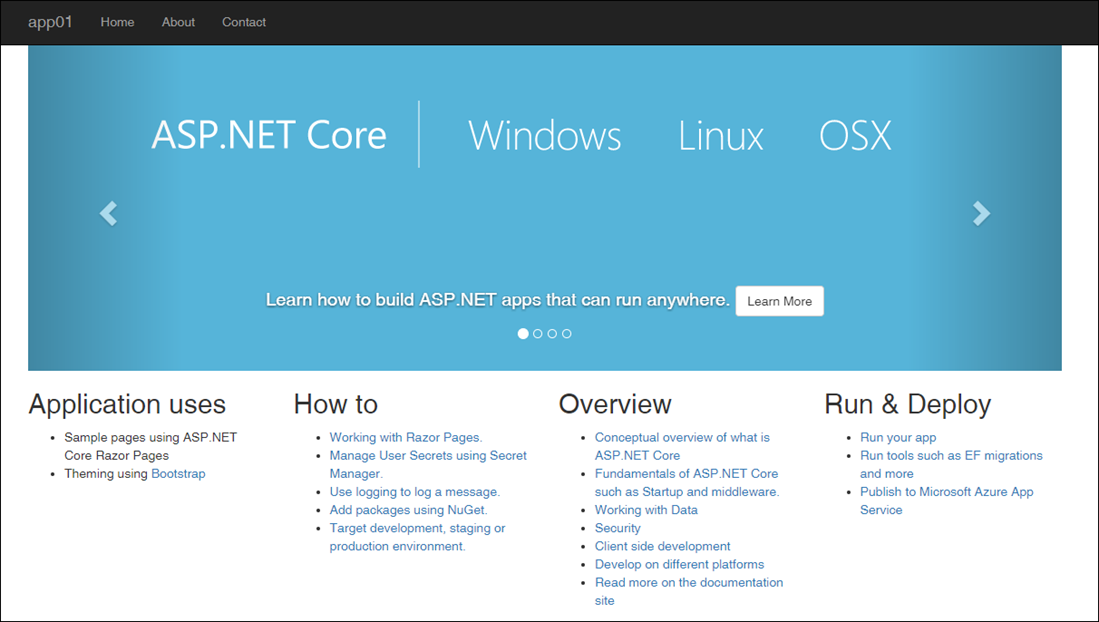In my previous ASP.NET Core 2.0 article, I showed you how to create a Web App using the Visual Studio Console, today I’ll show you how to create It using the command line.
Because ASP.NET Core Is a cross-platform application that works on Linux and Mac Microsoft made it possible to create Web Application using the command line.
It is probably not Ideal to create an application using the command line but It is possible and In some cased needed.
About ASP.NET 2.0 CORE
Version 2.0 of ASP.NET CORE Is a cross-platform open source framework that can be run on Windows, Linux or Mac.
Get Started
In the 3 lines below, I’ll create an ASP.NET Core 2.0 Razor application using the command line and run it later on in the post.
From the command line or PowerShell console, I’ll run the lines below
mkdir dotnet Cd dotnet dotnet new razor

Once the folder and the application is ready, I’ll run the command using the line below
Dotnet run

Once ready, I’ll access my application from the URL listed In the windows
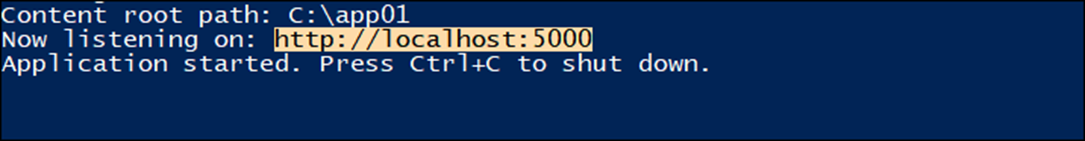
As you can see my Application Is ready and running