In this blog post, I’ll show you how to update Visual Studio 2017 on Windows 10 to the latest build version.
If you are using Visual Studio 2017 to write scripts or develop code and run It Inside Docker Containers, having the latest version Installed In critical both from stability and security point of view.
Before you start
Because Visual studio 2017 updates a few PowerShell scripts during the update process, you might need to change your PowerShell execution policy using the line below:
Set-ExecutionPolicy unrestricted
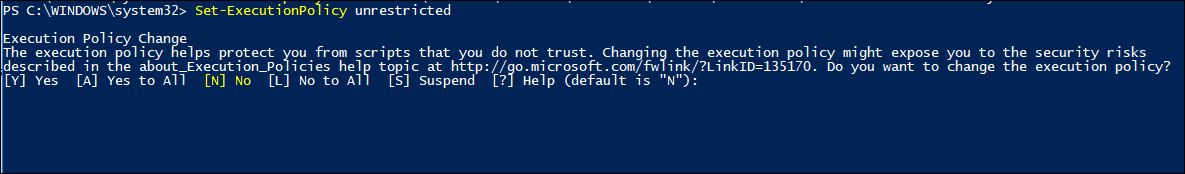
If your group policy Is blocking you from running the above cmdlet, run the line below which will do the same but using the registry settings.
Set-ItemProperty -Path 'HKLM\SOFTWARE\Policies\Microsoft\Windows\PowerShell' -name ExecutionPolicy -value Unrestricted
Start Updating
To update Visual Studio 2017, Open VS and click on the flag Icon on the top right corner
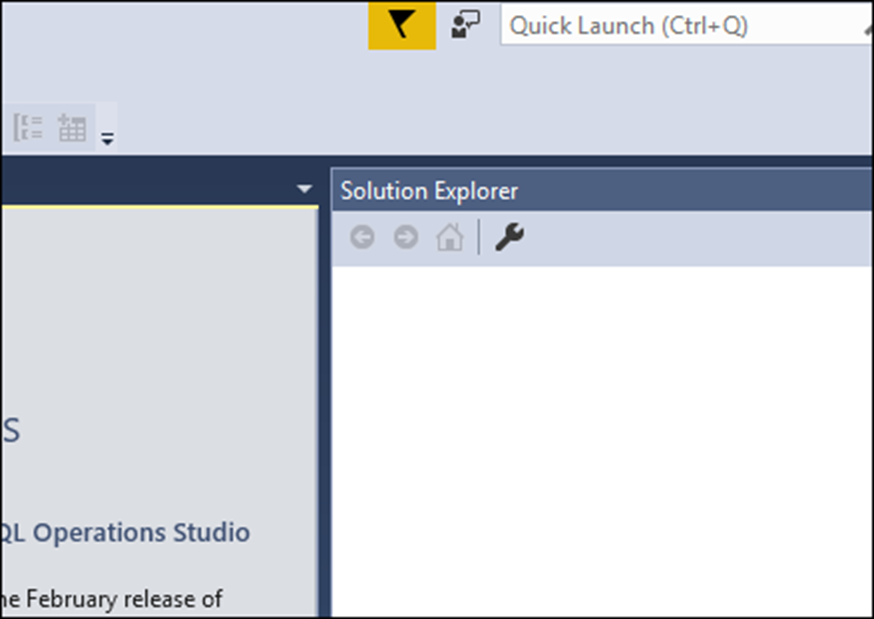
If you are not running the latest version, you will the updates that are available and In my case, I’ll click on the link
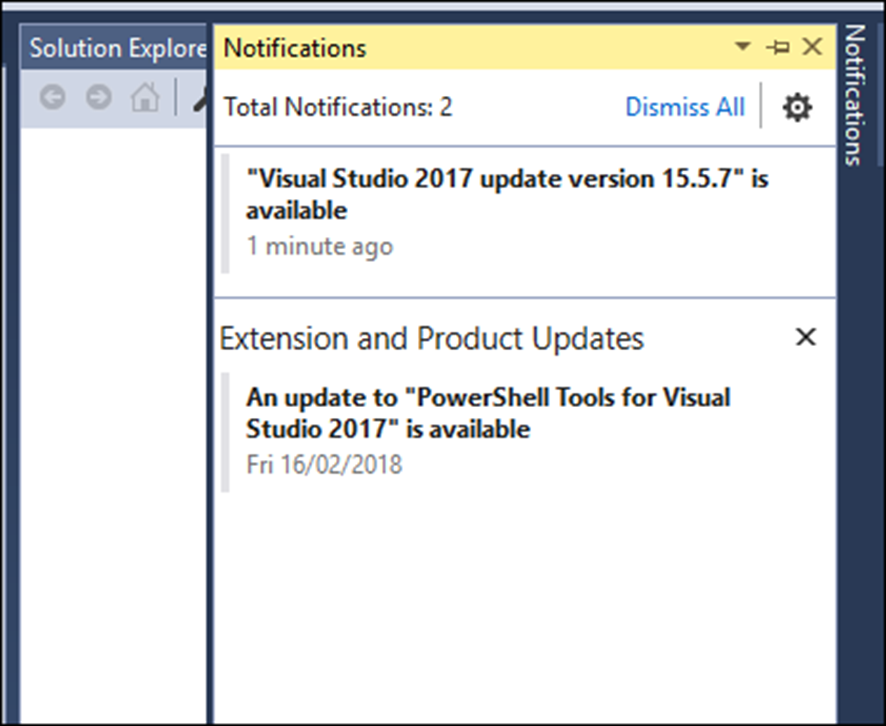
In the update windows, I’ll click update and follow the prompts

In the screen below, I’ll click update
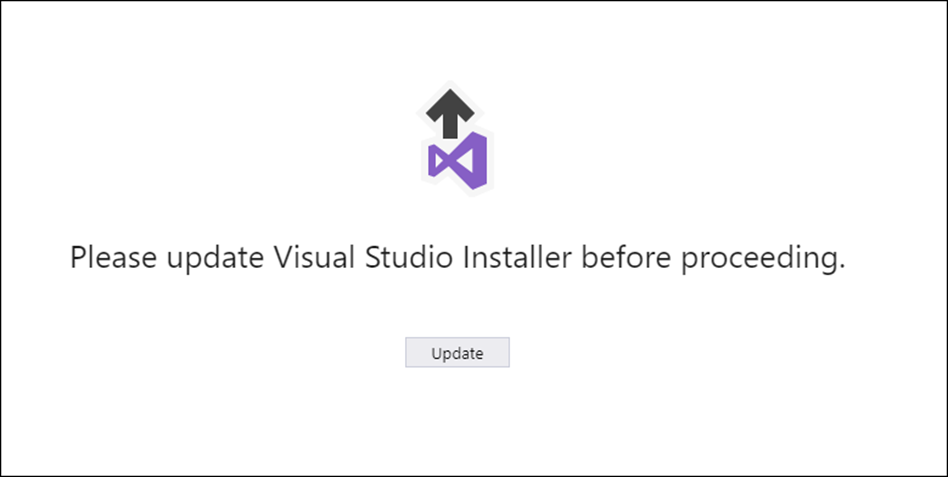
From here, the process Is simple all I need to do Is wait for the update to finish
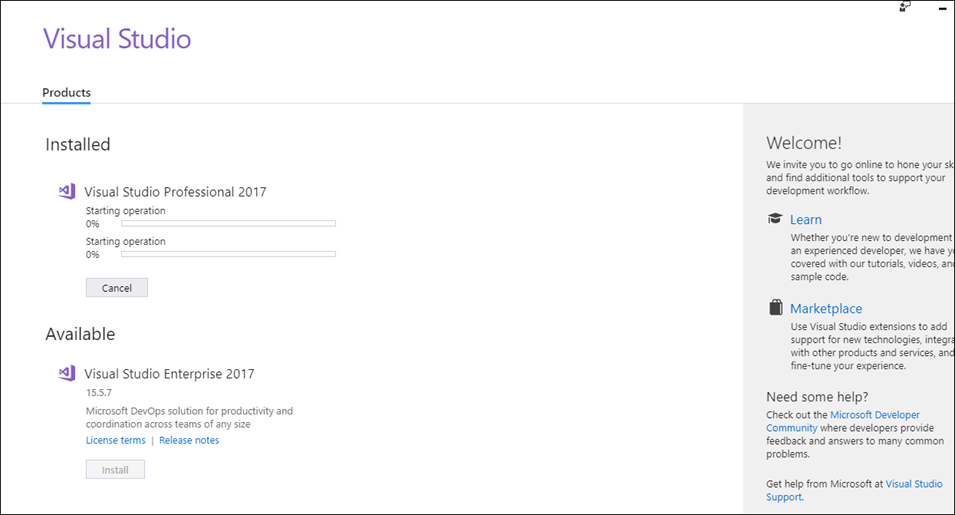
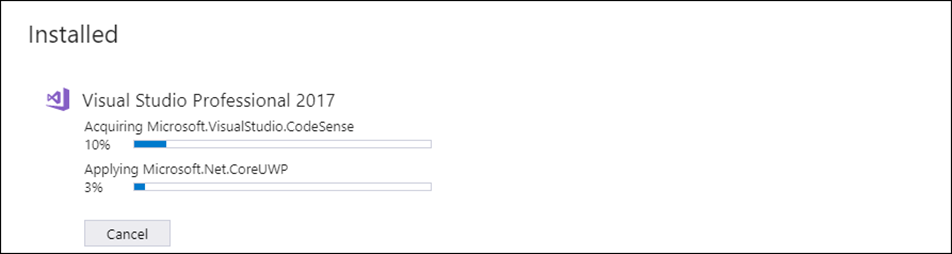
Once done, The update windows will show no updates

