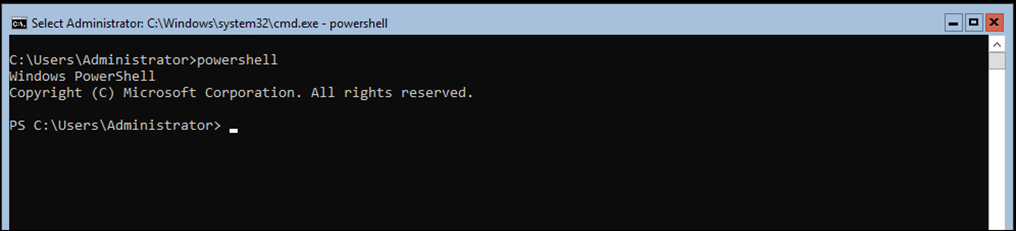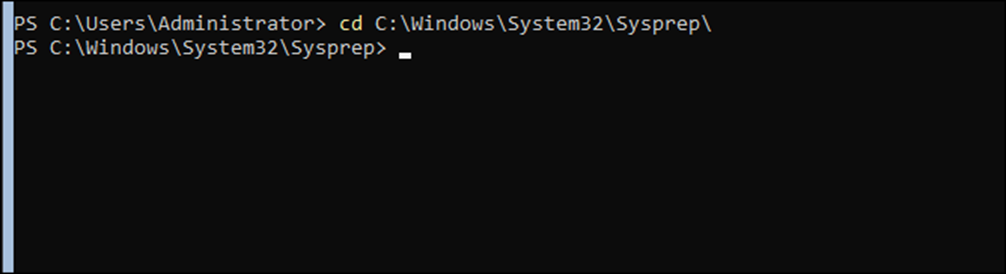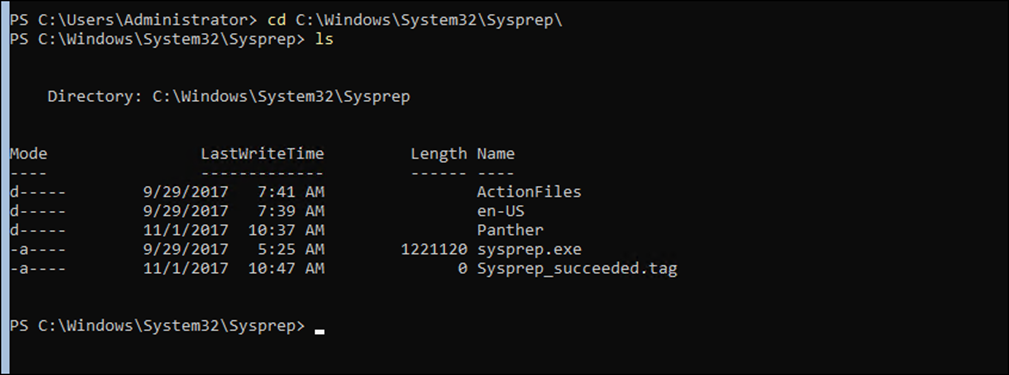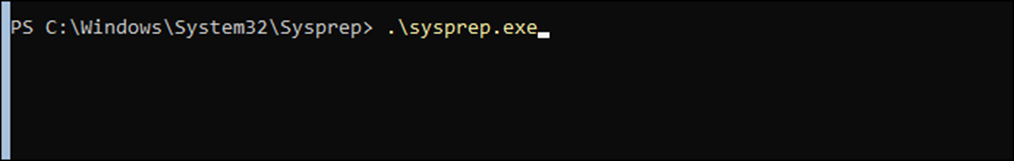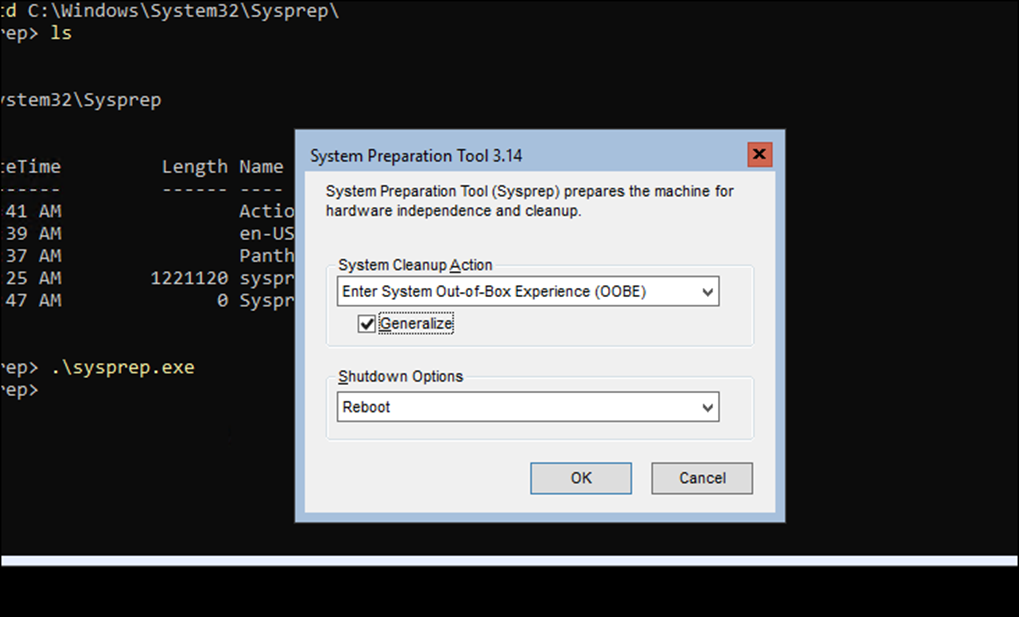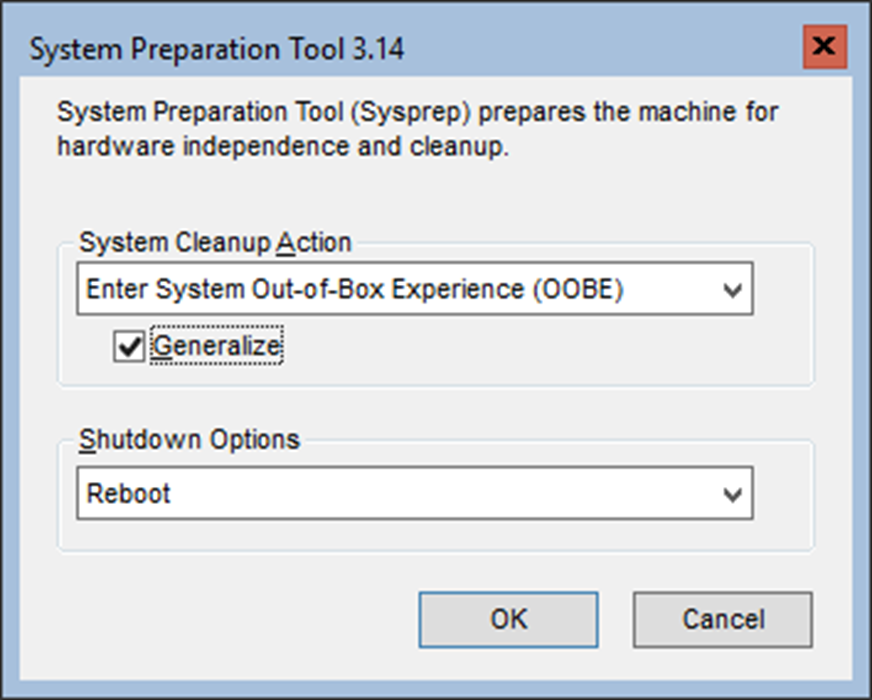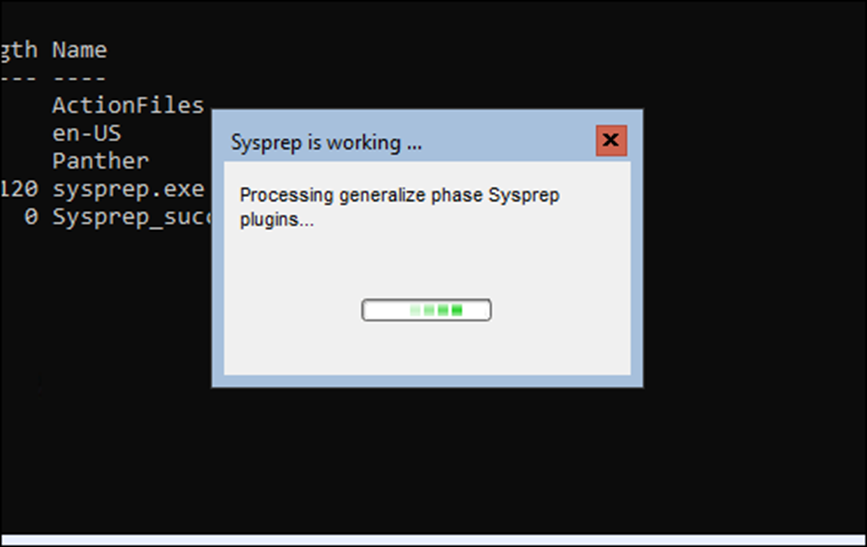In this article, I’ll show you how to SysPrep Windows Server Core 2016 using the sysprep.exe utility.
This article will also work with Windows Server 2016 version 1709 which only comes with a Server Core.
About SYSPREP
Sysprep (System Preparation Tool) Is a built-in tool that comes with Windows Server since the release of Windows Server 2003.
The purpose of Sysprep Is to prepare a Server to be cloned and remove the Built-in Security ID, Computer Name and any Information that was on the machine before running the tool.
Why use SysPrep
We use Sysprep after creating a Gold Image or a Server Image that we would like to be used In production with specific tools, features, roles, and settings that needs to be consistent.
The process we follow in a gold image scenario is that we Install all features, tools, etc and then run Sysprep, once the machine is done we could start it and use it with as a base image.
Sysprep Server Core
Because Server Core comes with any GUI, we need to use the command line to SysPrep the Server as I’ll show you below.
The first step, Is to use the command line or PowerShell from Server Core
I’ll use the line below to get to the sysprep.exe tool location.
Cd C:\Windows\System32\Sysprep\
From here I’ll type the line below to start the tool
.\sysprep.exe
Tick the box Generalize and reboot or shutdown
The process will take two or three minutes.