In this blog post, I’ll show you how to failover a Windows Server 2016 NLB Cluster Node with accordance of best practices.
Network Load Balancing (NLB) offers 4 options to failover a Node In the cluster and block new connections.
Previous articles In the series
Below you will see the 4 options that are available to us.
- Drain stop – This mode will block new connection from getting into the node but will not close existing connections.
- Stop – This action will stop all connection on the node immediately, it’s recommended to stop after using drain stop.
- Start– Start the node after stop state.
- Suspend – Pauses the NLB node without stopping the cluster service, now connections will be blocked and existing will be terminated
- Resume – Resumes connection after suspended mode
Best Practise
The recommended failover method out of the four is Drain stop simply because it will disrupt less active connection then the other methods.
For an urgent failover, it is recommended to use suspend because the cluster services will stay active without accepting new connections.\
It is always a good idea to use the options above to when applying windows updates to one of the nodes or carrying maintenance work.
Many times, administrators under estimate the work they are doing and end up with an unplanned outage.
Failover In action
To put a node in a maintenance mode, open the failover cluster console and right click on the note you would like to failover -> Control Host
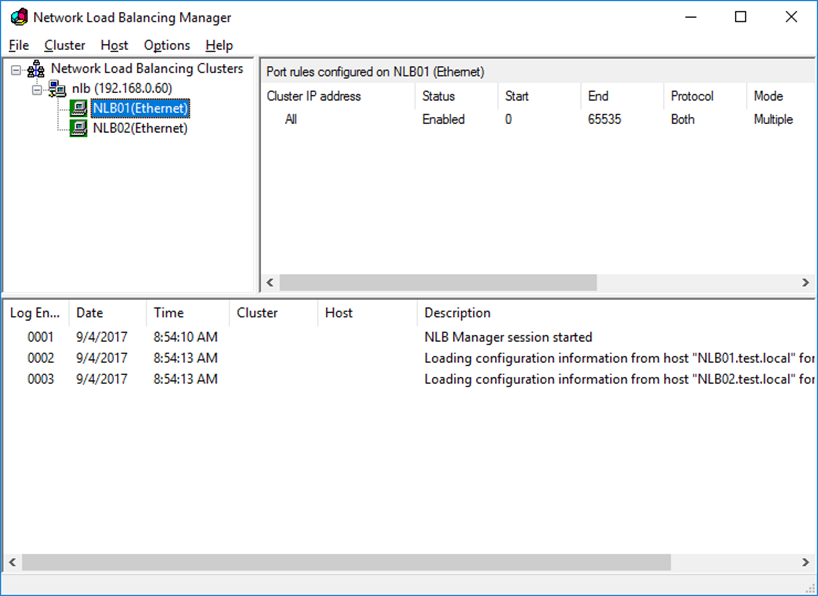
In the Control Host menu, you will see all the available failover options In one menu
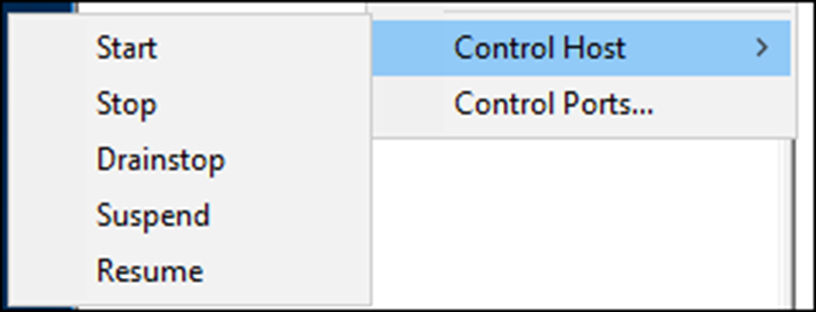
Drain Stop
To drain stop the Host Right click on the host you need to failover and click drain stop.
Once activated new connection will be blocked and you will end up with active connection only
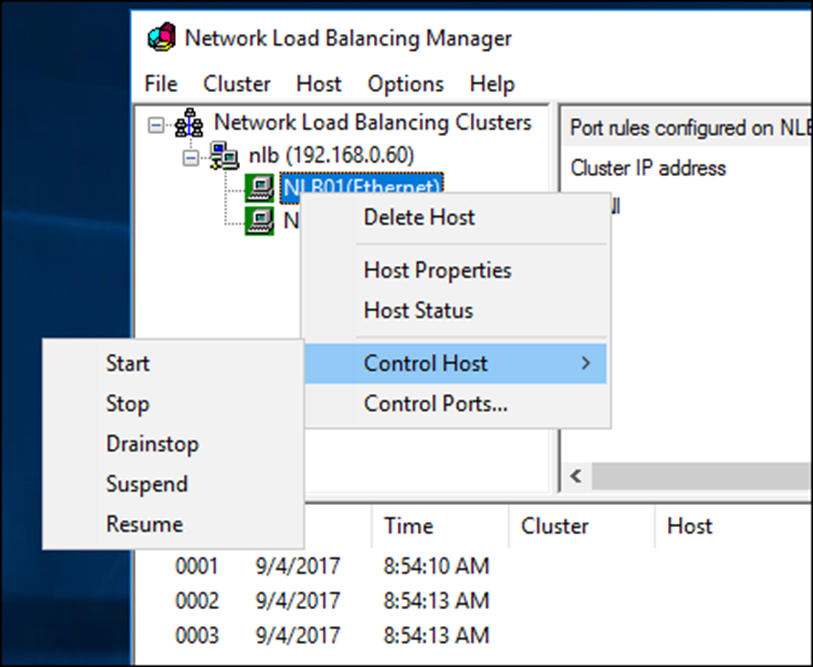
Next, you will see the that the host turns red
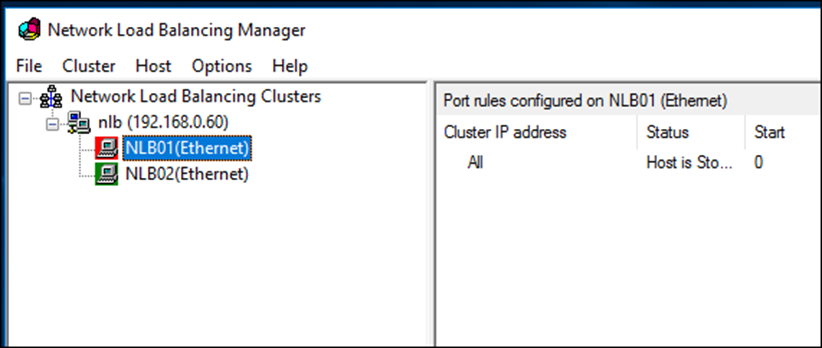
To disconnect all active connections from the host use Stop
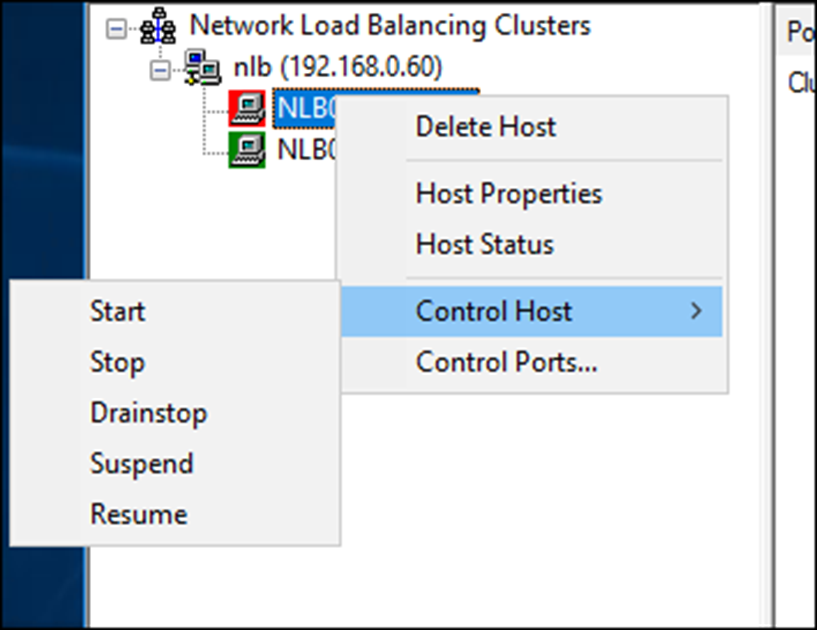
To enable the node click on Start
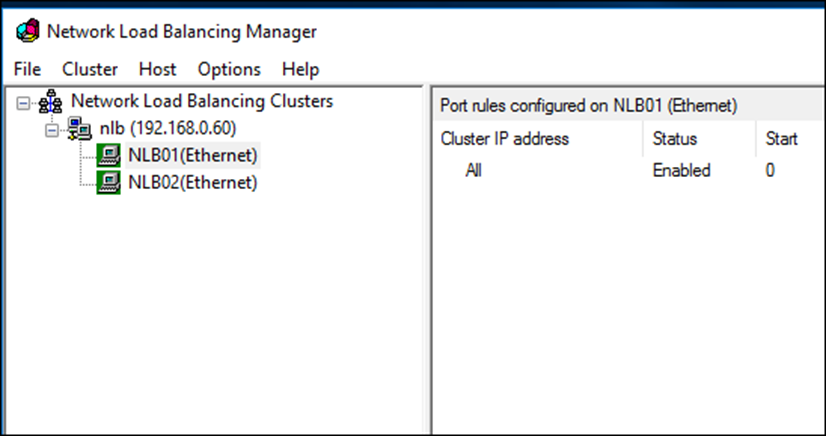
Suspend
To suspend a node use Suspended
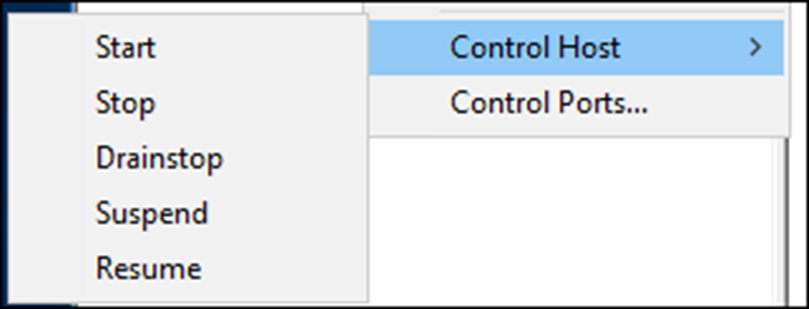
To enable the node again, click Resume and Start
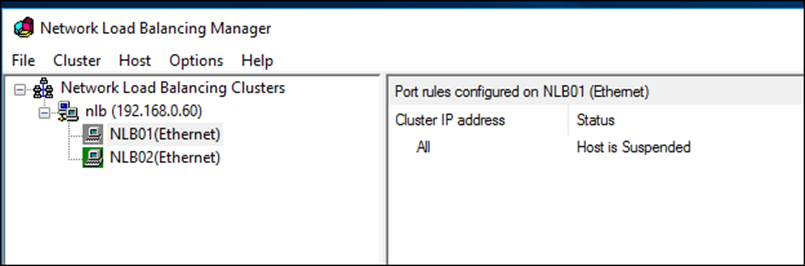
Stop \ Start
The stop start operation is the easiest one however it’s also the most disruptive as well because it will block and drop new and existing connection immediately
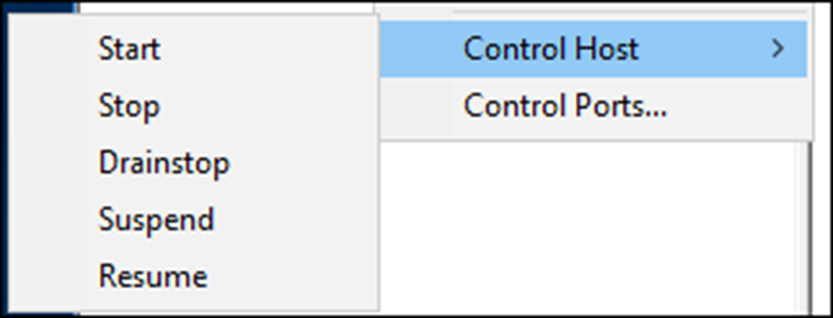
About NLB
Network Load Balancing Services (NLBS) is a Microsoft implementation of clustering and load balancing that is intended to provide high availability and high reliability, as well as high scalability.
The first NLBS version was released on Windows Server 2003, In Windows Server 2016 we can have up to 32 nodes In an NLB cluster.
NLBS is intended for applications with relatively small data sets that rarely change like stateless applications, and typically include Web, FTP, and VPN servers.
Every client request to a stateless application is a separate transaction, so it is possible to distribute the requests among multiple servers to balance the load. One attractive feature of NLBS is that all servers in a cluster monitor each other with a heartbeat signal, so there is no single point of failure.
