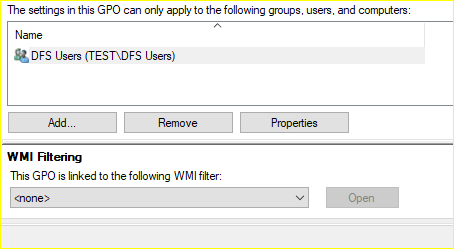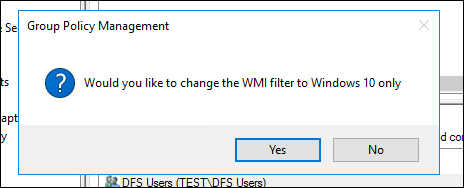In this article, I’ll show you how to create a Group Policy WMI Filter for Windows 10 Machines only.
Using a Group Policy Filter, I’ll be able to apply a Group Policy to Windows 10 machines only and exclude Windows Server or Windows 7 and 8 machines.
To get started, Open Group Policy Management -> WMI Filter
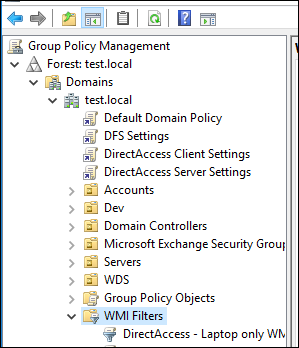
Right Click -> New
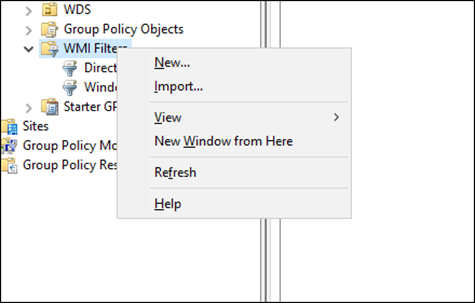
Give It a name and paste the code below In the Query field:
select * from Win32_OperatingSystem where Version like "10.%" and ProductType="1"
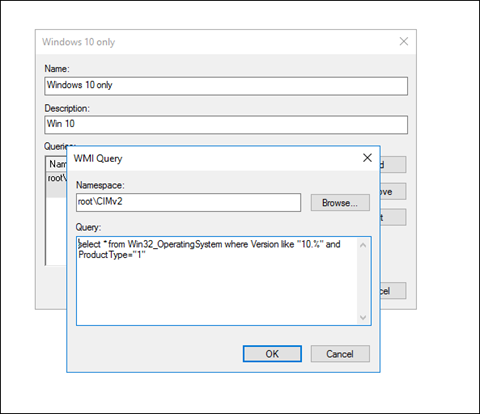
To apply the Filter to a GPO, Select a GPO and from the WMI Filter select the newly created filter