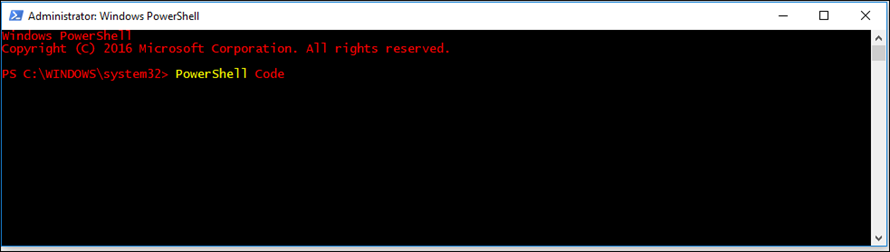In this article, I’ll show you a PowerShell code that changes multiple Users Job Title In Active Directory based on their Employee ID using a .CSV file.
Get Started
You can easily change Username, Email Address or anything that is unique to your users.
I used this script to change 4000 job titles to a customer.
Below, you see a sample of a CSV file and the code below.
My .CSV file looks like this.
employeeID,Title 55543,Project Manager 44522,Marketing Manager
Below, you will see the PowerShell Script:
$data = Import-Csv Title.csv
foreach ($m in $data)
{
$x = $m.employeeID
$y = $m.Title
Get-ADUser -Filter {employeeID -eq $x} | Set-ADUser -Title $y -Verbose
}
This article will be the first In a new section called PowerShell Code where I’ll showcase great scripts.
Hope you like it.