In this article, I’ll show you the four Mailbox and Folder permissions available with Exchange Server 2016 and Exchange Online.
Exchange Server 2016 offers great granularity when It comes to delegation and mailbox permissions which give us great flexibility when handling business requirements.
Currently, Exchange Server 2016 offers the following permissions Full Access, Send As, Send On Behalf of” and specific folder permissions.
Note: You could use this article with Exchange Online as well, Just use UPN for the username.
The most common type, Is full access permission, In my case, I grant David Hyper full access to Don Shell mailbox.
Add-MailboxPermission -Identity "don Shell" -User "David.hyper" -AccessRights FullAccess
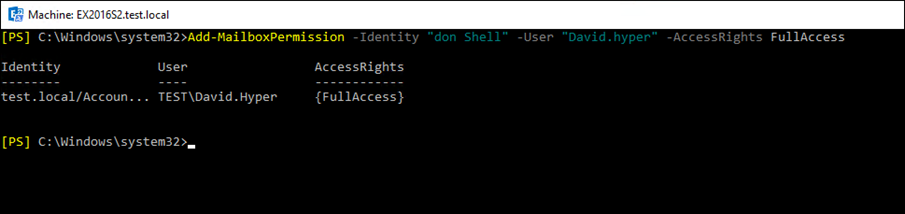
Below I’m using Send As permission, So David will be able to send email from Don’s mailbox.
Add-ADPermission -Identity "Don Shell" -User "David hyper" -ExtendedRights "send as"
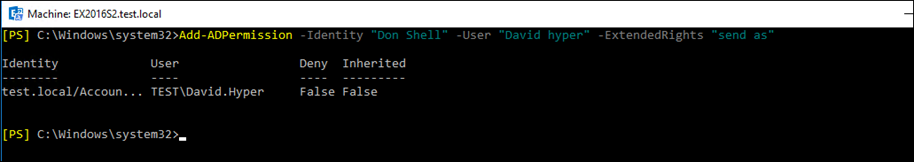
Below, David will be able to Send on Behalf of Don
set-mailbox -Identity "don shell" -GrantSendOnBehalfTo "David Hyper"
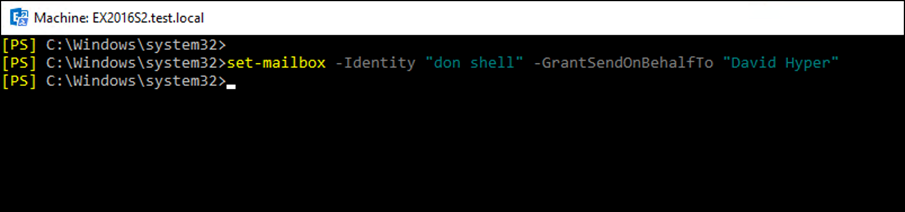
And last, David will have permissions to Don’s Calendar only
Add-MailboxFolderPermission -Identity don.shell:\calendar -User david.hyper -AccessRights author
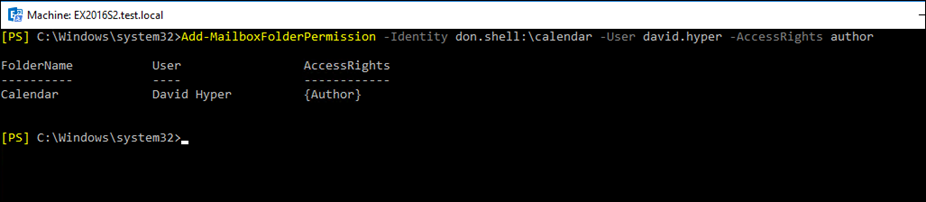
Also In the series:
- How to Create Exchange Server 2016 DAG
- Use Windows Nano Server 2016 As Exchange Server DAG File Share Witness
- How to Monitor Exchange Server 2016 DAG
- Install Exchange Server 2016 CU5 Update Step by Step
- Exchange Server 2016 Active Directory Requirements
