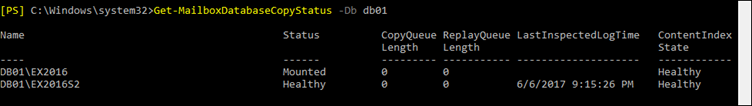In this article, I’ll show you how I create an Exchange Server 2016 DAG (Database Availability Group) using two Exchange Servers.
To create my DAG, I have Installed two Exchange Server 2016 Server with CU5 patch level on Windows Server 2016 and I have an E drive configured on both of them to host the DAG Databases.
For the DAG to work the Database location on all DAG members needs to be the same.
In my case, my Drive letter and folder structure are the same as shown below.
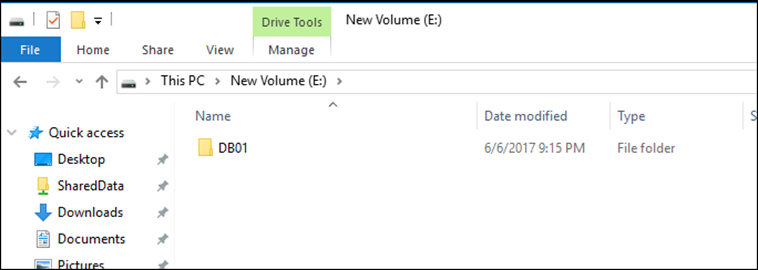
The DAG creation process Is made of using the steps below:
- Create Database and restart Information store service
- Create DAG (No need to create a computer object In AD before and there Is no need to give the DAG an IP address with Exchange 2016) and Witness Server
- Add Members Servers to DAG
- Add Mailbox Database to DAG
Note about DAG replication network – With Exchange 2016 Microsoft is no longer recommending to create a dedicated replication network for the DAG (I’ll explain more In my next article).
To get started, I’ll create a new Mailbox Database called DB01
New-MailboxDatabase -Name DB01 -Server EX2016 -EdbFilePath E:\DB01\DB01.edb -LogFolderPath E:\DB01\ -Verbose
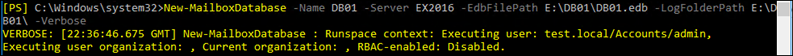
Once created, I’ll restart the Information Store Service using the line below
Restart-Service MSExchangeIS
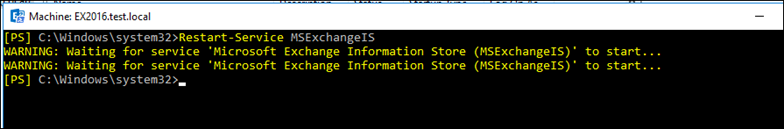
Once I have the new Database running, I’ll create my DAG using the cmdlet below.
Note: You will need a witness server for the DAG, That Server could be another Exchange Server 2016 that Is not part of the DAG.
In my case, I’m using Windows Nano Server 2016 a DAG Witness Server
New-DatabaseAvailabilityGroup -Name DAG01 -WitnessServer nanod04.test.local -Verbose
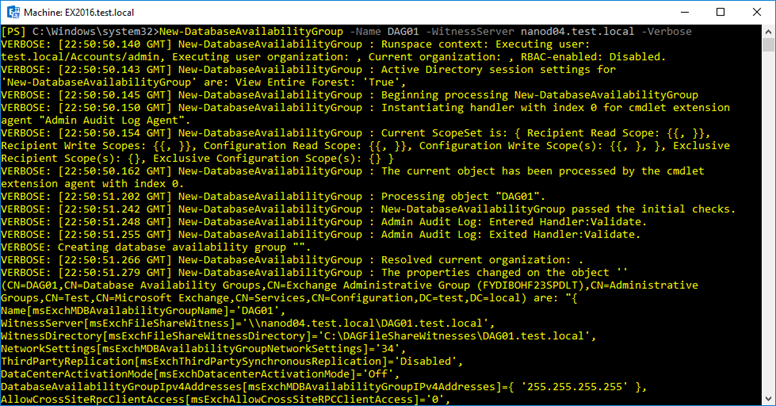
Below, you can see the Witness Share Folder created on the Nano Server by the cmdlet
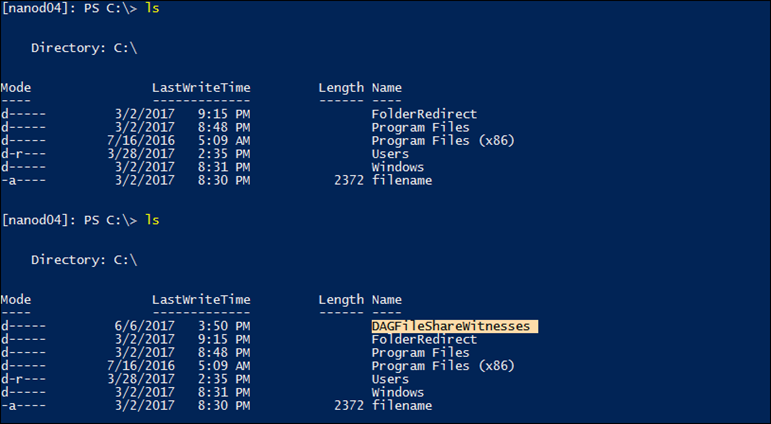
Once, I have my DAG configured, I’ll add my first Mailbox Server (EX2016) to the DAG as a member
Add-DatabaseAvailabilityGroupServer -Identity DAG01 -MailboxServer EX2016 -Verbose
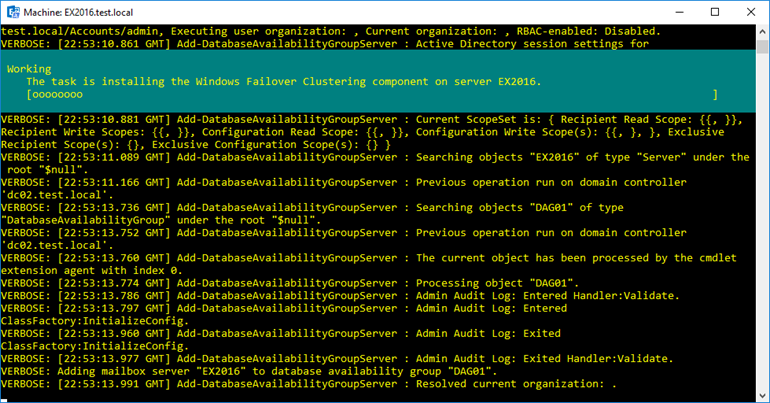
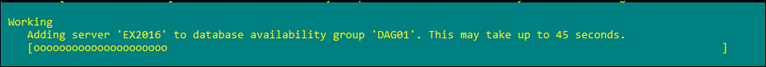
Next, I’ll add my second Mailbox Server (EX2016S2)
Add-DatabaseAvailabilityGroupServer -Identity DAG01 -MailboxServer EX2016s2 -Verbose
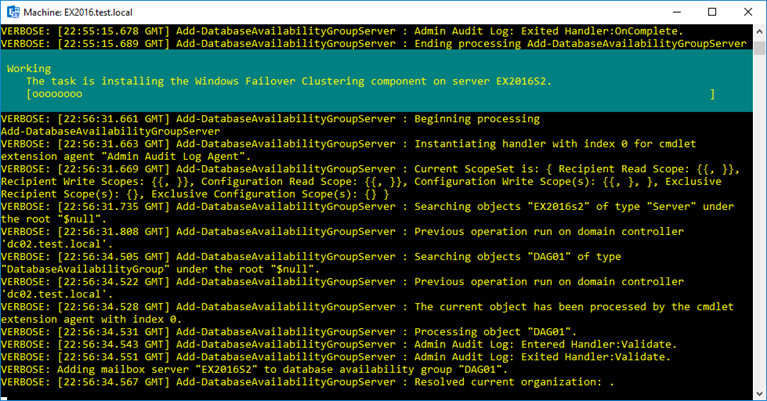
Once, All Servers are members of the DAG, I’ll add my Mailbox Database to the DAG and make it AH
Add-MailboxDatabaseCopy -Identity DB01 -MailboxServer EX2016S2 -Verbose
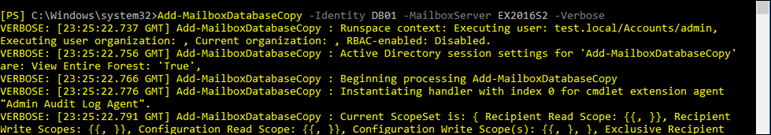
Once done, I’ll check the DAG status using the cmdlet below
Get-DatabaseAvailabilityGroup DAG01
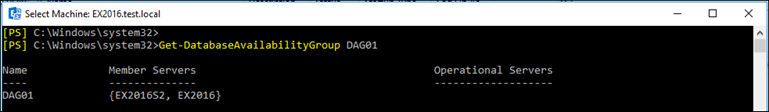
To monitor the status of the replication I’ll use the line below
Get-MailboxDatabaseCopyStatus -Db db01