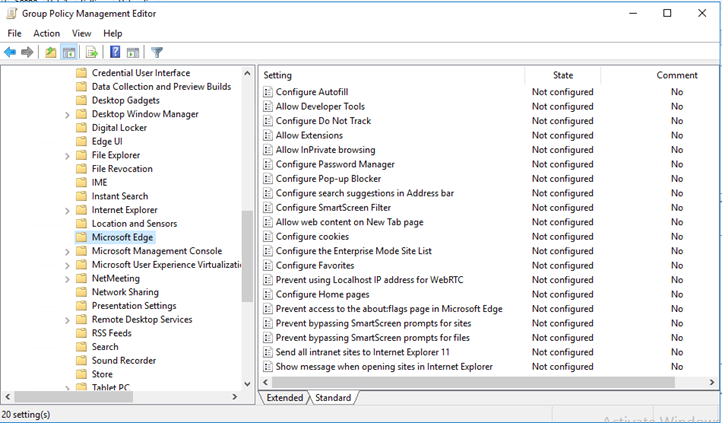This article will show you how to Install the Windows Server 2016 Build 15063 also known as version 1703 Administrative Templates.
To get started download the Administrative Templates from the link below:
https://www.microsoft.com/en-us/download/details.aspx?id=53430
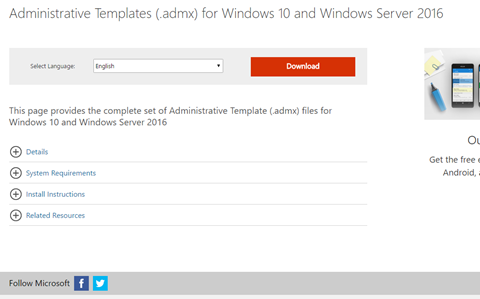
Extract the templates
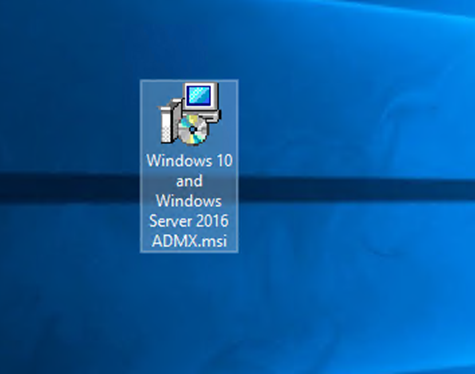
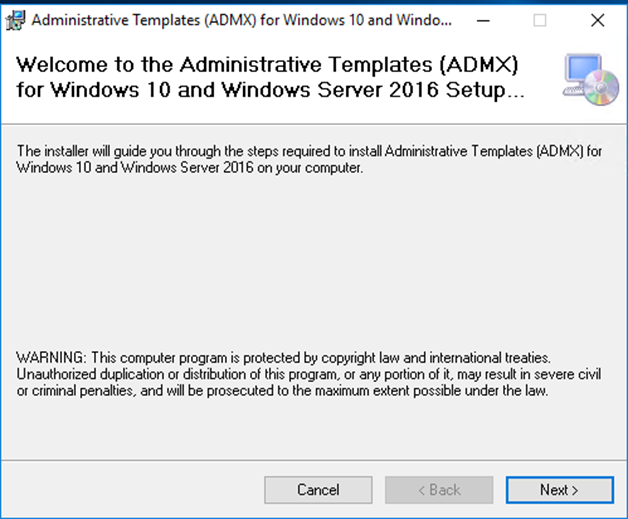
Open the folder
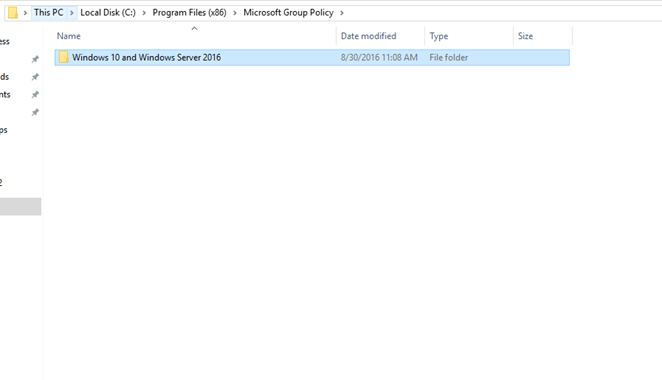
Copy all .ADMX files to your local Administrative Templates store or Central Store
C:\Windows\PolicyDefinitions
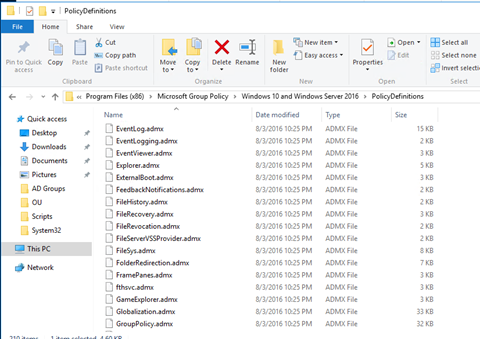
Copy all language file to the language folder In your local Administrative Templates Store or Central Store
C:\Windows\PolicyDefinitions\en-US
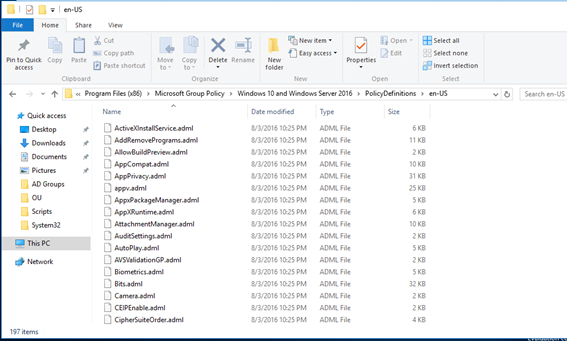
Click Replace If asked
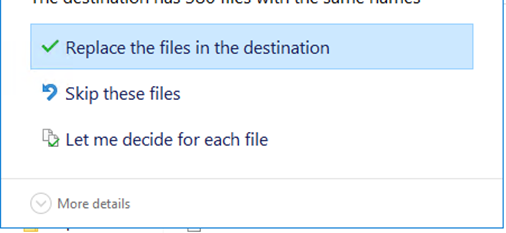
When done open Group Policy Editor and you will find all the settings