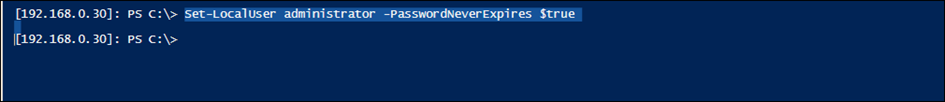In this Windows Nano Server 2016 article, I’ll show you how I reset the default Administrator user account password.
Step by step guide
Changing the Password on Windows Nano Server 2016 Is only possible using PowerShell Remoting and not via the Console.
To get started, I will Connect to My Nano Server using the code below:
$ip = "192.168.0.30" Set-Item WSMan:\localhost\Client\TrustedHosts $ip -Confirm:$false Enter-PSSession -computername $ip -Credential administrator
Once connected, I’ll save the new password to a variable using the cmdlet below:
$password = ConvertTo-SecureString "Password2456" -AsPlainText -Force
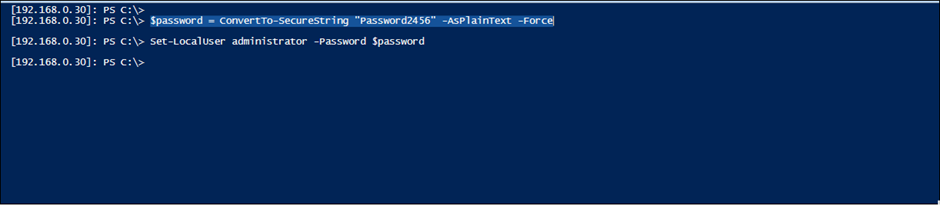
To change the Administrator’s password I’ll use the code below:
Set-LocalUser administrator -Password $password
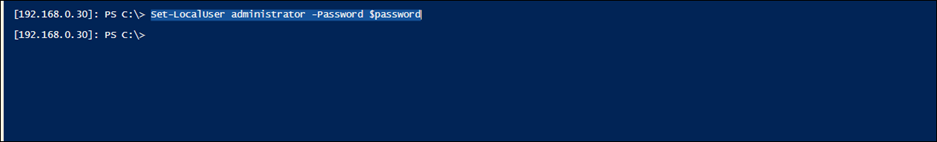
Optionally, I could also set the password to never expire
Set-LocalUser administrator -PasswordNeverExpires $true