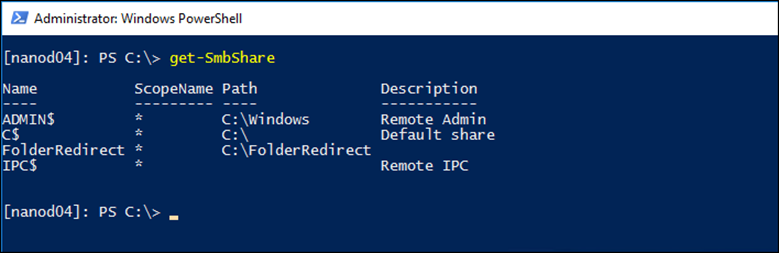In my last article, I’ll show you how I turned my Windows Nano Server 2016 to a Folder Redirection File Server and today I’ll show you how to Monitor a Nano Server SMB file Server.
Windows Nano Sever 2016 SMB File Server Role Is a great Server Role because of Its low deployment size, Secure Platform, and light maintenance model.
However, Once the SMB Server Role Is deployed you might want to keep an eye on the Server and see what, who and how Users are using the Server and In this article, I’ll show you how I monitor my SMB Share, Users, and Connection.
To get, Started, Check the related articles below:
- Install File Server Role On Windows Nano Server 2016
- Folder Redirection with Windows Nano Server 2016
- How To Create An SMB File Share On Windows Nano Server 2016
- Close SMB Sessions And Open Files On Nano Server 20106 File Server Using PowerShell
- Add \ Remove Permissions From SMB File Share On Nano Server 20106 Using PowerShell
Next, Open a PowerShell Remote Connection to your Nano Server:
Enter-pssesion nanoServer
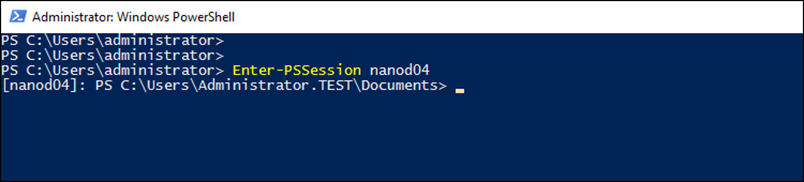
Next, I’ll use the SMB PowerShell module to tap Into the SMB Role
To view all Open Files type:
Get-SmbOpenFile
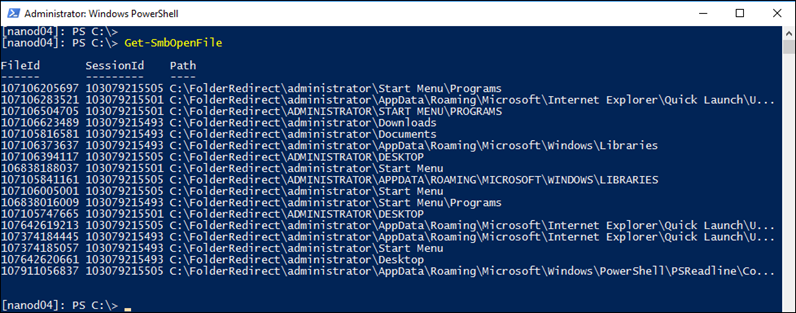
To view all connected users to the SMB Shares use
Get-SmbSession
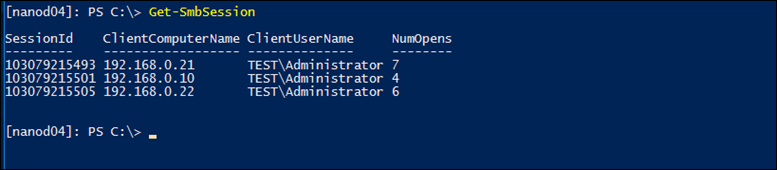
To view all active SMB Shares type:
Get-SMBShare