Last month Microsoft released a CU update for Windows Nano Server 2016, The update takes Nano Server to the same kernel level of Windows Server 2016 and Windows 10 1607 anniversary release.
Below, you will see the Build version number below the release:
14393.0.amd64fre.rs1_release.160715-1616
Below, you will see the build number after the release:
14393.693.amd64fre.rs1_release.161220-1747
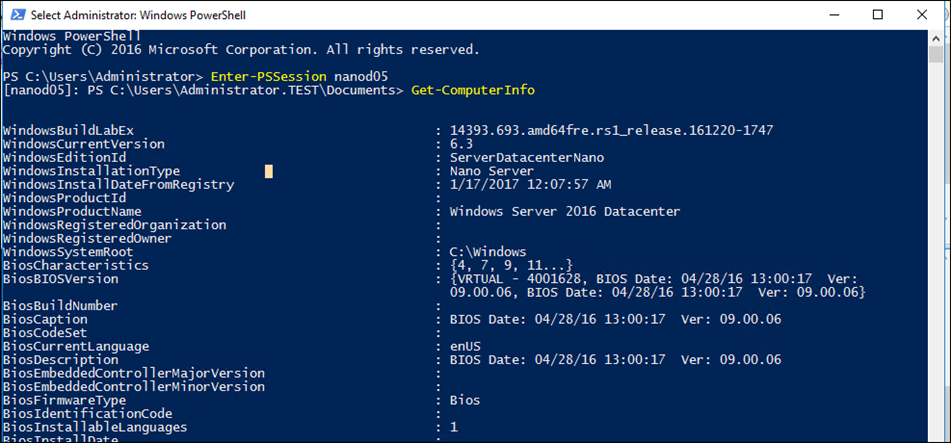
If you need to check the update version of you Nano Server use the cmdlet below:
Get-ComputerInfo
If you run check for update script you will see two updates available for Windows Nano Server 2016.
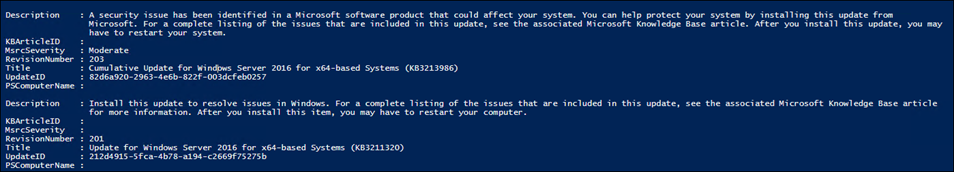
To update Windows Nano Server 2016 visit the article below:
Patch Nano Server 2016 Like A Pro With 3 Easy PowerShell Scripts
For 75+ Nano Server articles visit http://nano.ntweekly.com

Comments
One response to “New Cumulative Update For Windows Nano Server 2016”
I updated my Nano Server using the Patch Nano Server 2016 Like A Pro With 3 Easy PowerShell Scripts shown above, but when I run Get-ComputerInfo after I run the updates, I don’t see the new build number shown above, ending in 1714.
I still see the old build number ending in 1616.
Any help would be appreciated.