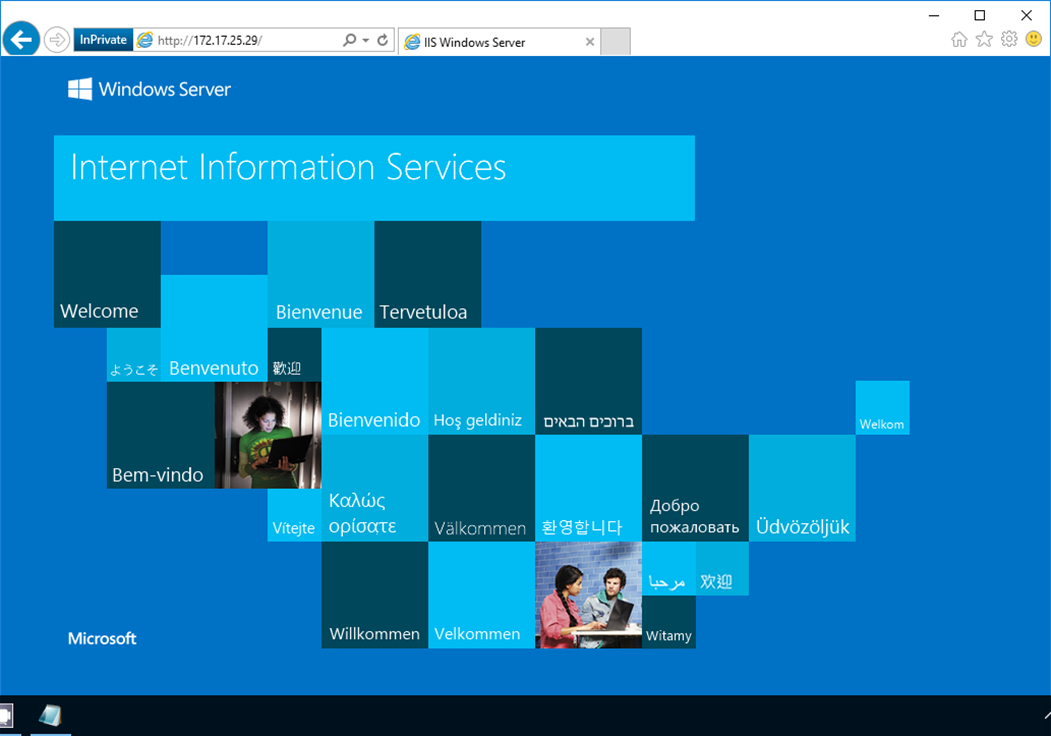In this article, I’ll show you how I Install Windows IIS Web Server on my Windows Server Container deployed with Docker Container.
To view all the articles In the series click on the articles below:
- Part 1: Deploy Docker Container On Windows Server 2016
- Part 2: Deploy Docker On Windows Server 2016
- Part 3: Download Windows Images For Docker
- Part 4: Create A Windows Server 2016 Container Using Docker
- How To Check Installed Docker Version On Windows Server 2016
- Use Docker With PowerShell ISE Console
In the cmdlet below, I’ll spin a Windows Server Core 2016 with port 80 open.
docker run -it --name winiis -p 80:80 microsoft/windowsservercore
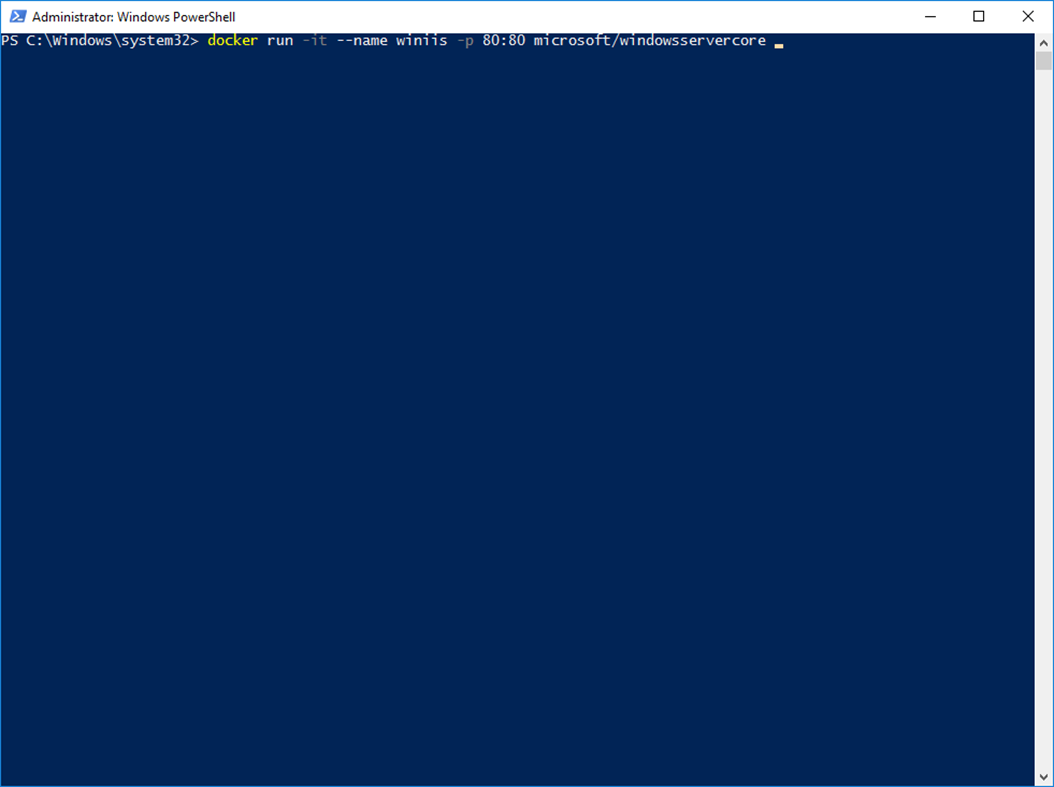
One the container Is up and running I’ll start powershell
powershell
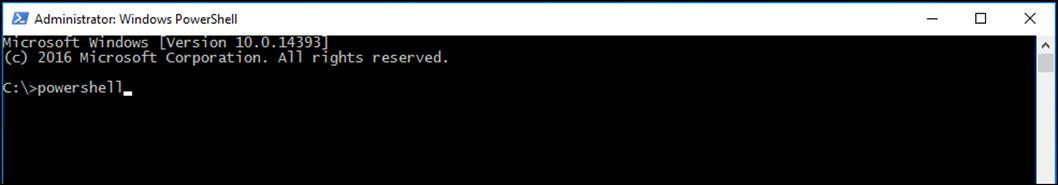
Next, I’ll check IIS Installation status
Get-WindowsFeature web-server
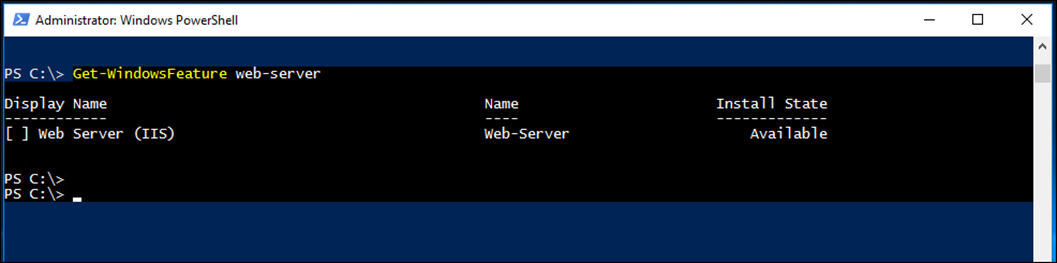
To Install IIS, I’ll run the cmdlet below:
Install-windowsfeature web-server
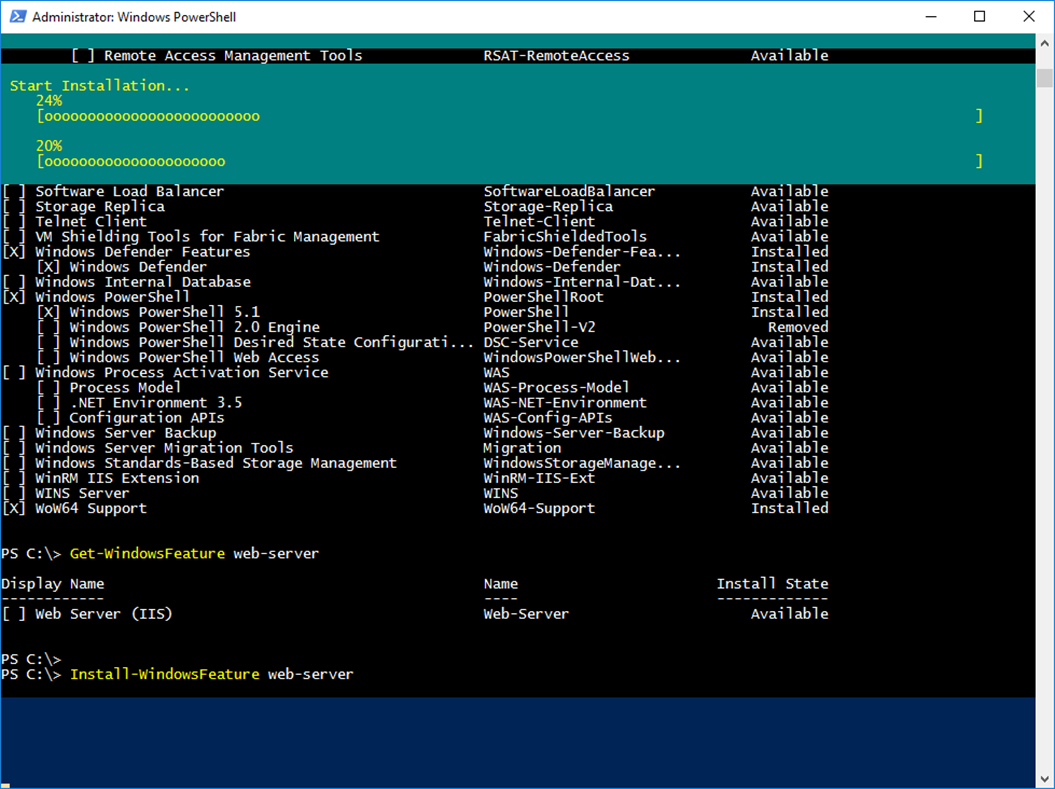
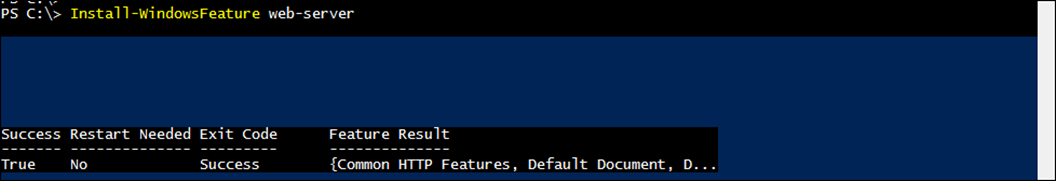
Once done, I’ll note the container IP address using ipconfig
Ipconfig
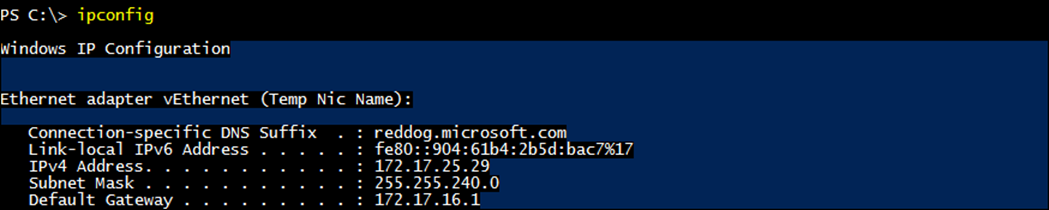
As you can see below, IIS Is up and running.