If you are getting the two error below when trying to Install VMware vCenter Server Appliance 6.0 follow the steps below:
Error number 1:
10:14:18] [INFO] Process with ID: 8088-jT99-8gEX-Xsia has terminated , notifying owner 10:14:18] [ERRO] Request 237 - [fileTransfer: 8088-jT99-8gEX-Xsia].vmGetSupportBundle: Error Status UNKNOWN: boost::filesystem::file_size: The request is not supported:
Error Number 2:
is not valid.\", \n \"translatable\": \"The supplied System Name %(0)s is not valid.\"\n
Fix:
To fix this Issue, Delete the failed VCSA VM and start a new one.
In the Network setting screen, Set the System Name to be the same as the Network Address as seen below.
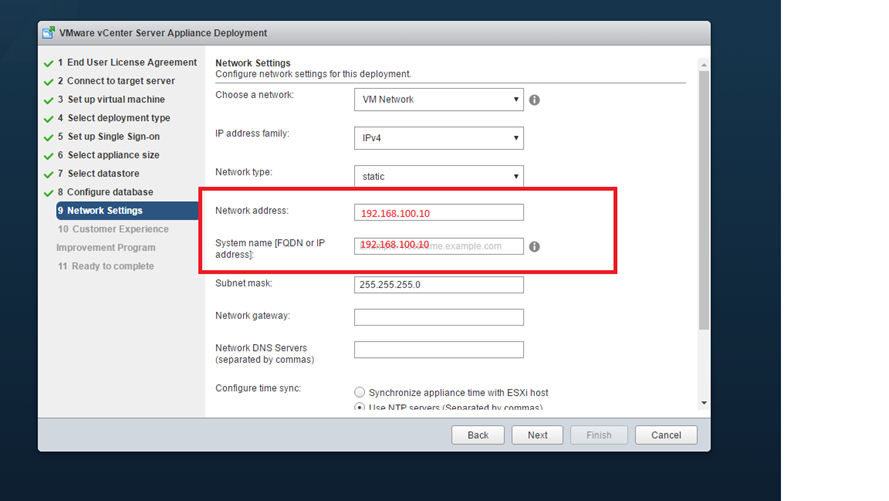
Start Installation again and done.
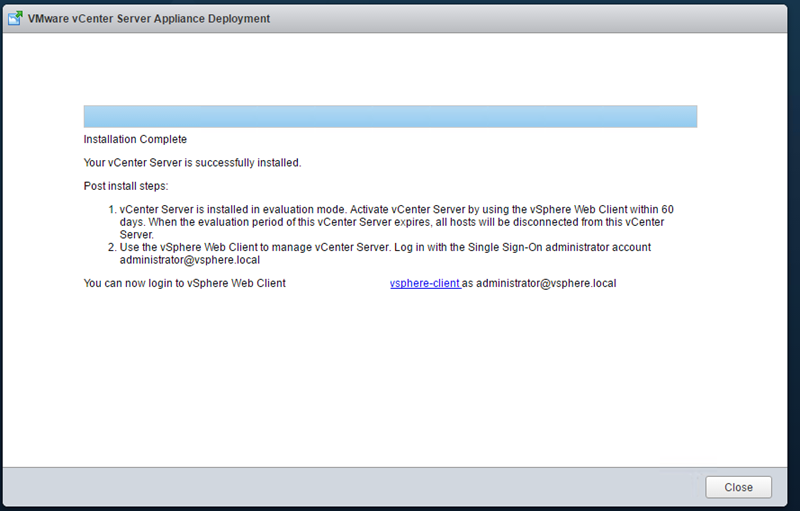
Don’t forget to visit my article about VMware vSphere 6.5 14 Things You Need To Know About VMware vSphere 6.5
