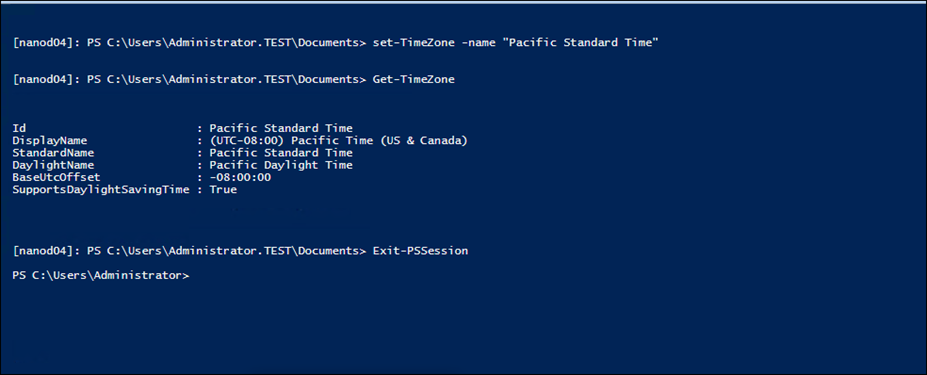In this article, I’ll show you how I set the Time Zone on my Windows Nano Server 2016 using PowerShell.
To get started with Nano visit out the main page with more than 70 article about Nano Server.
To set the time zone, I’ll first connect to my Nano Server using the cmdlet below:
Enter-PSSession nanod04
Once connected I’ll check the current time zone using:
Get-TimeZone
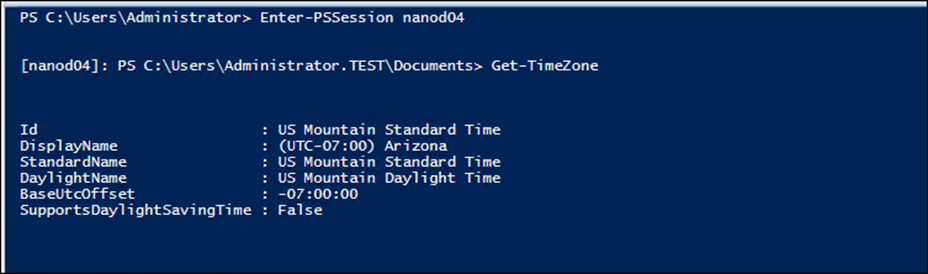
To check all available time zone I use:
Get-TimeZone -ListAvailable | ft
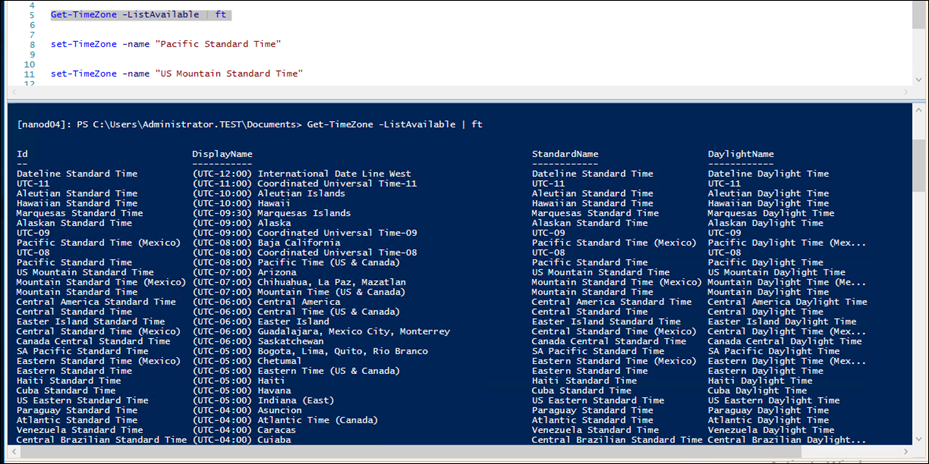
To set the time zone I run:
set-TimeZone -name "US Mountain Standard Time"