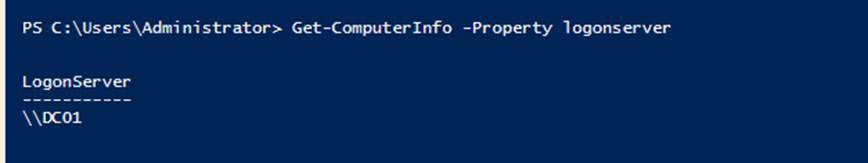In this article I’ll show how you could find everything you need to know about your server and more In a single PowerShell 5.1 cmdlet.
I have to say that I’m Impress by this cmdlet that I have decided to write about this because you simply use a single cmdlet to find everything you need to know about the Server.
This cmdlet can tell you:
- Logon Server
- Bios Type
- OS Information
- Build Information
- Time Zone
- OS Uptime
- CPU Info
- Server Edition
- And so much more Information.
Before you start, You will need to Install PowerShell 5.1 from Microsoft.
To get all the Info, Just type the cmdlet below:
Get-ComputerInfo
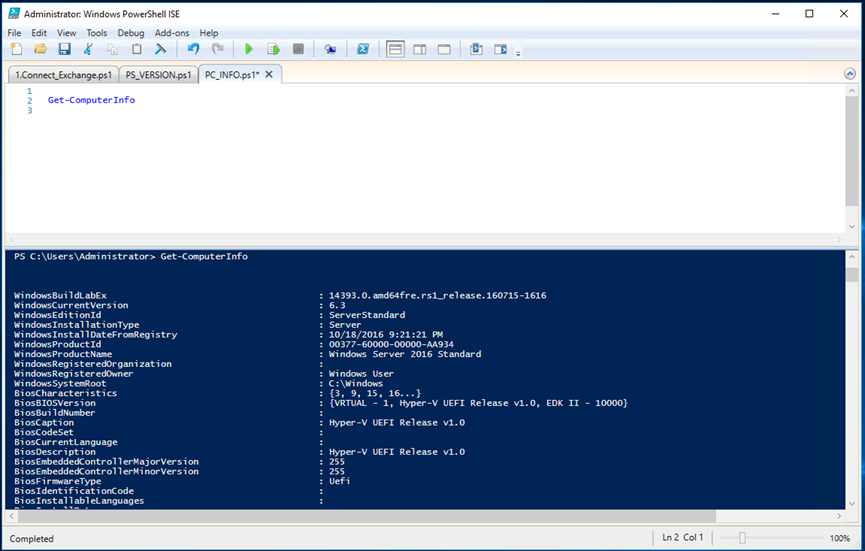
Once you have all the Info you could only look for specific things using the -Property switch as shown below (Display only Bios Information)
Get-ComputerInfo -Property bios*
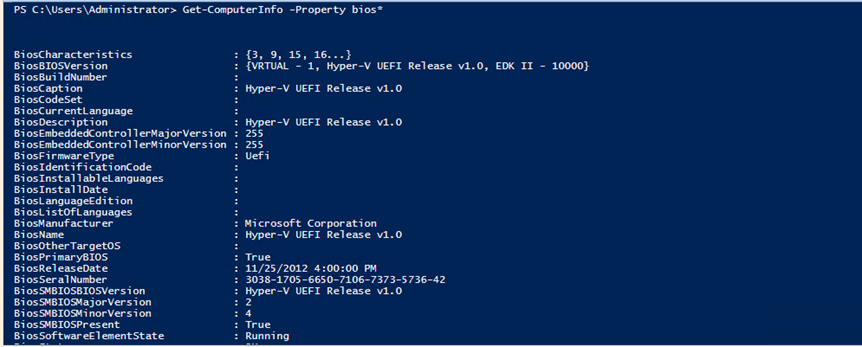
To get O/S Information
Get-ComputerInfo -Property "os*"
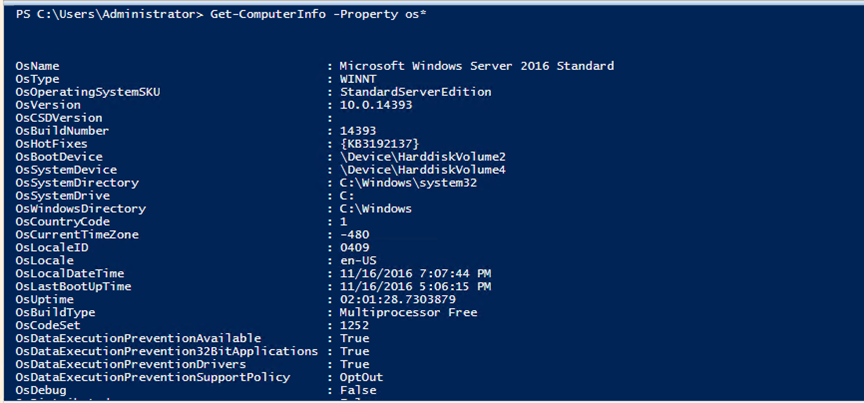
O/S Build
Get-ComputerInfo -Property *osbuild*
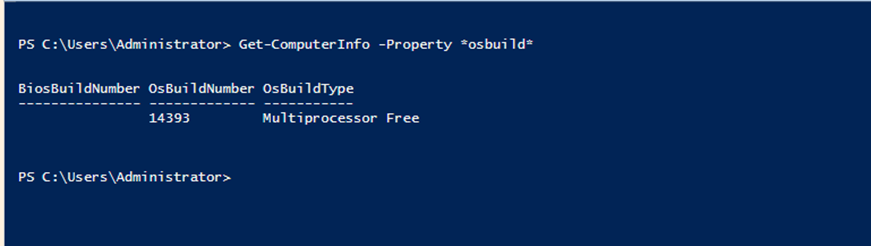
To find out logon Server use
Get-ComputerInfo -Property logonserver