Today I’ll show you how to manage the DNS Settings on Windows Nano Server 2016 using the built In PowerShell module called DNSClient.
Previously I have showed you how to Set the DNS Server Address on Nano Server as part of the setup process.
Before we start connect to your Nano Server using PowerShell.
To view the current DNS Server settings use:
Get-DnsClientServerAddress
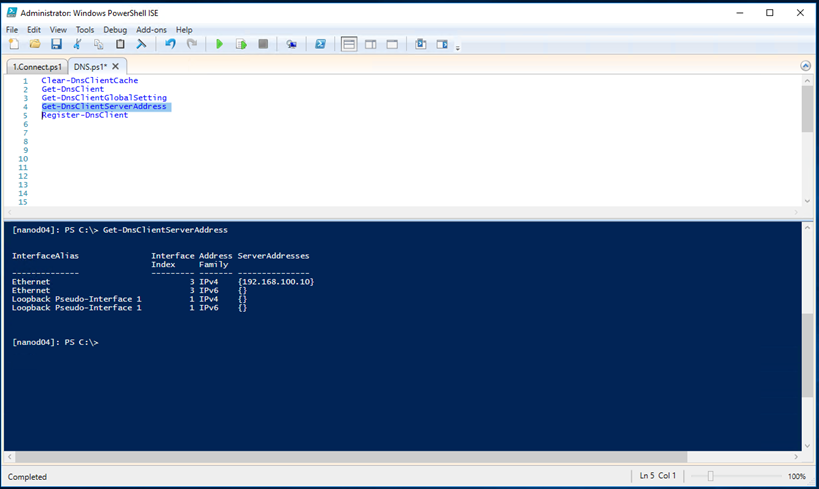
To register the Nano Server DNS Record In DNS run:
Register-DnsClient -Verbose
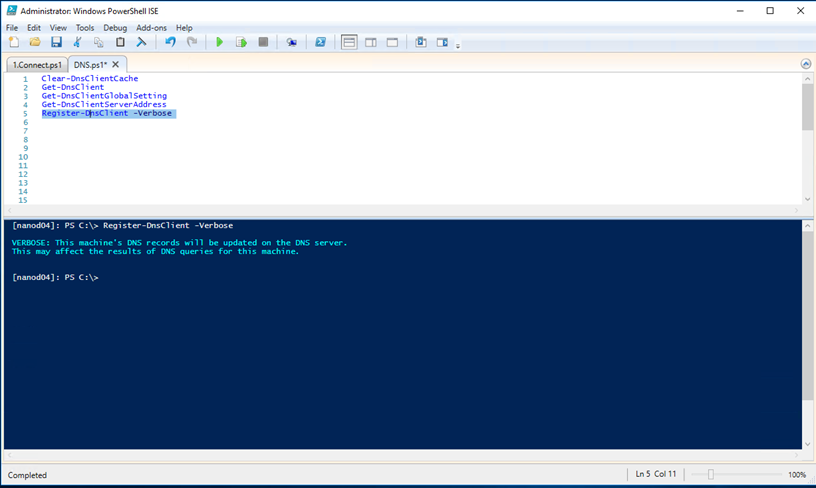
To view the the DNS Suffix name use:
Get-DnsClientGlobalSetting | select suffix*
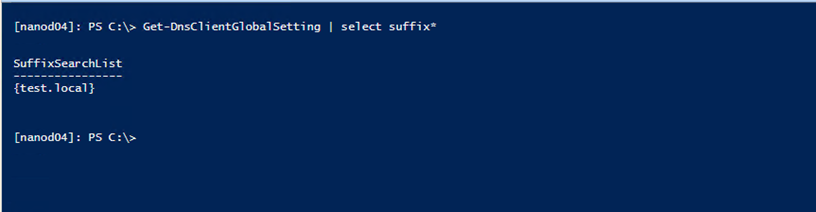
To add a DNS Suffix use:
Set-DnsClientGlobalSetting -SuffixSearchList @("nano.test.local", "test.local")
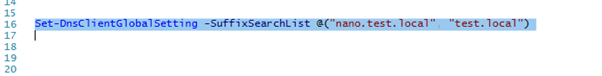
To remove a DNS Suffix use the same cmdlet without the suffix you need to remove:
Set-DnsClientGlobalSetting -SuffixSearchList @("test.local")
