With the official release of Windows Nano Server 2016 to the public I have decided to revise most of my Nano Server articles to reflect the latest release.
In this article I’ll show you how I Install Windows Defender AntiVirus on my Windows Nano Server 2016.
To get started I have download Nano Server 2016 and connected to It using Remote PowerShell.
Import-PackageProvider NanoServerPackage find-NanoServerPackage -Name * install-NanoServerPackage -name Microsoft-NanoServer-Defender-Package -culture en-us
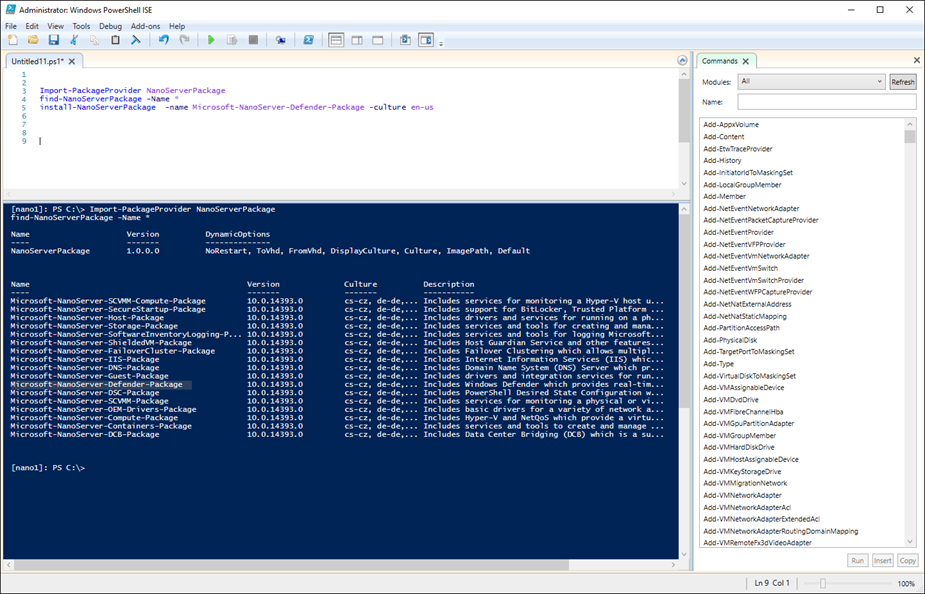
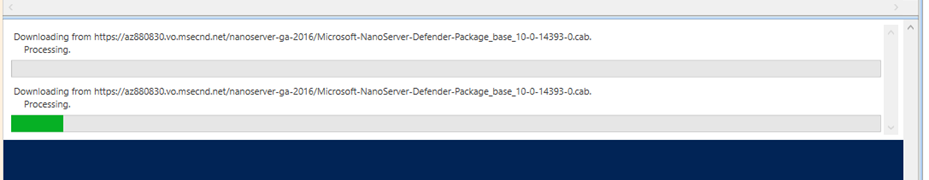
Next restart computer
Restart-computer
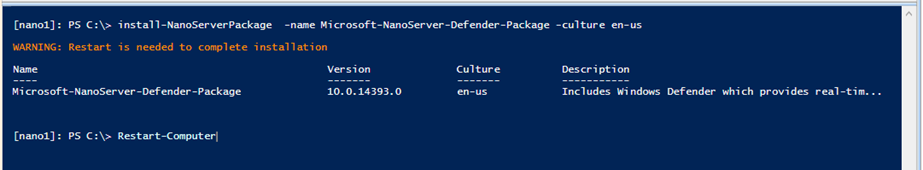
To check Defender status
Get-MpComputerStatus
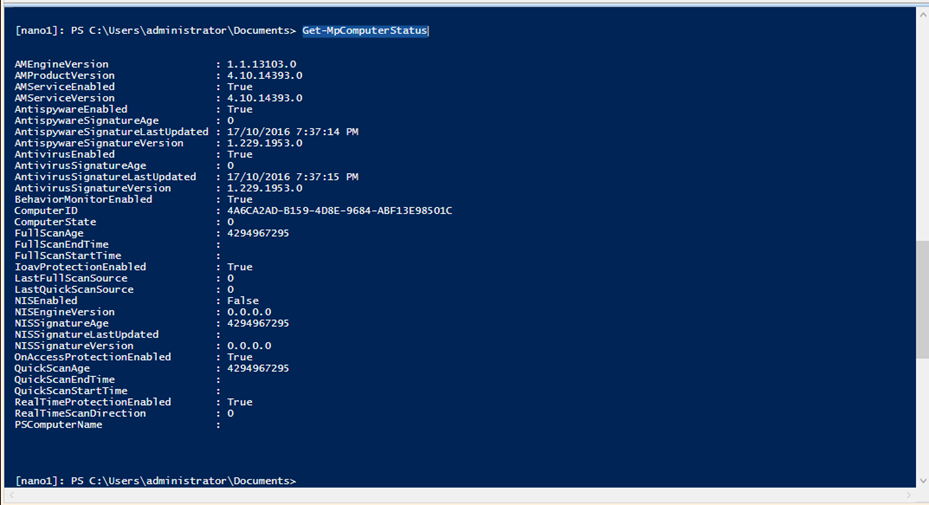
Get-Command -Module defender
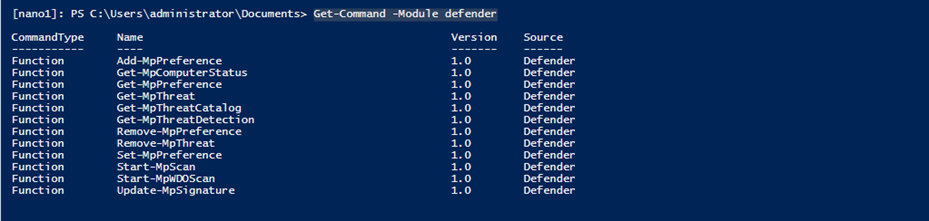

Comments
One response to “Install Windows Defender AntiVirus On Windows Nano Server 2016”
First I needed to run : Install-PackageProvider NanoServerPackage