With the official release of Windows Nano Server 2016 to the public I have decided to revise most of my Nano Server articles to reflect the latest release.
In this article I’ll show you how I Install the IIS Server role on my Nano Server.
To get started I have download Nano Server 2016 and connected to It using Remote PowerShell.
Import-PackageProvider NanoServerPackage find-NanoServerPackage -Name * install-NanoServerPackage -name Microsoft-NanoServer-IIS-Package -culture en-us
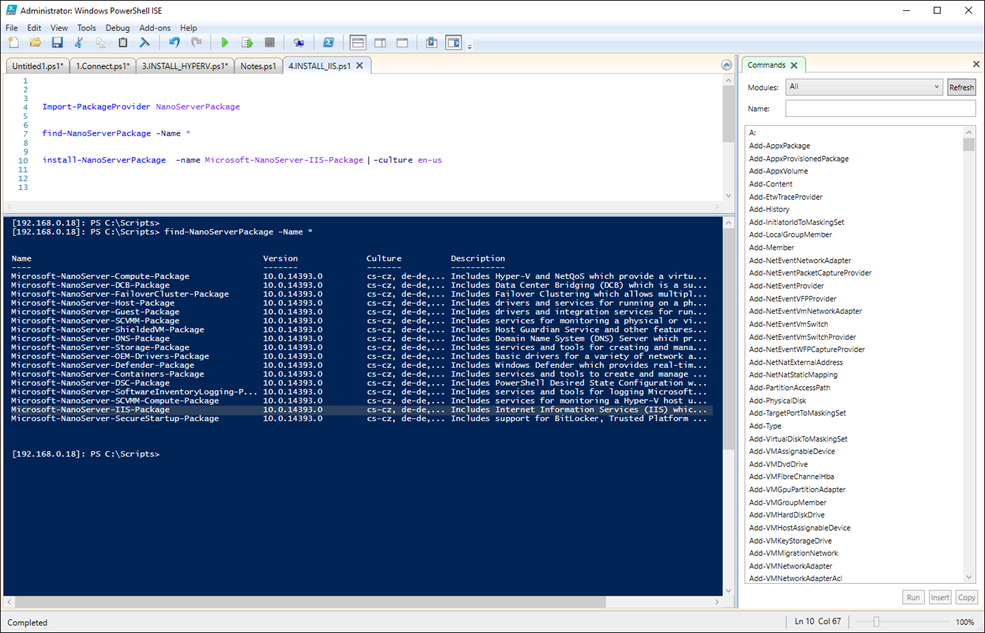
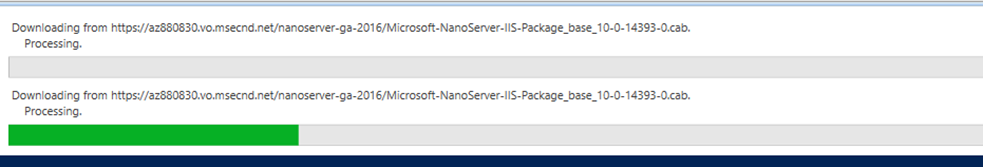
When done restart the Server using:
Restart-Computer
Next I’ll run the code below to create an IIS Site:
Import-Module iis* New-IISSite -Name Site1 -BindingInformation "*:80:site1" -PhysicalPath c:\site1
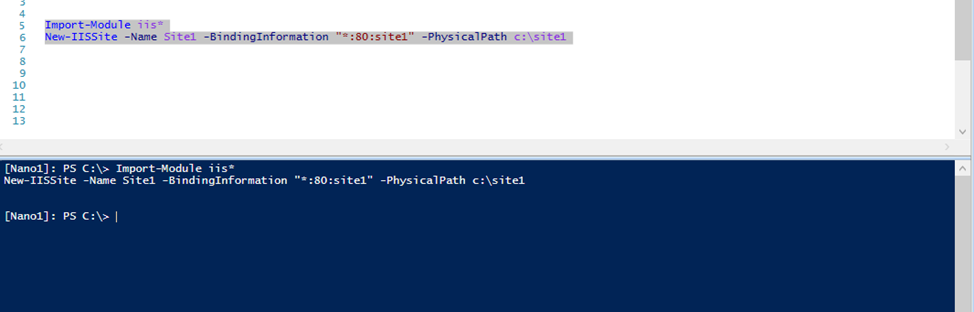 Done
Done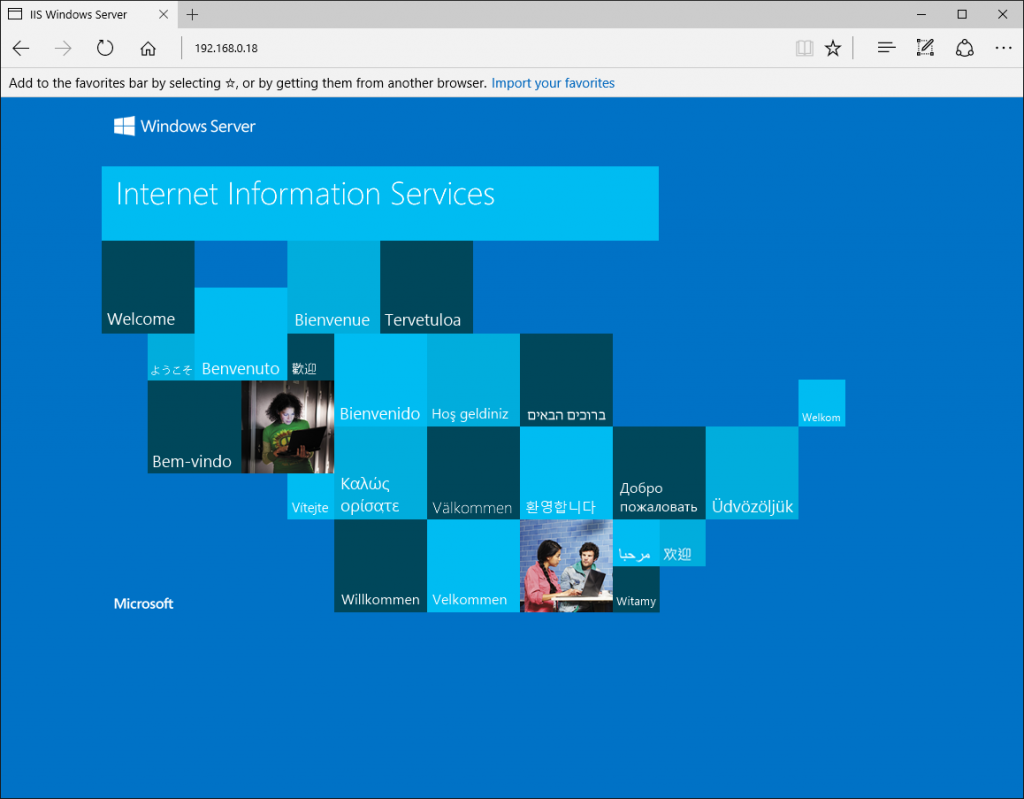
Watch It from our YouTube Chanel:

Comments
One response to “Install IIS Server On Windows Nano Server 2016”
Hi,
Thanks for this.I copied my html files to the new site1 I created and tried to launch it using “localhost:80:site1” but got 404 error.Please which cmdlet can I use to that it works. Thanks