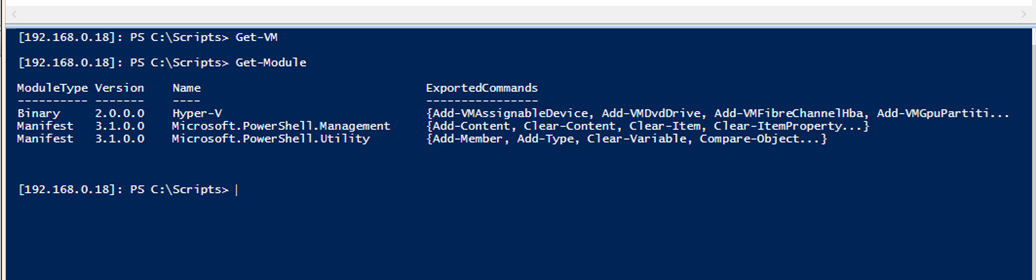With the official release of Windows Nano Server 2016 to the public I have decided to revise most of my Nano Server articles to reflect the latest release.
In this article I’ll show you how I Install the Hyper-V role on my Nano Server.
To get started I have download Nano Server 2016 and connected to It using Remote PowerShell.
Next I run the 3 lines below to Install Hyper-V:
Import-PackageProvider NanoServerPackage find-NanoServerPackage -Name * install-NanoServerPackage -name Microsoft-NanoServer-Compute-Package -culture en-us
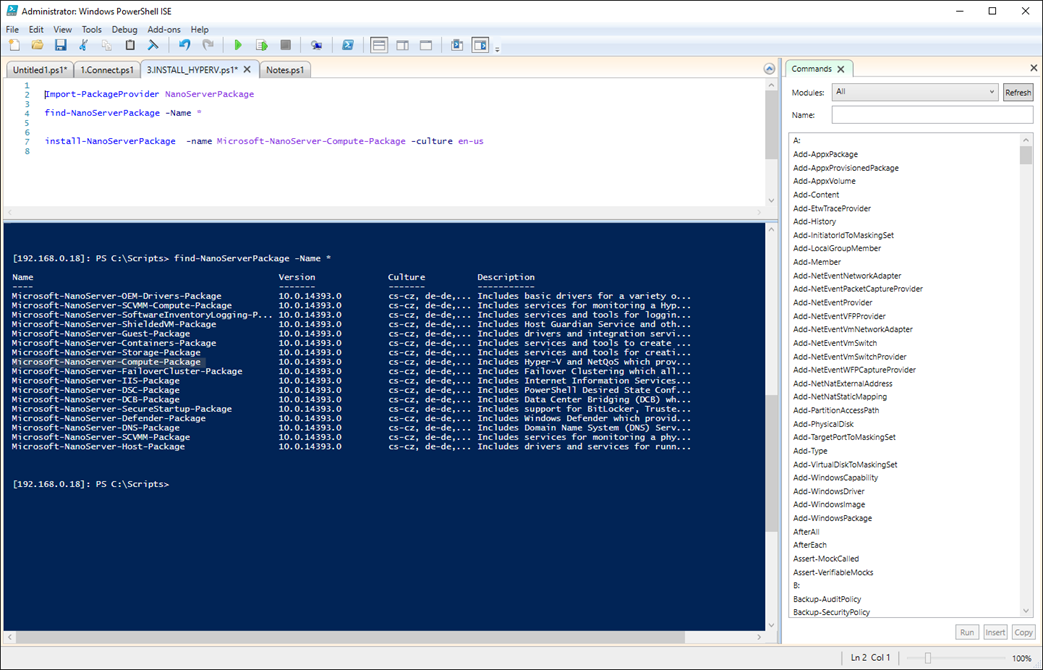
Wait for Installation to complete
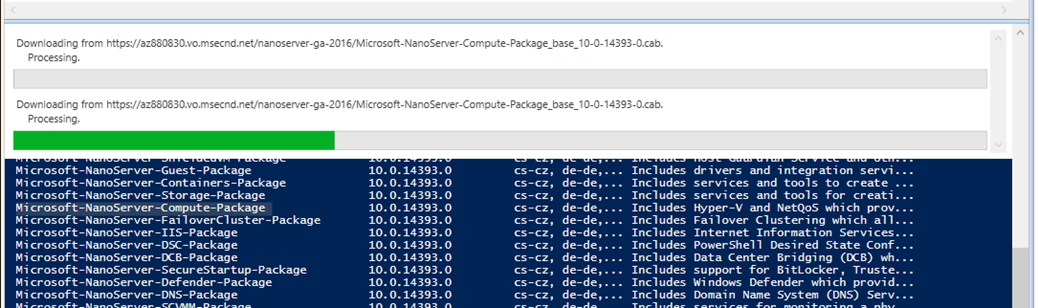
Restart server using:
Restart-computer
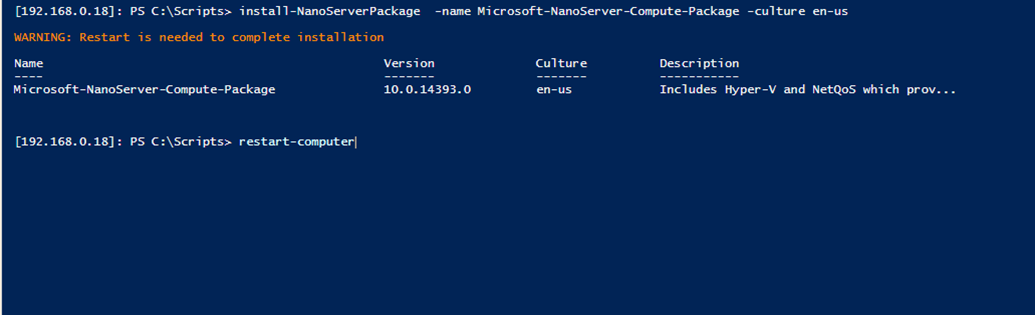
After restart I can access the Hyper-V module on the Nano Server Host