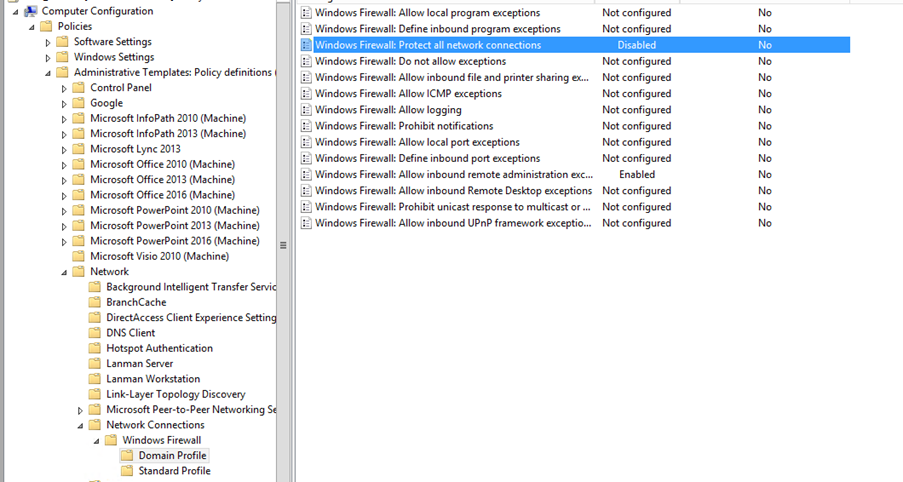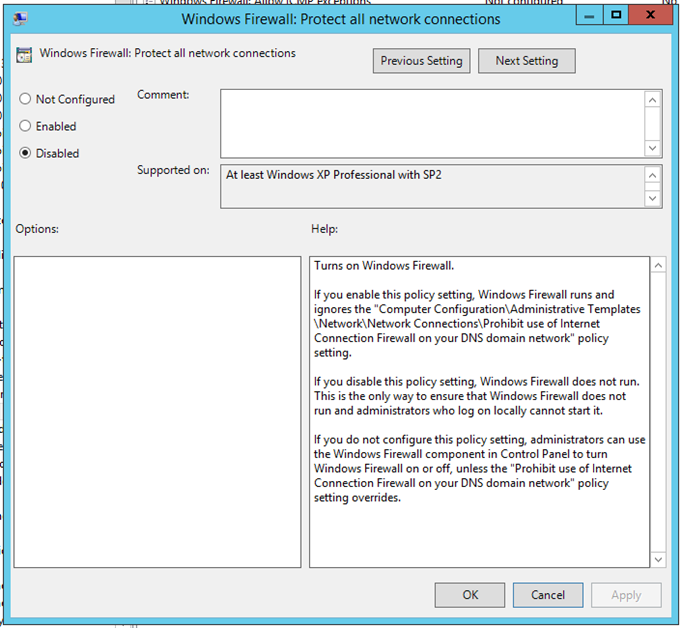This article will show you how to disable windows firewall using Group Policy on Windows Server 2012.
Related articles:
- Change Default PowerShell Execution Policy Using Group Policy
- Set Google Chrome As Default Browser Using Group Policy Windows 10
I tested this policy on Windows 7 and Windows 10 machines and It works.
To set the policy open Group Policy editor and go to:
Computer Configuration -> Administrative Templates -> Network -> Network connections -> Windows Firewall -> Domain Profile -> Windows Firewall -> Protect all network connections = Disabled