Today Microsoft Officially released Windows Server 2016 to the public and In this post I’ll show you the Installation steps to get Server 2016 up and running.
First I have downloaded the ISO Image from the URL below.
https://www.microsoft.com/en-us/evalcenter/evaluate-windows-server-technical-preview
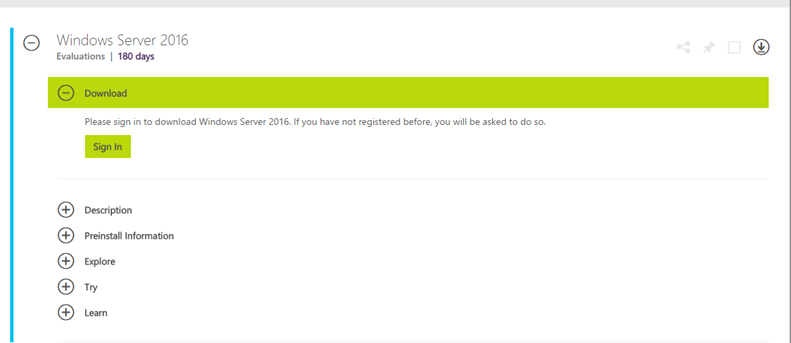
Once I had the ISO, I loaded It to my Hyper-V host and started the Install.
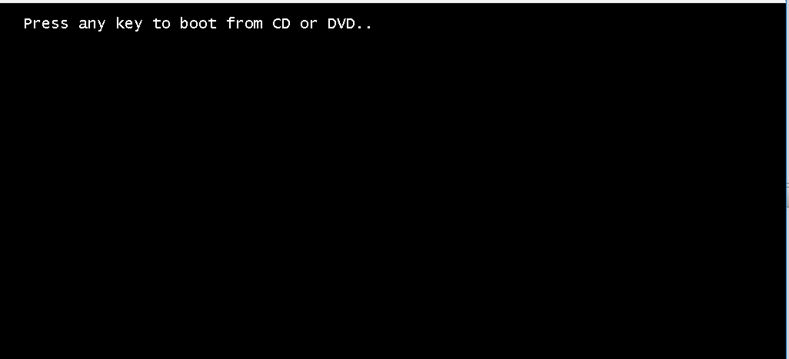
The Installation steps are very similar to Server 2012 and all the TP releases.
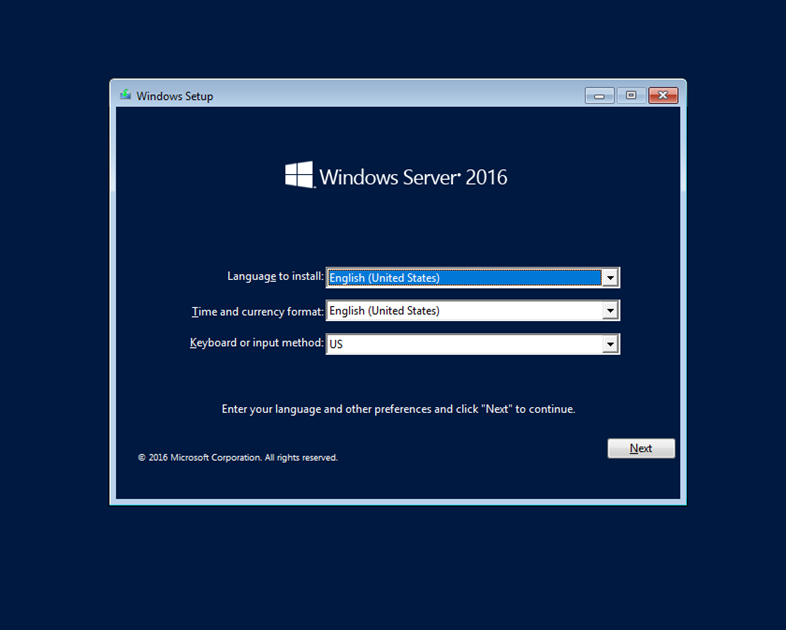
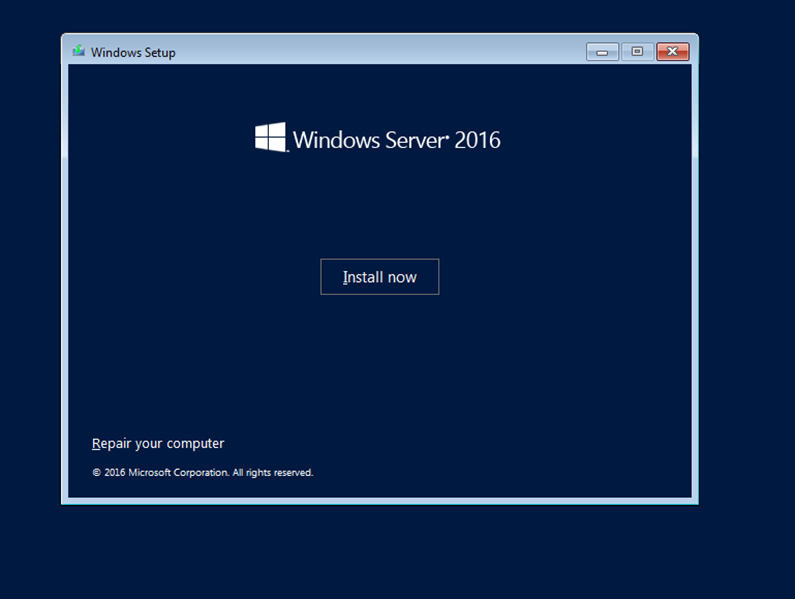
Make sure you select desktop experience In you need a GUI.
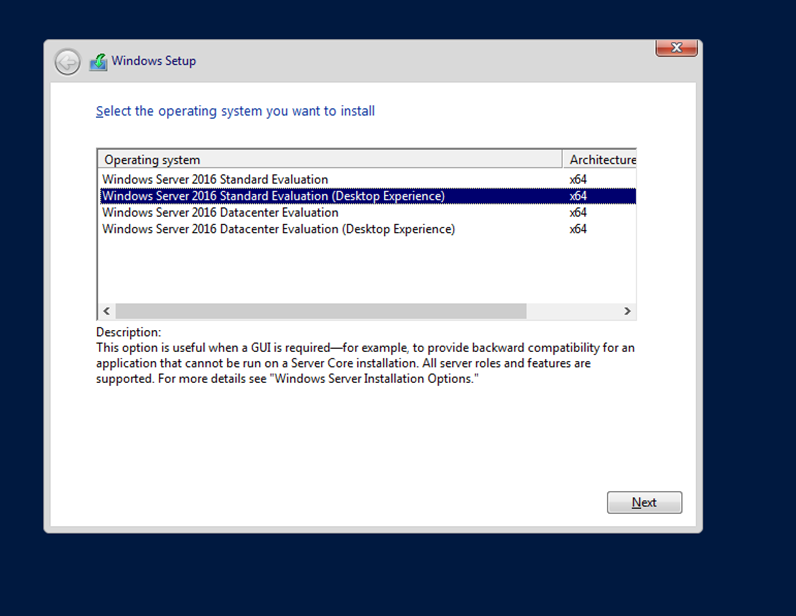
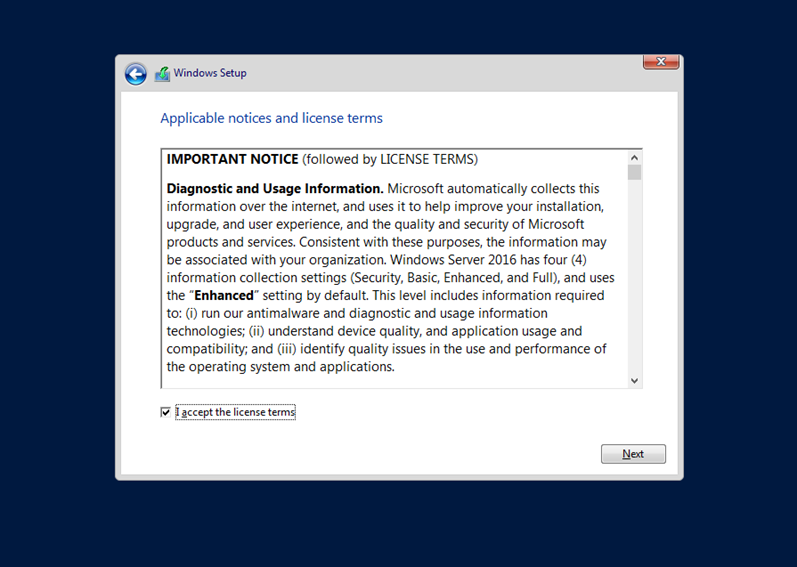
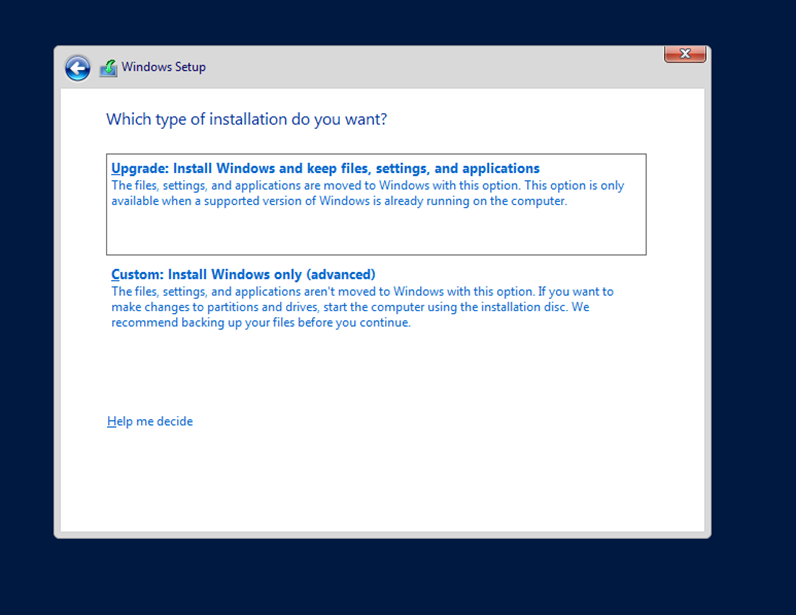
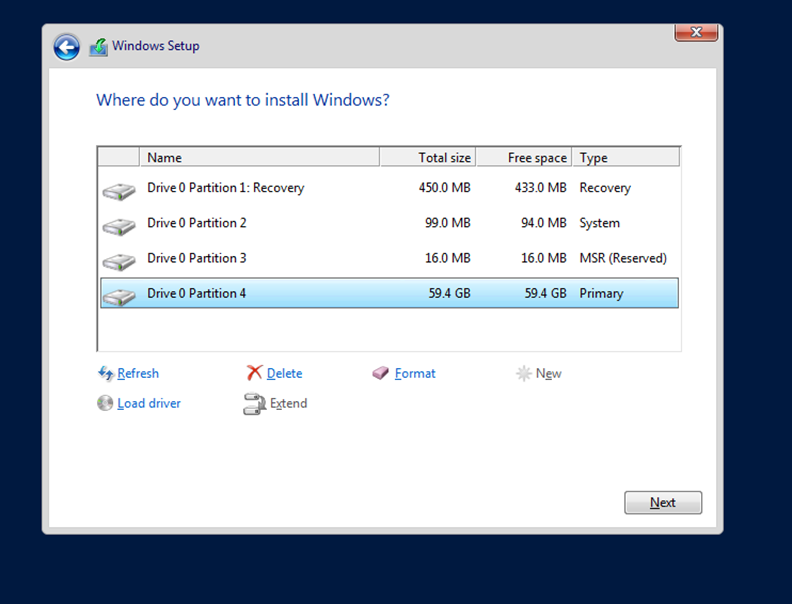
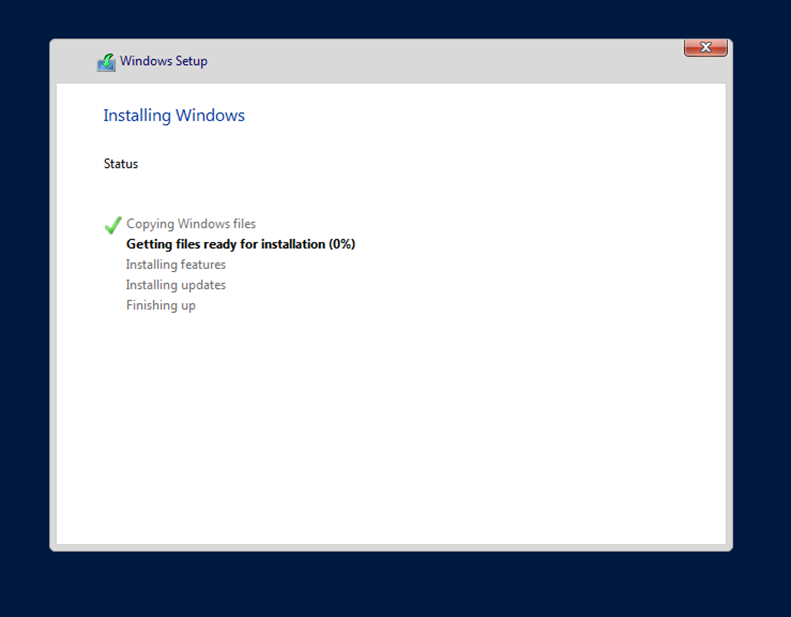
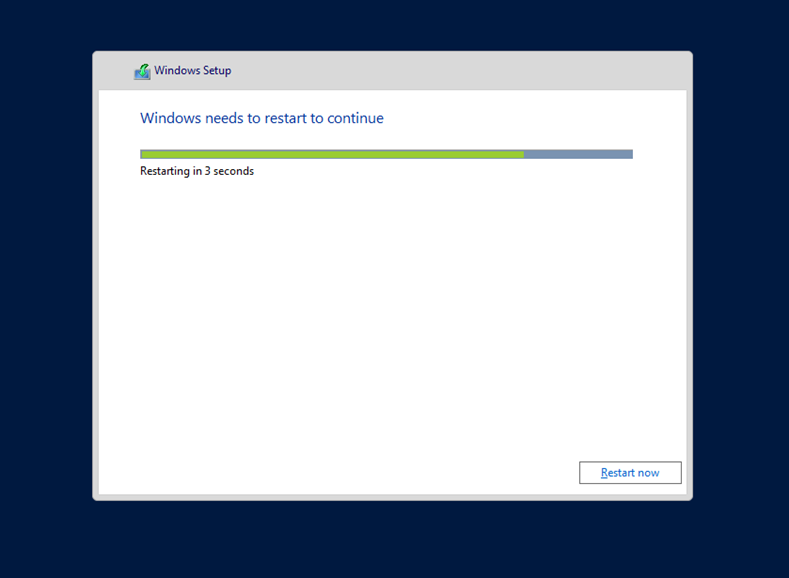
Done, All I had to do now Is to set my admin password.
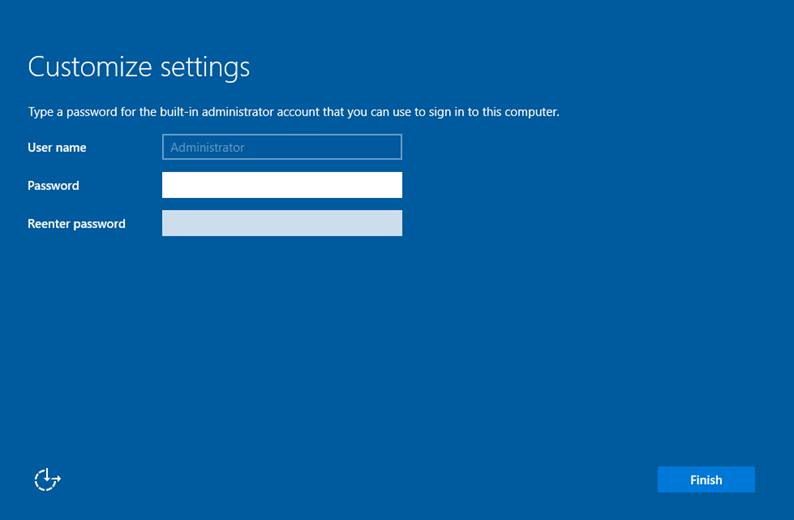

I have noticed that In the RTM release, Edge browser Is not available and now you get IE by default.
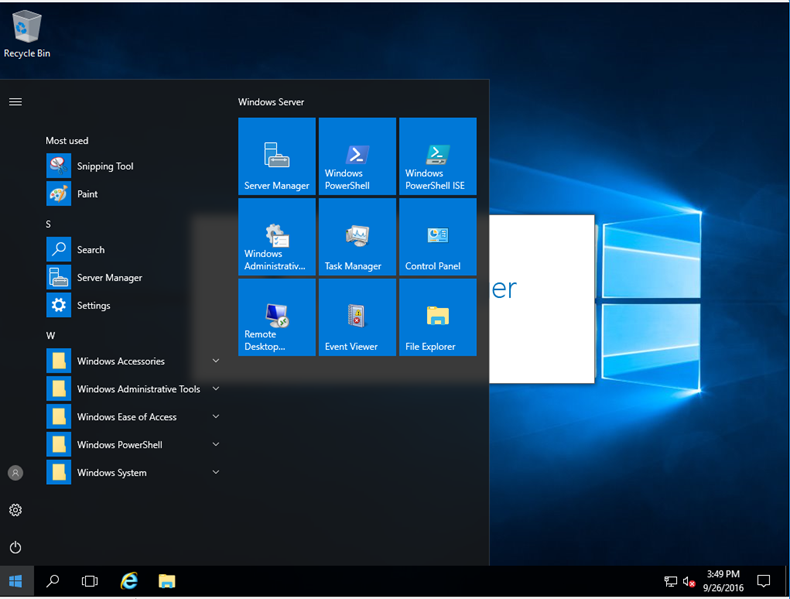

Comments
One response to “Install Windows Server 2016 RTM Edition”
Do they still hide file extensions by default in the GUI?