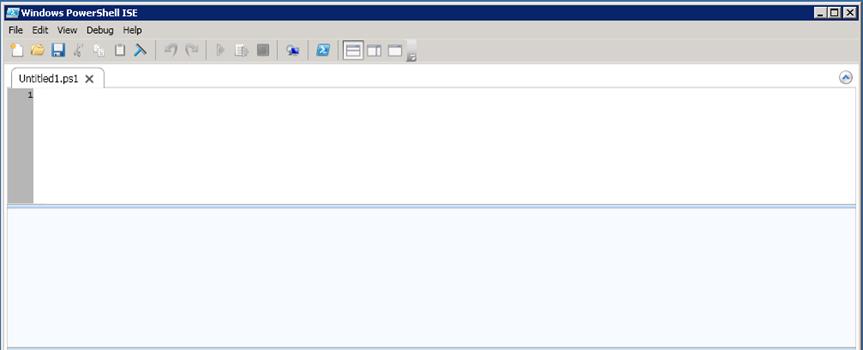In this handy article I’ll show you how to Install Windows PowerShell Integrated Scripting Environment (ISE) using a simple PowerShell cmdlet.
To get started, Open PowerShell and type the cmdlet below to load the Server Manager Module.
Import-Module servermanager
To view all available Roles And Features
Get-WindowsFeature
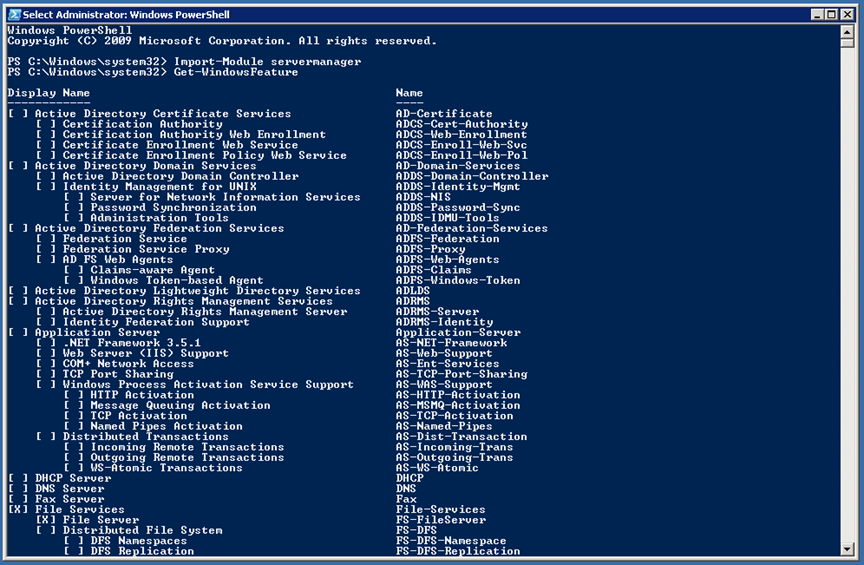
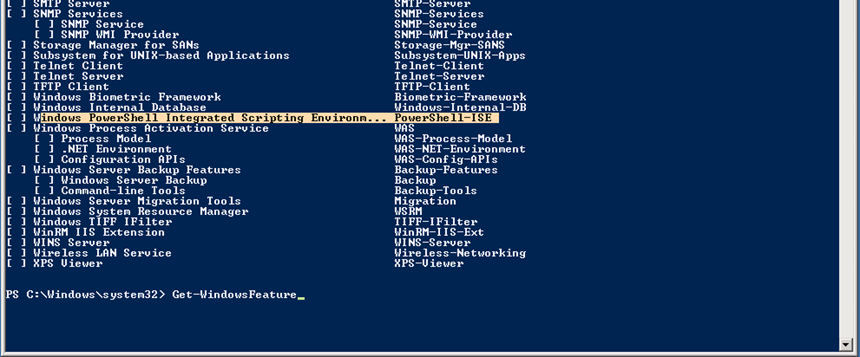
To Install ISE type the cmdlet below:
Add-windowsFeature powershell-ise
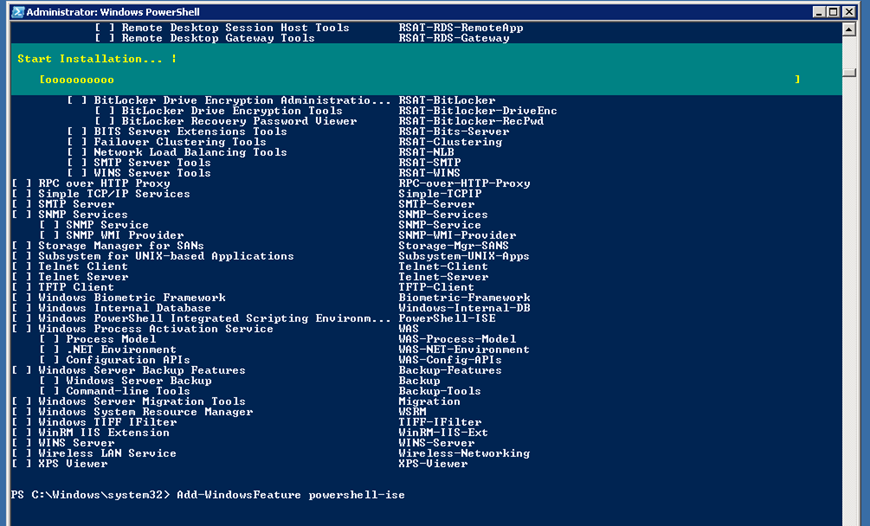
Installation will take around two minutes.

Done