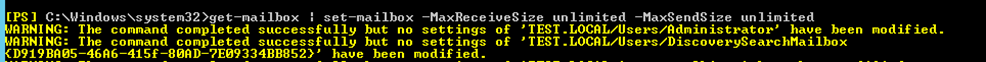Two days ago I showed how to set a preferred DNS Server on Exchange 2016 and today I’ll show you how To remove mailbox size limit restriction from all mailboxes and set them with unlimited storage size.
Get Started
The cmdlet below will show you all the users with unlimited mailbox size limit:
get-mailbox | select name, max* | where{$_.maxsendsize -ne 'unlimited'} | ft
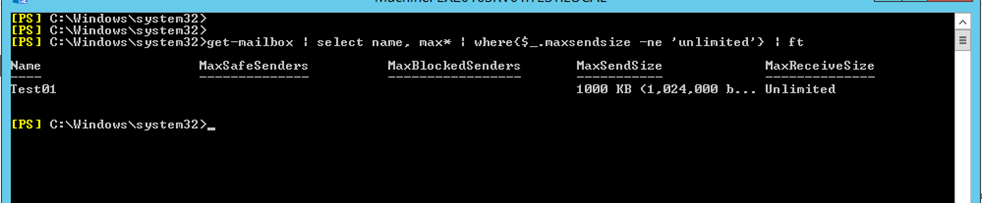
The cmdlet below will remove the size limit restriction and set an unlimited limit on all mailboxes.
get-mailbox -resultsize unlimited | set-mailbox -MaxReceiveSize unlimited -MaxSendSize unlimited