After Yesterday’s cover about Nano Server today I’ll show how I disable IPv6 on my Nano Server 2016 using PowerShell.
If you haven’t setup your Nano Server use my article on how to Install And Run Nano Server Technical Preview 5.
Once your Nano Server Is Configured Connect to It using PowerShell Direct, Connect To A Nano Server Using PowerShell Direct or using PowerShell Remoting How To Connect To A Windows Nano Server Using PowerShell.
To start the process I first run the cmdlet below to see If IPv6 Is enabled or disabled:
Get-NetAdapterBinding -ComponentID 'ms_tcpip6'
To disable Ipv6 on all Interfaces I run the cmdlet below, If you need to disable it on a specific Interface skip to the next section.
Get-NetAdapterBinding -ComponentID 'ms_tcpip6' | disable-NetAdapterBinding -ComponentID ms_tcpip6 -PassThru
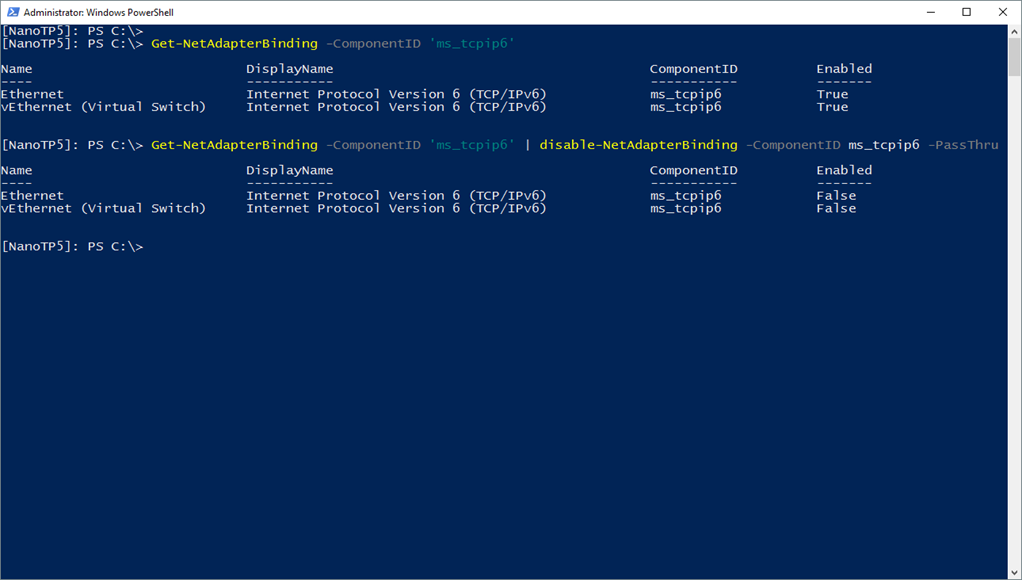
To disable IPv6 on a single Interface I run the cmdlet below to retrieve all Interfaces and their IDs:
Get-NetAdupter
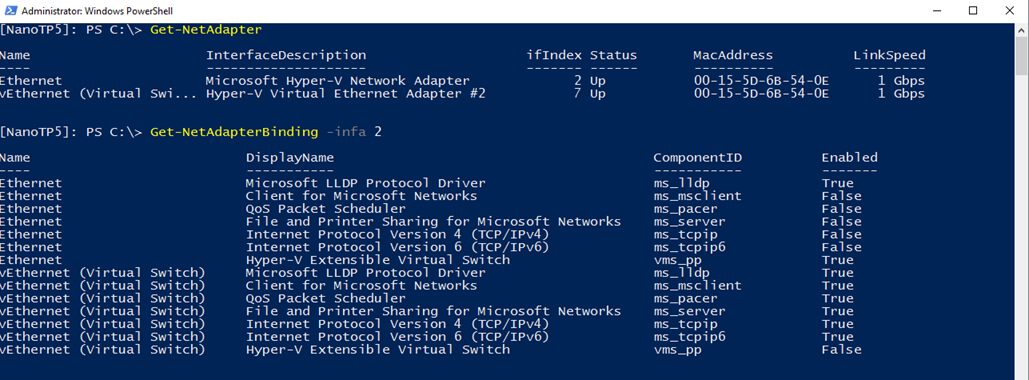
Once I have the Interface ID I run the cmdlet below:
Disable-NetAdapterBinding -infa 2 -ComponentID ms_tcpip6 -Name "vEthernet (Virtual Switch)"
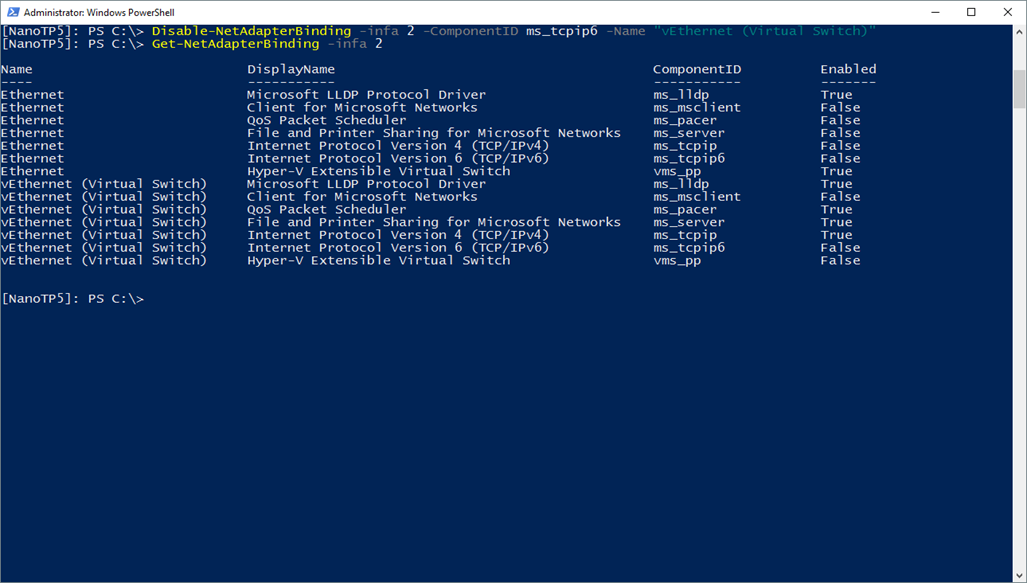

Comments
2 responses to “Disable IPv6 On Microsoft Nano Server 2016 Using PowerShell”
Why are you disabling IPv6, Microsoft doesn’t recommend this.
Thanks, Get-NetAdupter is spelled wrong. I was asked to disable IPv6 for a specific application.