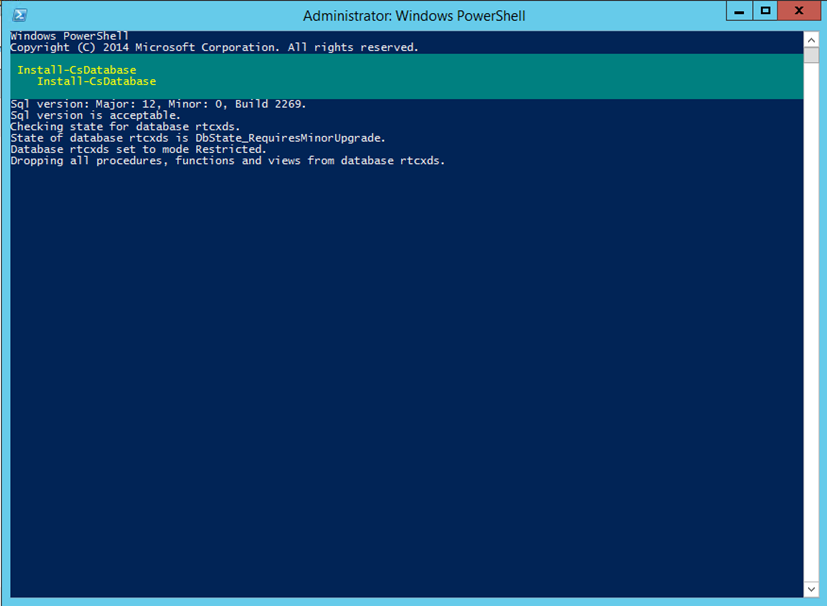In this article I’ll show you how I patch my Skype For Business 2015 Server (SFB) standalone Server with the latest SfB CU updates.
When I say Standalone server I mean that there Isn’t a Front End Server Pool or any clustering components.
In my next article I’ll show you how to patch SfB In an Enterprise edition layout with multiple Servers and Front End Server Pool.
To get started download the latest SfB Server updates Installer from the link below:
https://support.microsoft.com/en-us/kb/3061064
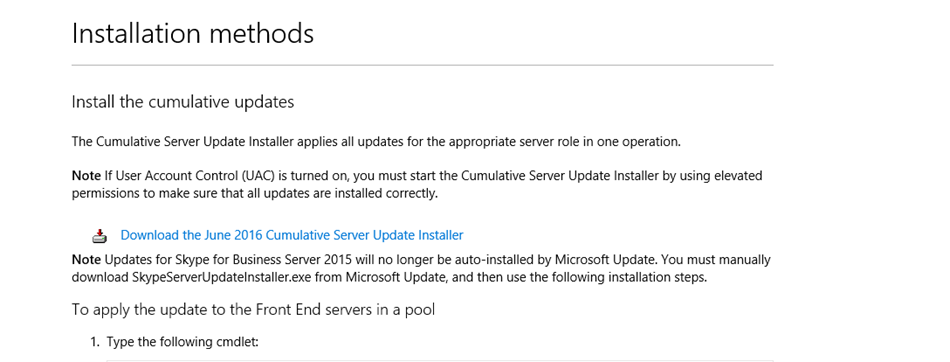
In order to patch SfB I need to stop all the SfB Services before starting the update process using the cmdlet below:
Get-CsWindowsService | Stop-CsWindowsService -Verbose
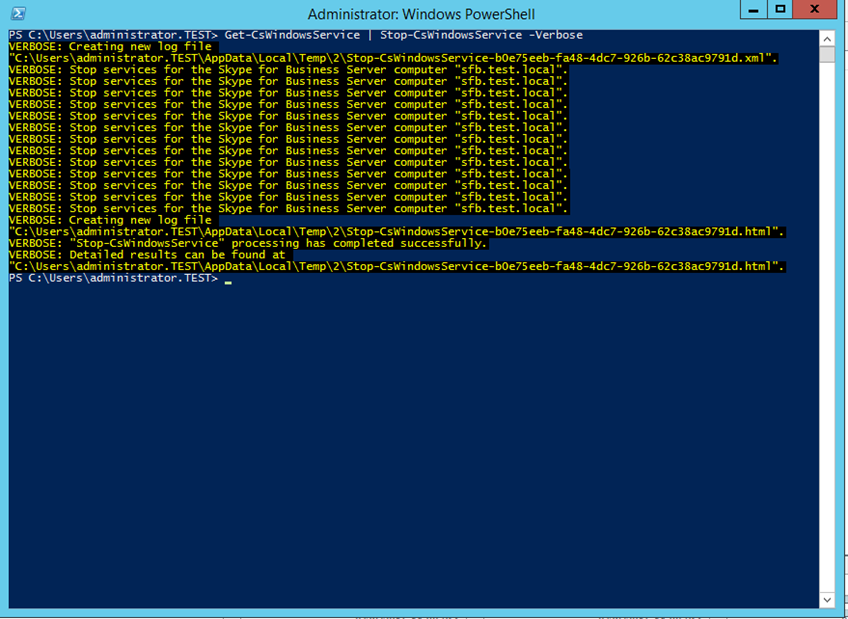
Next I will stop IIS:
net stop w3svc
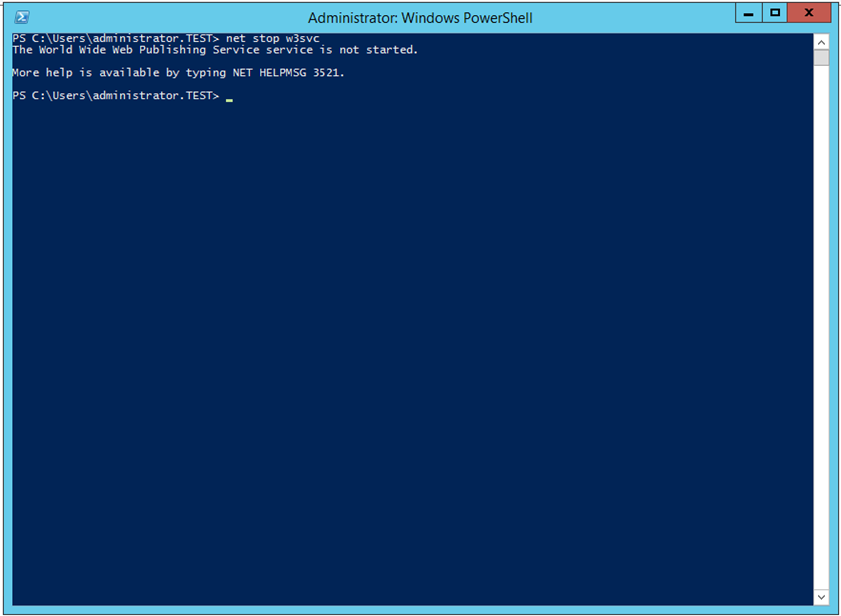
As you can see below all SfB services are stopped
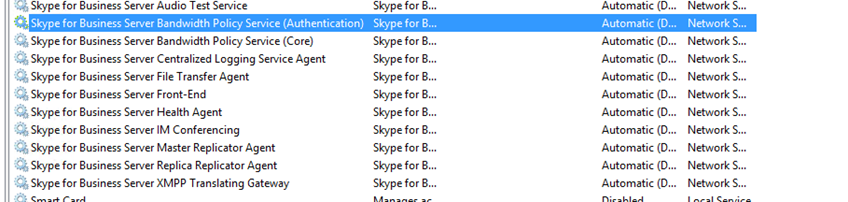
To start the update process, I Run the Installer file
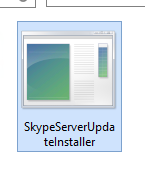
The Installer file will show you the current Installed version and available version, To start the process click on Install Updates
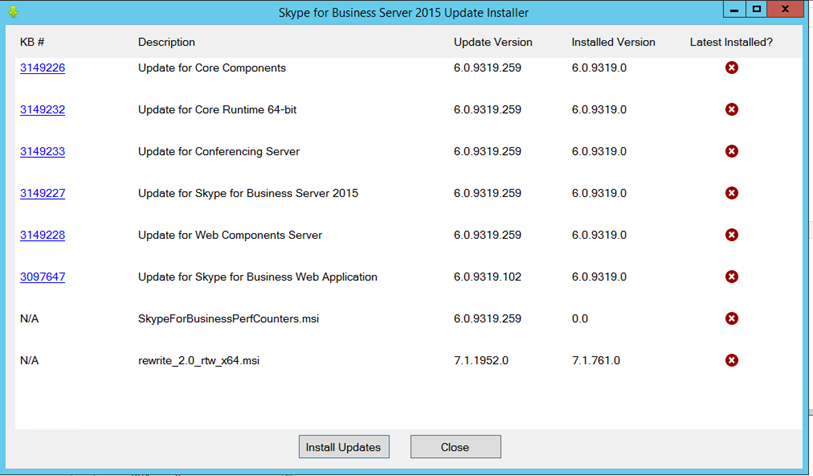
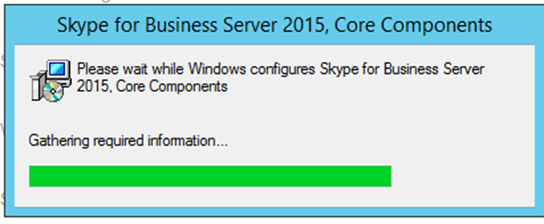
Once done restart server and check status again.
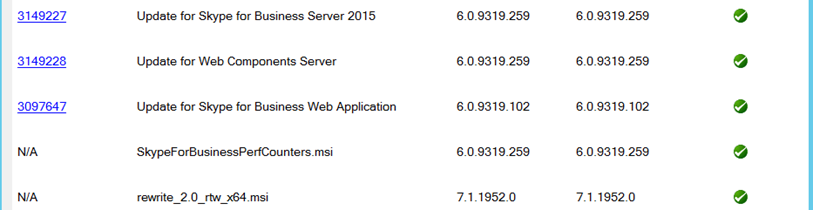
When done, update the database using:
Install-CsDatabase -Update -LocalDatabases