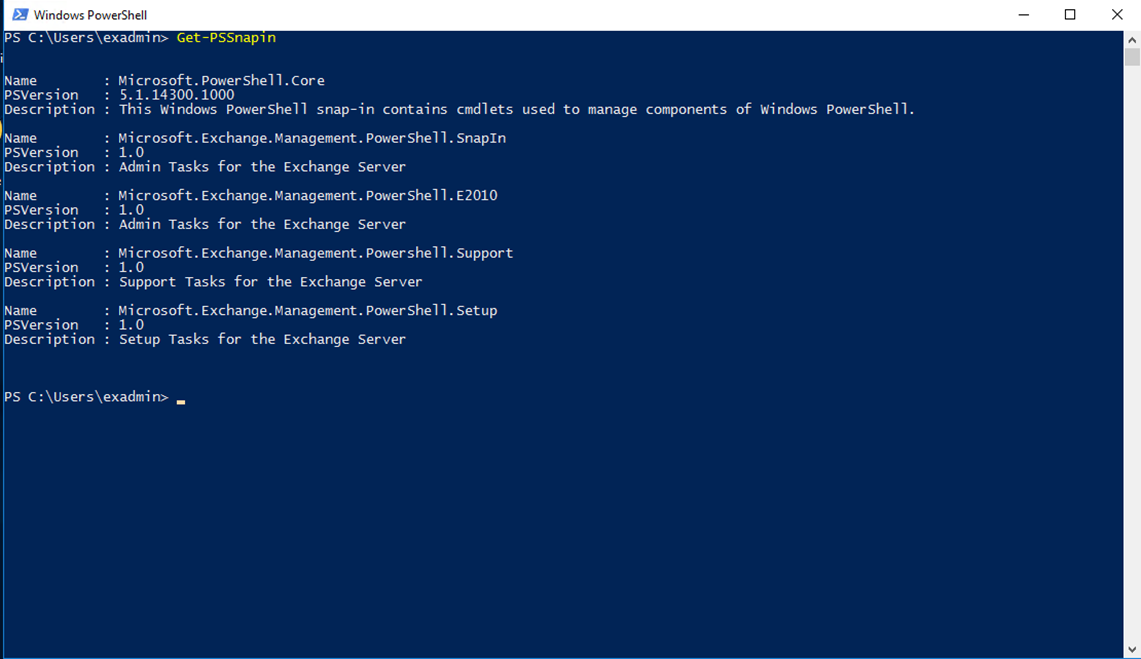Following my two new pages about Exchange Server 2010 , 2013 and my 2016 page I decided to go back to my favourite topic, Exchange Server and to show you how I configure a PowerShell console to load Exchange snapping every time I start a regular PowerShell Console.
To start the process from my Exchange Server 2016 server I start PowerShell and type the line below which will create a new PowerShell profile.
New-Item -path $profile -type file –force
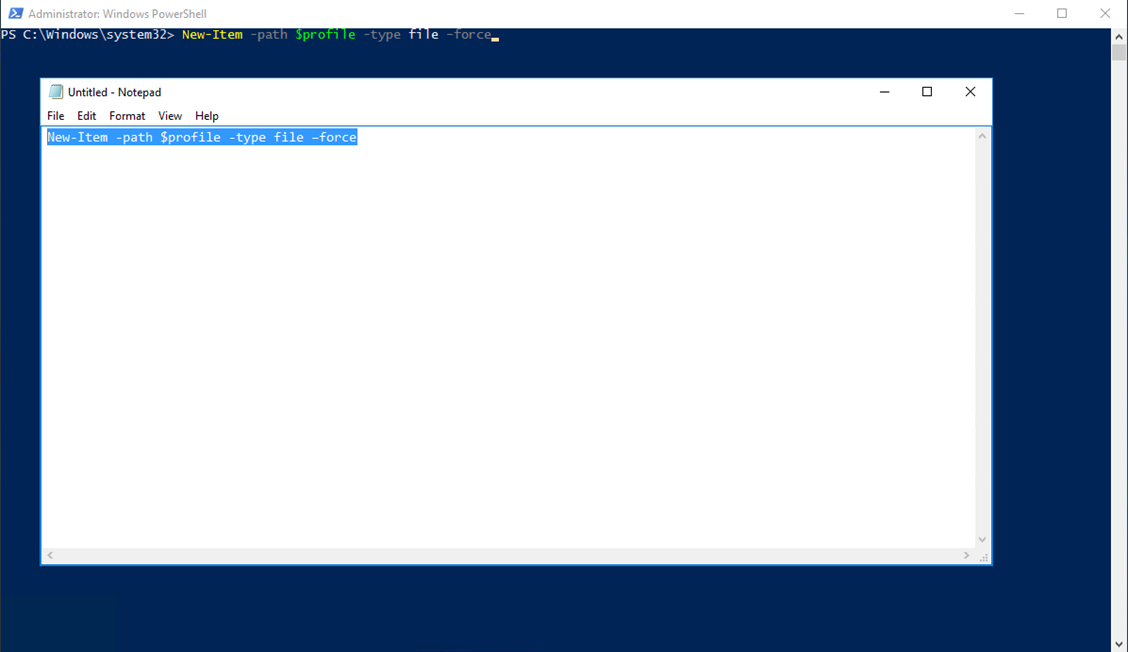
Next I’ll open the Profile with notepad.
notepad.exe $PROFILE
I add the line below and save the profile file.
Add-PSSnapin *exch*
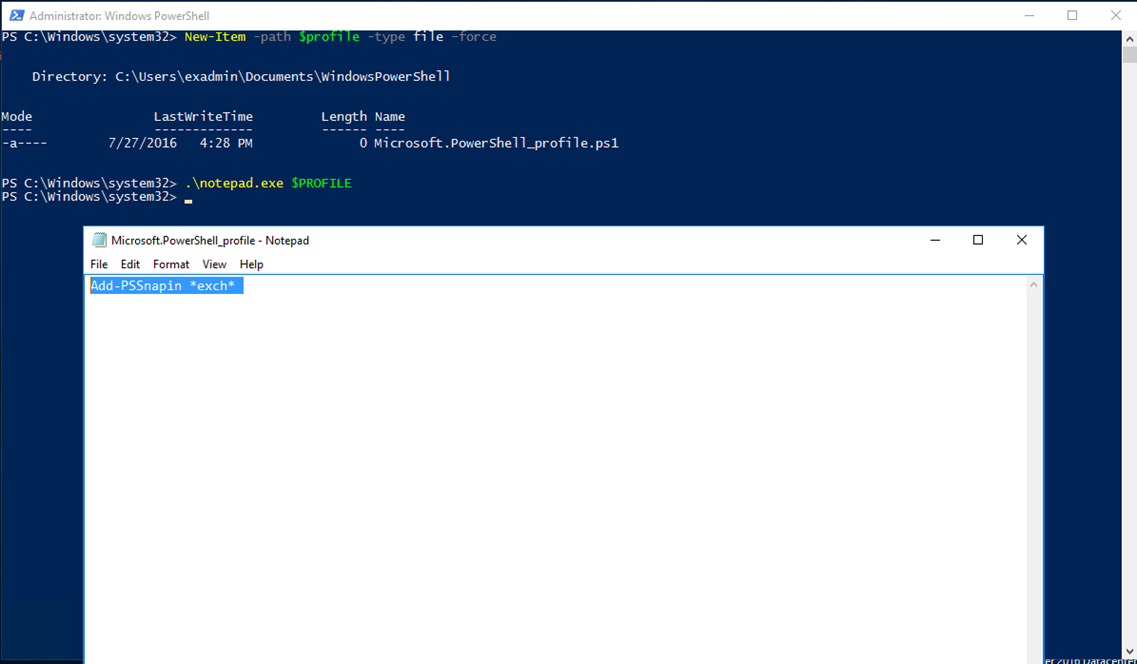
Save
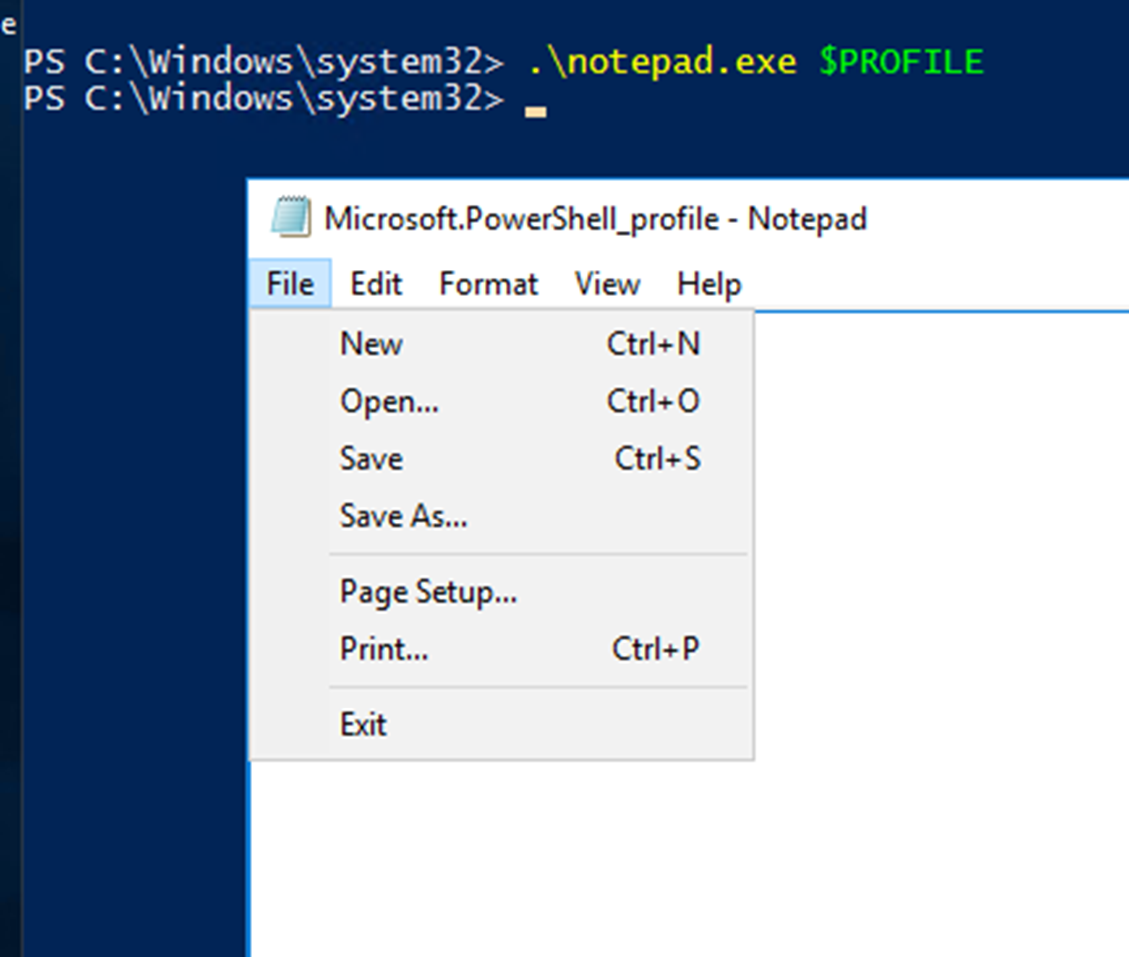
Now when I start PowerShell and type get-pssnapin I can see the Exchange snapin