After I showed how to create an SMB File Share on Nano Server 2016 TP5, Today I’ll create a local user account and add him to the local administrators group on a Nano Server 2016 Server which Is not a domain joined.
If you haven’t setup your Nano Server use my article on how to Install And Run Nano Server Technical Preview 5, Once your Nano Server Is Configured Connect to It using PowerShell Direct, Connect To A Nano Server Using PowerShell Direct or using PowerShell Remoting How To Connect To A Windows Nano Server Using PowerShell.
To create a local user on my Nano Server I’ll use the cmdlet below which will create the user Ben Sphere.
New-LocalUser "Ben.Sphere" -Password (ConvertTo-SecureString -AsPlainText "Test900" -Force) -FullName "Ben.Sphere" -Description "Local Administrator"
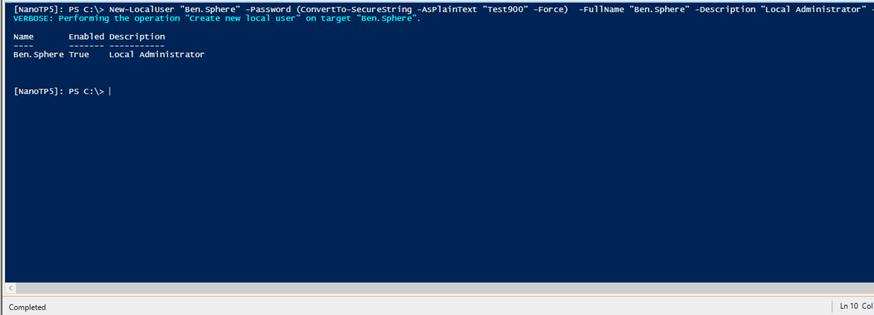
To get a list of all my local groups I’m using the cmdlet below:
Get-LocalGroup
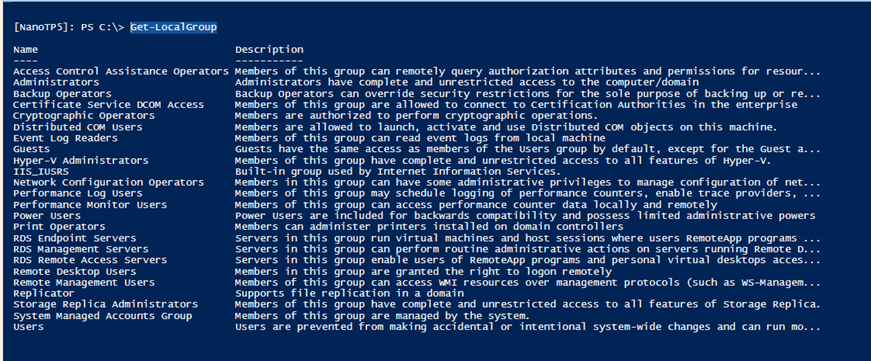
To add my use to the local admin group on the Nano Sever I use the cmdlet
Add-LocalGroupMember -Group administrators -Member ben.sphere -Verbose
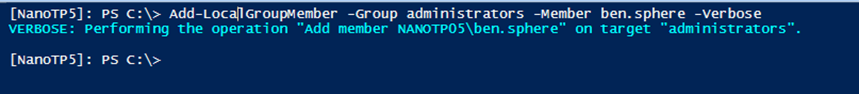
To view all members of the administrators group I use:
Get-LocalGroupMember administrators
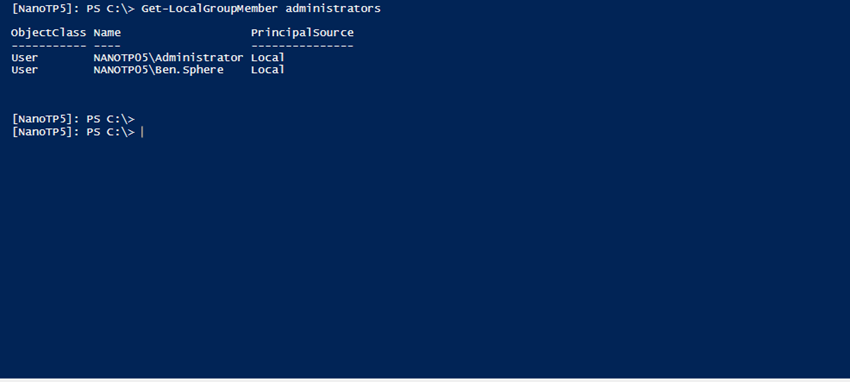
If you need to create a domain joined users In Active Directory visit my series about Active Directory and PowerShell
