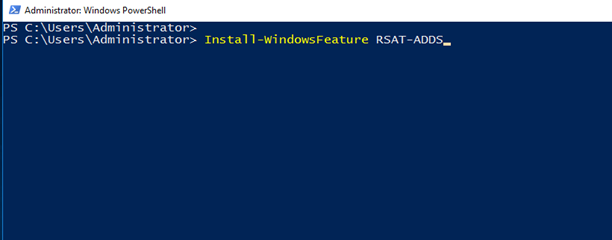This post Is the second article In my 5 articles series about how to Deploy a Forest, Domain and a Domain Controller Using Windows AD DS PowerShell Module without needing to Input and data via a GUI.
In the previous article I showed you how to Deploy Forest, Domains, And Domain Controllers Using The AD DS Deployment PowerShell Module
To get started first Install the AD-DS Module In the above article.
The cmdlet below will Install a new AD Forest called test.local with domain mode Windows 2012 R2 with default password of p@ssw0rd (make sure you use a different one).
Install-ADDSForest -DomainName test.local -DomainMode Win2012R2 -ForestMode Win2012R2 -Confirm:$false -SafeModeAdministratorPassword (ConvertTo-SecureString -AsPlainText "p@ssw0rd" -Force)
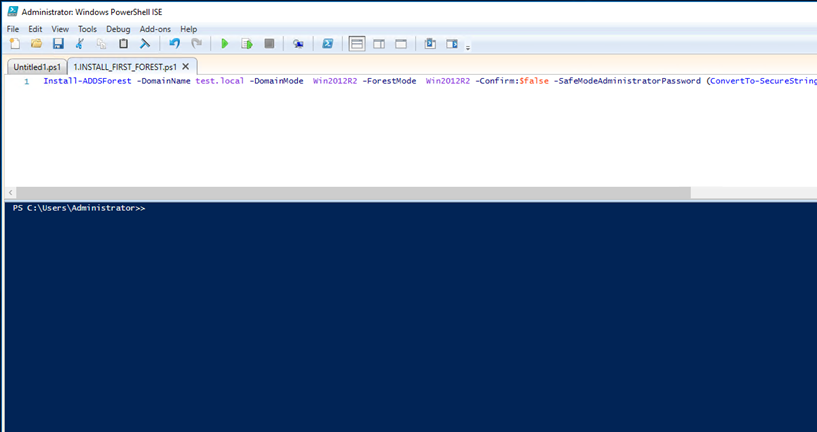
One you run the cmdlet \ script Installation will configure the forest with asking you for any input.
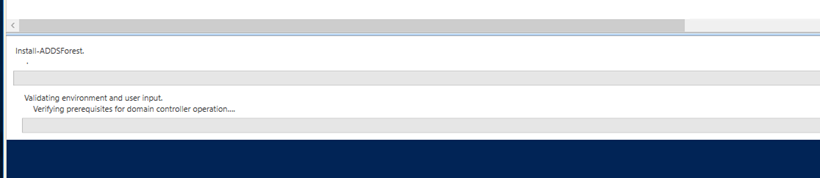
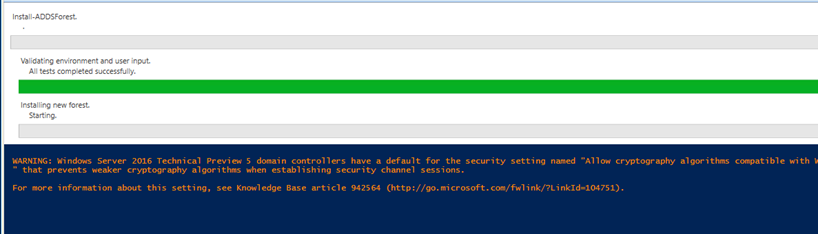
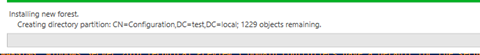
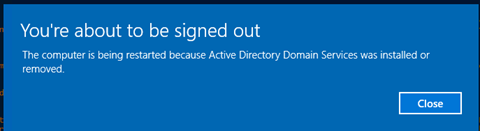
One done login using the administrator and the password you set in the script
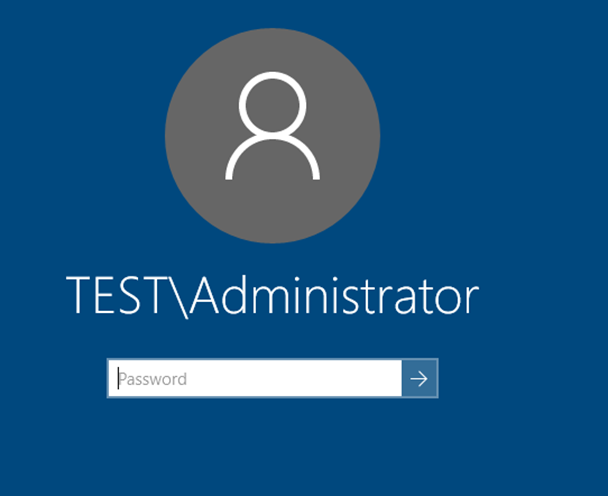
After login in type the cmdlet below to confirm the forest details
Get-RootSDE
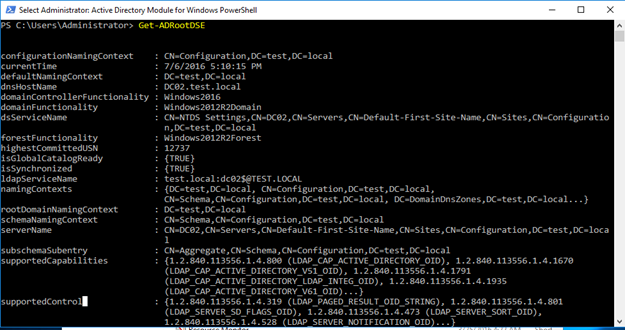
Get-addomain
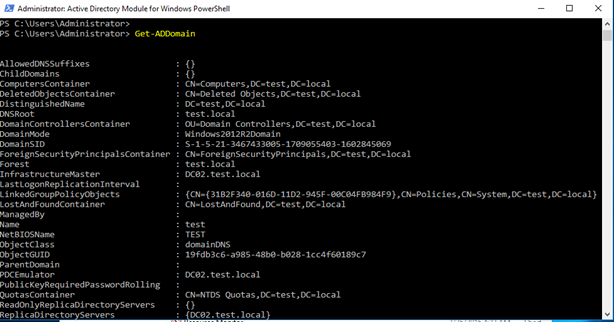
Get-adforest
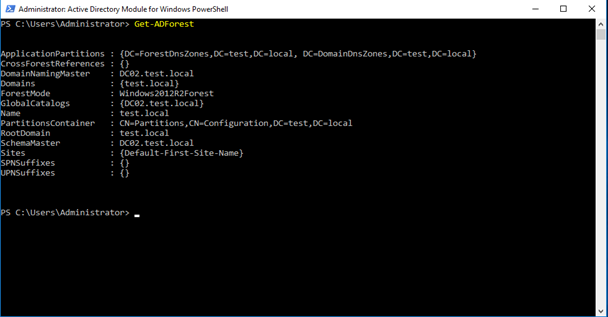
To install the GUI management tools use the cmdlet bwlow
Install-WindowsFeature RSAT-ADDS