This post will start a 5 articles series about how to Deploy a Forest, Domains and a Domain Controllers Using Windows AD DS PowerShell Module without needing to Input and date via a GUI.
The purpose of this series Is to automate the entire deployment of Forests, Domains, and Domain Controllers without needing to Input any data or use the GUI.
In this article which will start the series I’ll show you how to Install the AD-DS Deployment Module Which Is a requirement.
The Module consist of 10 cmdlets that can be seen using the cmdlet below:
Get-Command -Module ADDSDeployment
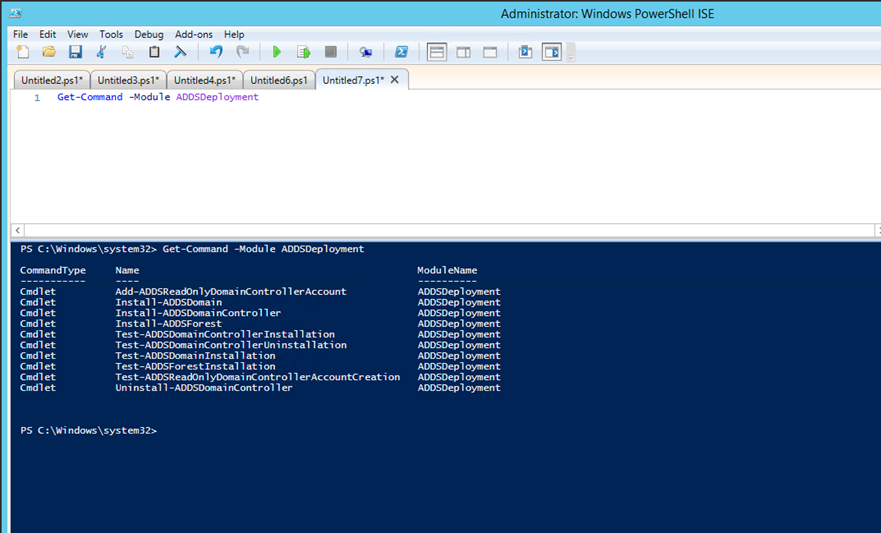
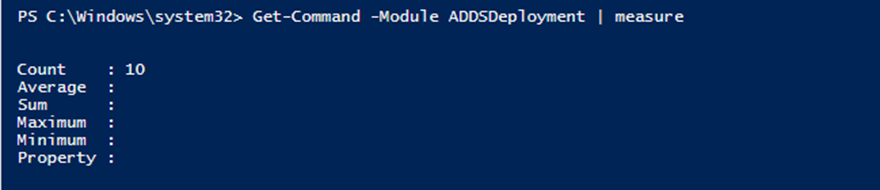
To check If the module Is Installed type:
Get-WindowsFeature ad-domain-services
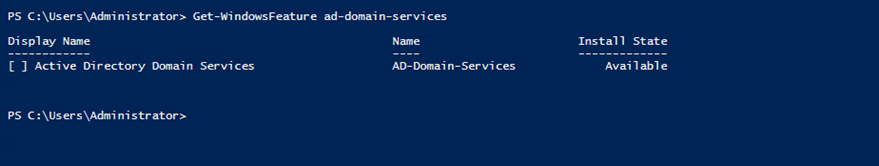
To Install the module type:
Add-WindowsFeature ad-domain-services
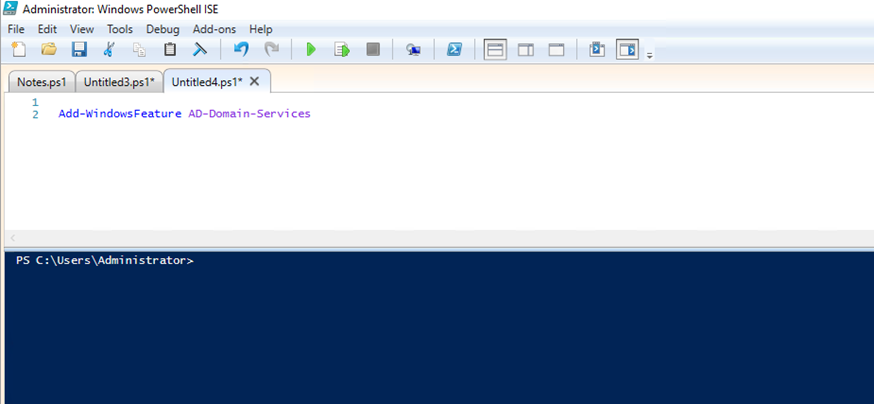
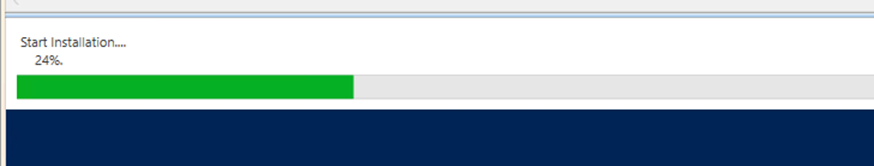
As you can see the Installation Is completed
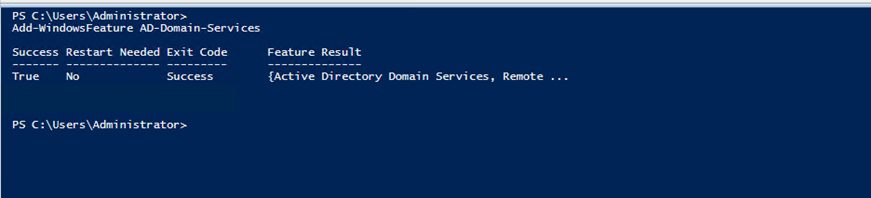
In the next article I’ll show you how to Install a forest using a PowerShell script.
