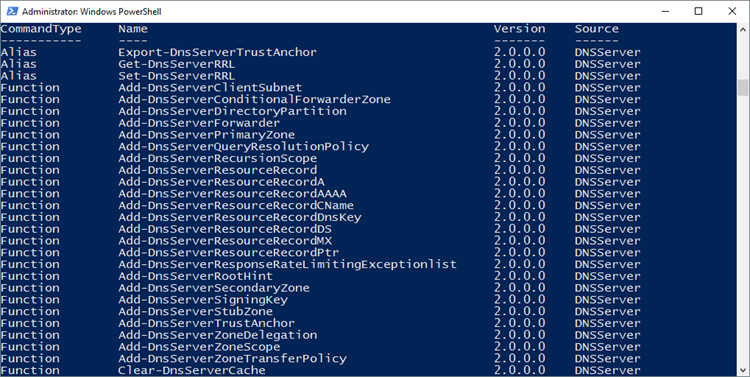Following my previous Nano Server coverage with almost 20+ articles, today I’ll show you how to Install a DNS Server Role and a Nano Server 2016 TP5.
- Update: This article was updated for Nano Server 2016 RTM \ GA release:
- Install DNS Server On Windows Nano Server 2016
Get Started
To get started first setup your first Nano Server using my article Install And Run Nano Server Technical Preview 5.
Once your Nano Server Is Configured Connect to It using PowerShell Direct, Connect To A Nano Server Using PowerShell Direct or using PowerShell Remoting
How To Connect To A Windows Nano Server Using PowerShell.
Next, log In to the Nano Server and Install the Nano Server Package Provider using:
Install-packageprovider nanoserverpackage
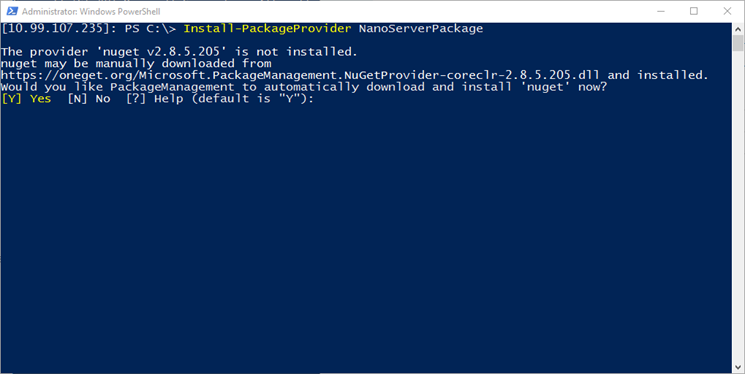
To see all available package for Nano Server type:
Find-NanoServerPackage -Name *
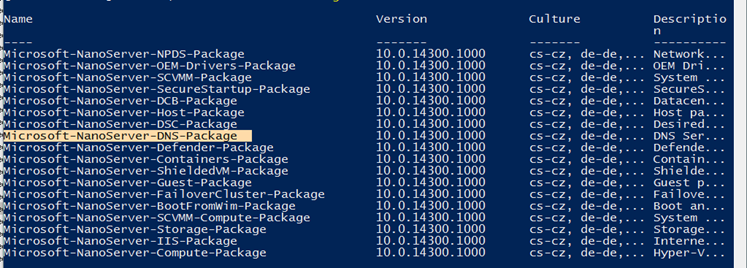
To Install the DNS Role type:
Install-NanoServerPackage Microsoft-NanoServer-DNS-Package -Culture en-us
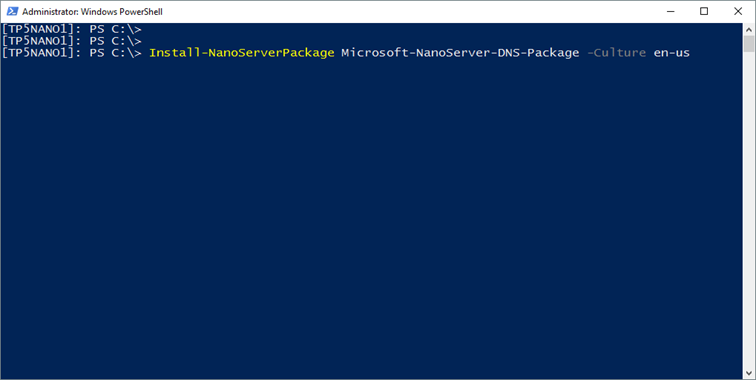
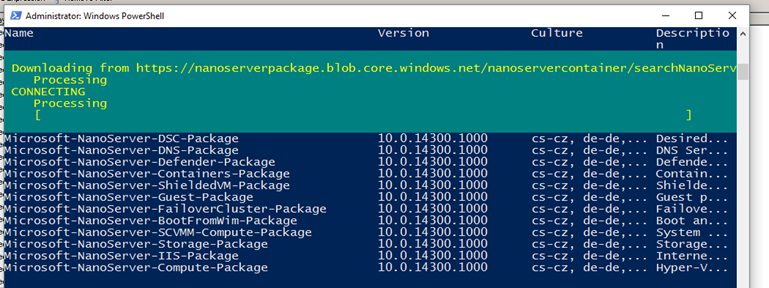
Once the package is completed, the download process will Enable the DNS Server using the cmdlets below:
Enable-WindowsOptionalFeature -Online -FeatureName DNS-Server-Full-Role
import-module DNSServer
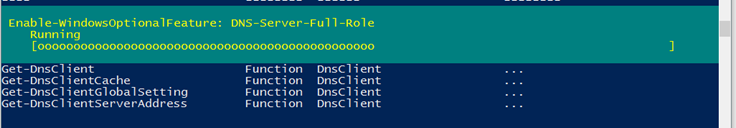
To view all available cmdlets for the DNS PowerShell Module type:
Get-Command -Module DNSServer