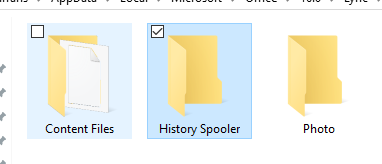If your Outlook Draft Folder Is getting filled with Missed Conversation from Skype For Business this article will help you stop them from coming.
Before I start I’ll explain why this Is happening:
Back In February 2016 Microsoft released a new featured that supposed to enable the use of offline messages In Skype for Business.
The way the feature works Is that It saves underlived IM messages In your Outlook draft folder and retry to send them to the recipient you sent the message until he comes online.
To fix this Issue, Exit the SFB Client
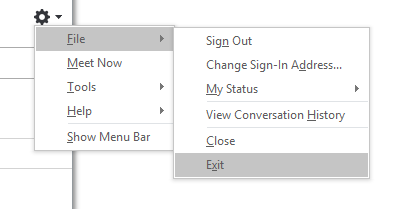
From file Explorer go to the path below and delete all the files Inside the History Spooler Folder
%LOCALAPPDATA%\Microsoft\Office\16.0\Lync\{sip_id}\History Spooler\.