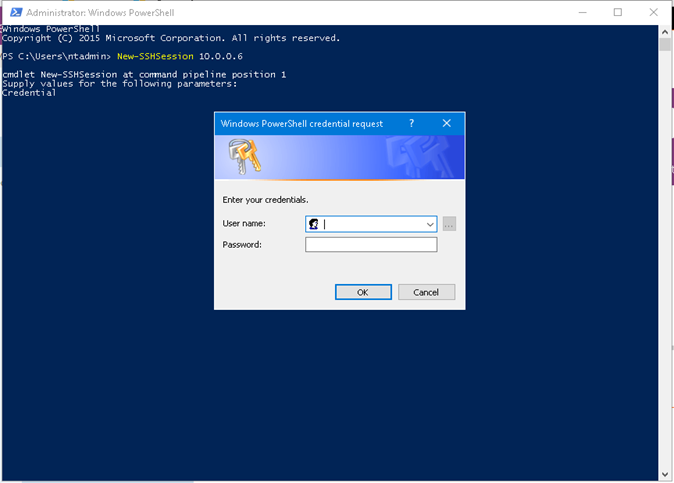This article will show you how to run a Linux virtual Machine on Microsoft Azure cloud.
Currently you can run Ubuntu Server or Red Hat Enterprise Linux VMs on Microsoft Azure In various versions.
To run a Linux Virtual Machine Login to the Portal and go to Virtual Machines -> Select Ubuntu or use the search box
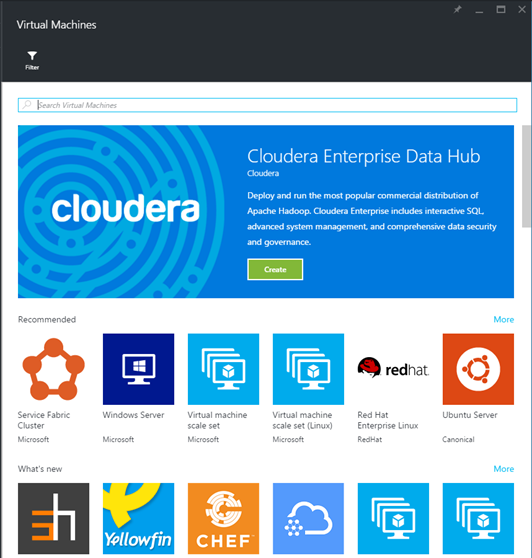
Select the Server Version
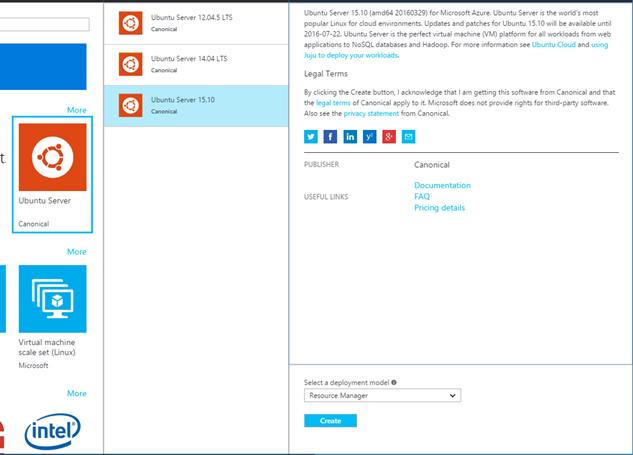
Fill In the Virtual Machine details and Select a Resource Group
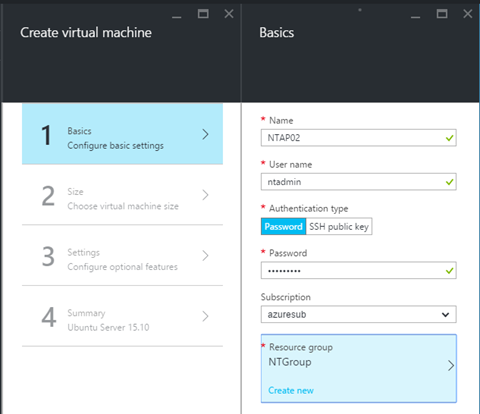
Select VM size and click create

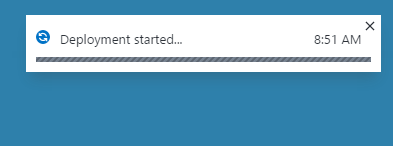
Once done, Get the Internal and External VM IP address and connect to it using SSH.
In my case I’m using the Internal IP to connect to it from another VM on the same Resource Group
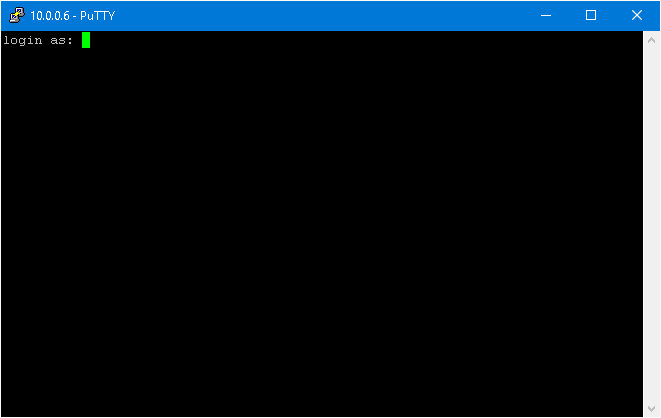
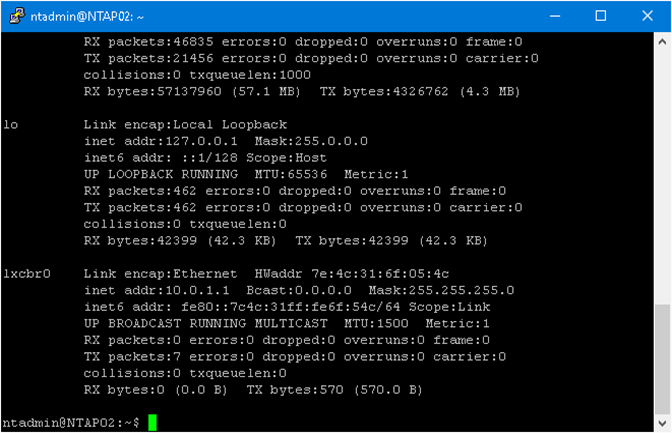
You can also use PowerShell Posh-SSH