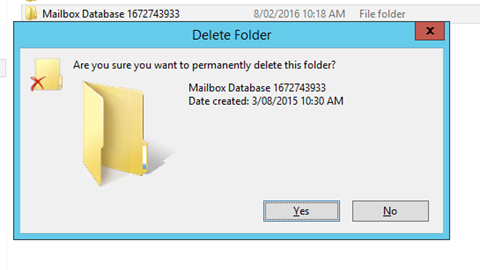This article will show you how to delete a default mailbox database from Exchange Server 2016 which Involved a few extra steps compared to previous versions on Exchange Server.
Before I can delete the default database I need to move the AuditLog, Monitoring, Arbitration, and all other mailboxes otherwise Exchange will not allow you to Delete the database.
To start the process I run the 4 cmdlet below to move the system mailboxes.
Get-Mailbox -Database "mailbox database 1672743933" -AuditLog | New-MoveRequest -TargetDatabase mbx01
Get-Mailbox -Database "mailbox database 1672743933" -Monitoring | New-MoveRequest -TargetDatabase mbx01
Get-Mailbox -Database "mailbox database 1672743933" -Arbitration | New-MoveRequest -TargetDatabase mbx01
Get-Mailbox -Database "mailbox database 1672743933" -Archive | New-MoveRequest -TargetDatabase mbx01
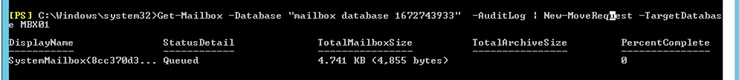
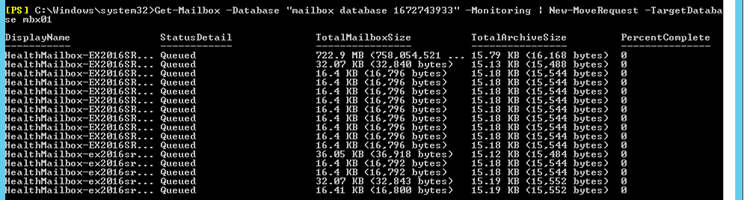
Once my system mailboxes are moved, I move all other mailboxes using the cmdlet below:
Get-MailboxDatabase "mailbox database 1672743933" | get-mailbox | New-MoveRequest -TargetDatabase mbx01
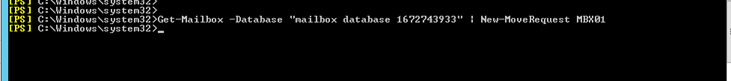
Now I can remove the database:
Remove-MailboxDatabase "mailbox database 1672743933"
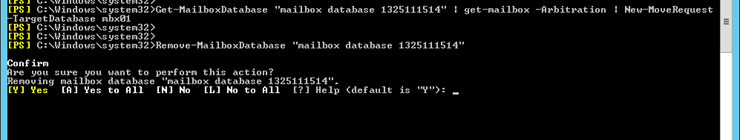
Next delete DB files.