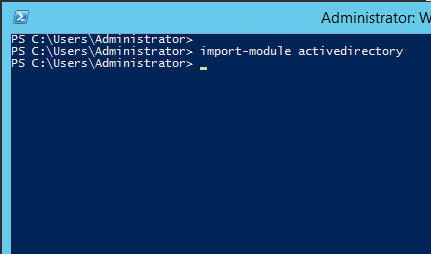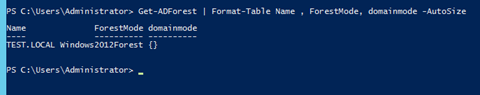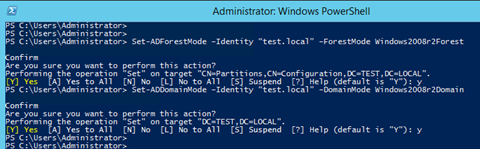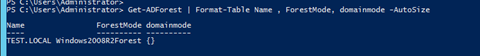This article will show you how to downgrade Active Directory functional forest and domain level on a Windows Server 2012 R2.
The minimum requirements for this Is domain controllers running Windows Server 2008 R2 or 2012 R2.
This procedure Is only available from Windows PowerShell.
I my case I’m going to downgrade my Active directory functional level environment from server2012 to server2008r2.
To start Open PwowerShell and Import the Active directory module:
import-module activedirectory
Run the cmdlet below to check the current functional level.
Get-ADForest | Format-Table Name , ForestMode, domainmode -AutoSize
Now I’m running the two cmdlets below to downgrade the functional level.
Set-ADForestMode –Identity "test.local" –ForestMode Windows2008r2Forest
Set-ADDomainMode –Identity "test.local" –DomainMode Windows2008r2Domain
and the cmdlet below to confirm the change.
Get-ADForest | Format-Table Name , ForestMode, domainmode -AutoSize