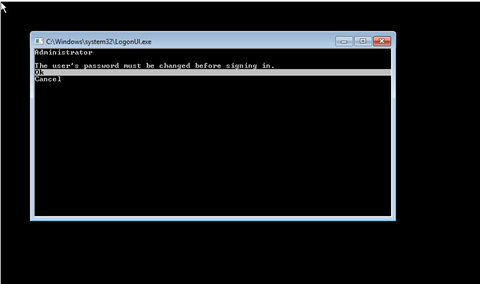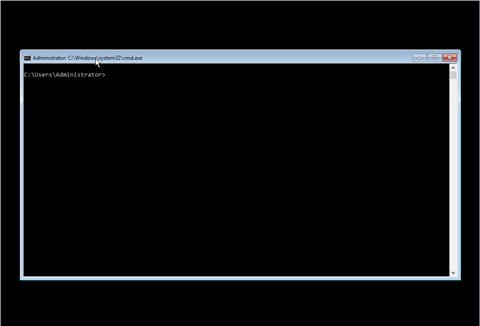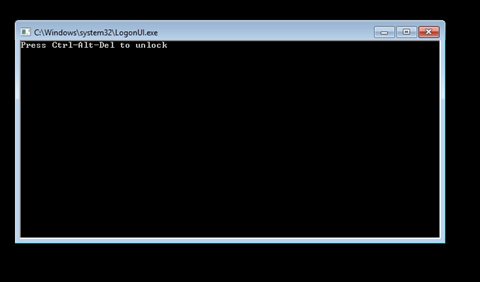With the release of Window Server 2016 TP4 I decided to do another fresh Install.
One of the main changes In the Install is that by default Windows Server 2016 Is set to use Core Interface and you need to make sure you select the Desktop Experience Interface (I’ll show you below).
First download Windows Server 2016 TP4.
Set a VM and load the ISO and follow the Installation steps.
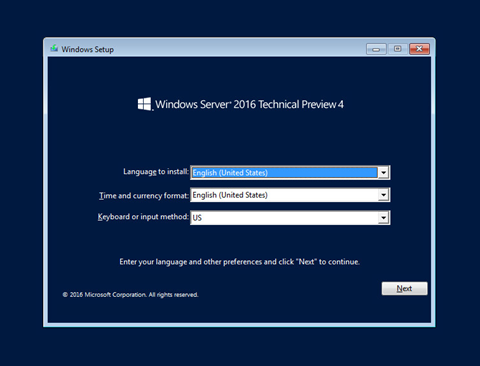
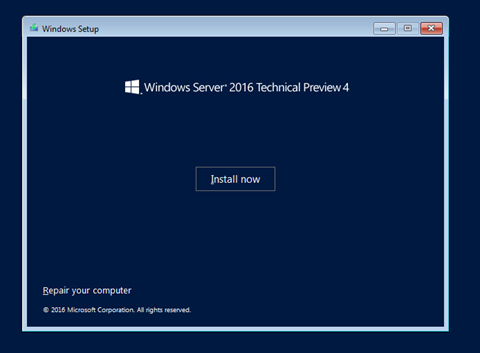
Note: This is where you need to make sure you Select option 2 – Desktop Interface.
If you select default option 1 you will get the Core Interface.
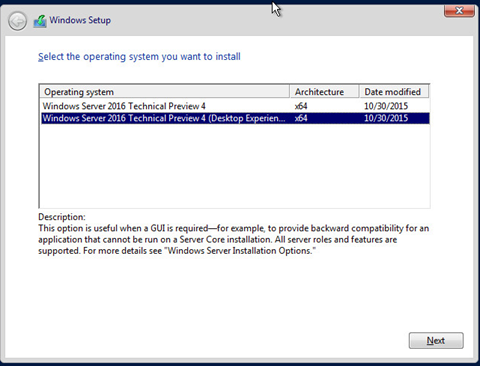
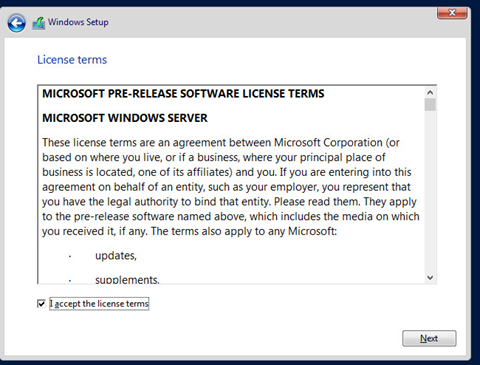
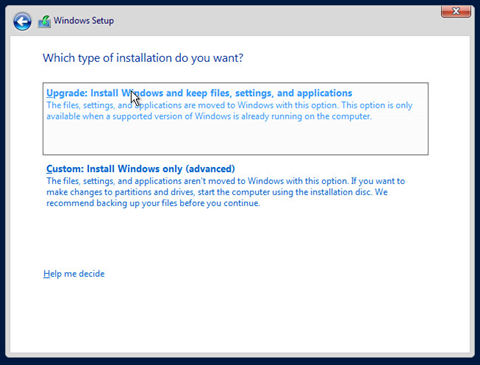
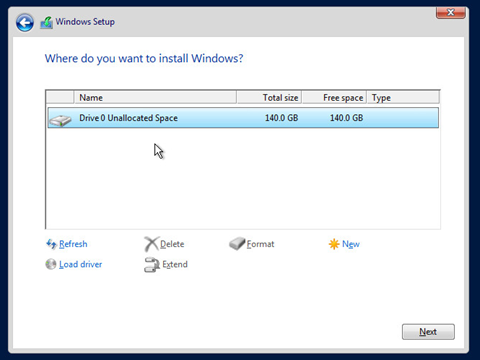
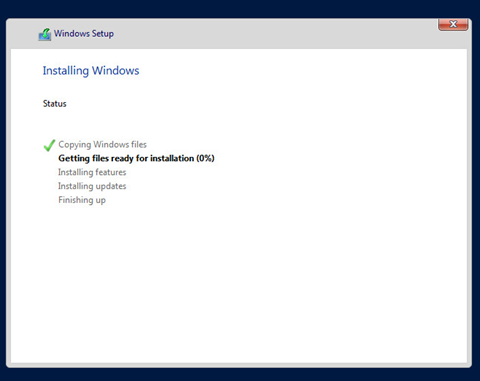
Once completed this Is how the Desktop Interface looks line
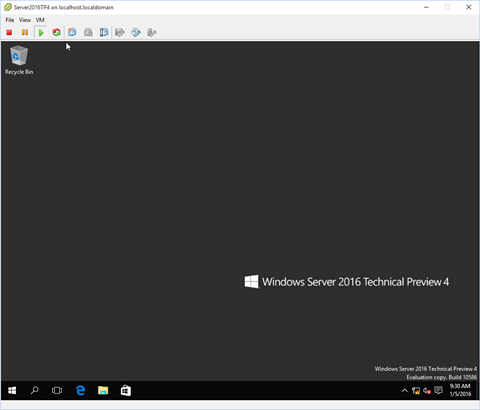
The Core Interface looks Like this