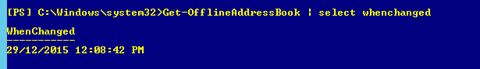This post will show you how to rebuild \ update the Offline Address Book Manually.
By default, the Offline address book (OAB) Is configured to update itself automatically using a work cycle however you can manually force the process and run It manually and not waiting to the schedule.
To run the process manually run the cmdlet below from the exchange Shell.
Update-OfflineAddressBook -Identity '\Default Offline Address Book'

To check when the OAB was last updated run the cmdlet below:
Get-OfflineAddressBook | select whenchanged