This article will show you how to hide the new search box on Windows 10 machine.
To start this is how the box looks like:

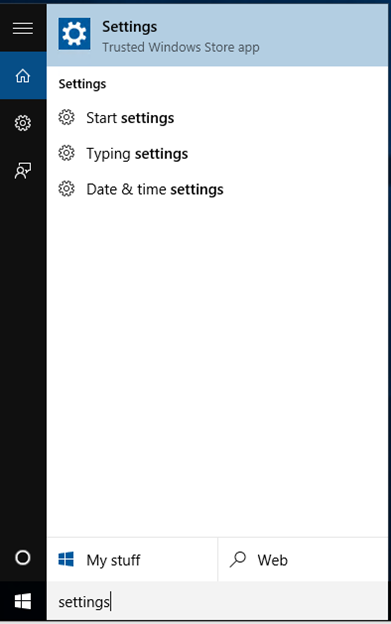
To hide it right click on the taskbar and select Search
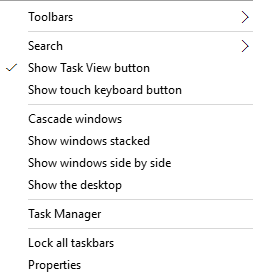
From the menu select one of the options
Hidden
Show Search icon
Show search box
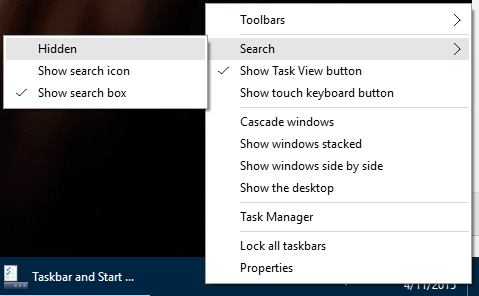
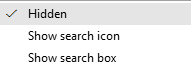
When hidden this is how it looks like

