This article will show you how to Enable Cortana on windows 10 machine.
Cortana is a “Personal Assistant” that was first Introduced In Windows Phone 8.1.
Once enabled you will see it active In the search box, Cortana can deliver News, reminders, answers and schedule for the day.
Currently Cortana Is Only Available In the 7 regions below:
China: (Chinese simplified)
France: French
Germany: German
Italy: Italian
Spain: Spanish
United Kingdom: English
United States: English
To enable Cortana, click on the Search Box and Select the Settings Button and Set the Switch button to On

Follow the Wizard
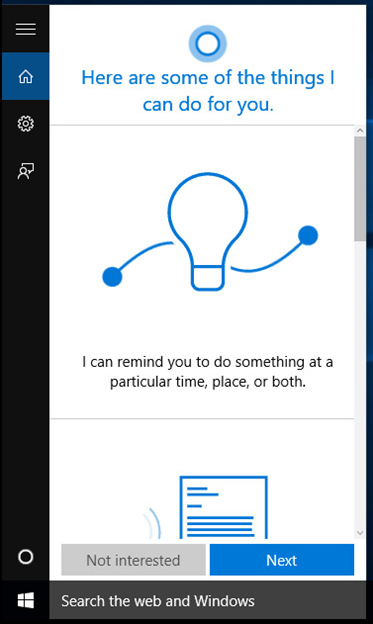
How to enable Cortana In Australia, UK and other countries not In the 7 Regions:
To enable Cortana when It’s not available In your region change the Region Country In Windows 10 Settings by:
Settings -> Time & Language
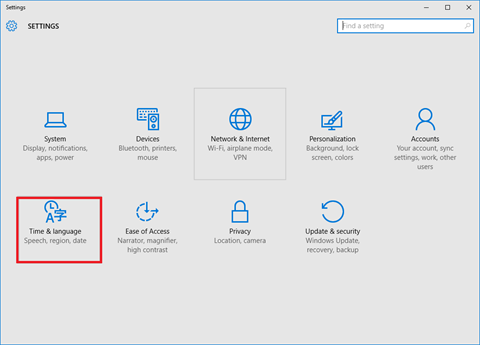
Select United States

