This KB will show you how you can use the update-exchangehelp using offline file In case your servers can’t access the Internet to download the help file.
As you know if your servers can access the Internet all you need to do is issue the cmdlet:
Update-exchangehelp – verbose than Exchange will connect to the inter net and will download the cmdlet reference topic delivery and updates.
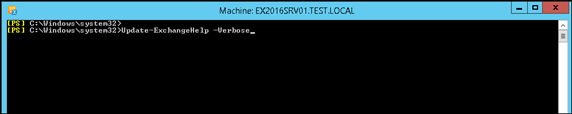
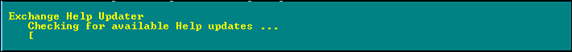
To use an offline version use the steps below:
Download the ExchangeHelpInfo.xml manifest file from the link below
http://go.microsoft.com/fwlink/p/?LinkId=287244
Open .xml file and download the 3 X .cab files from the URLs In the file.
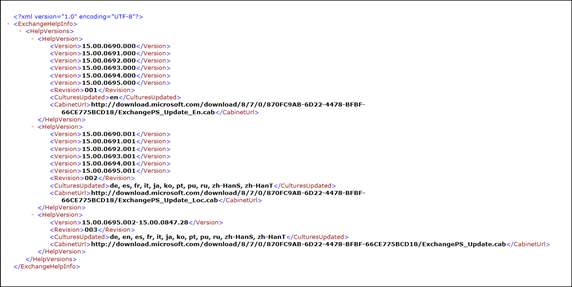
Copy files to Internal web server
For example http://intranet.test.local/exchangehelp/ExchangePS_Update_En.cab
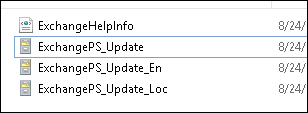
Open .XML file again and replace URLs with your Internal web server
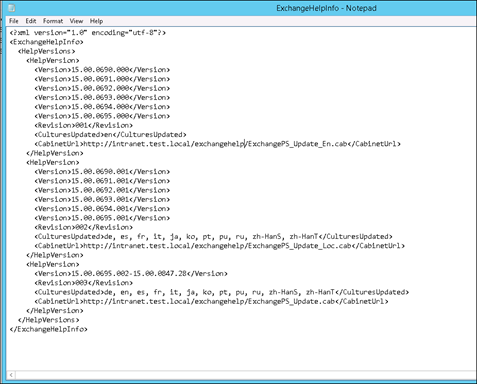
Create a registry file from the below test (save text as .reg file)
Change URL to the to the .XML file you edited In the step above
Windows Registry Editor Version 5.00
[HKEY_LOCAL_MACHINE\SOFTWARE\Microsoft\ExchangeServer\v15\UpdateExchangeHelp]
“ManifestUrl”=”http://intranet.test.local/exchangehelp/ExchangeHelpInfo.xml”
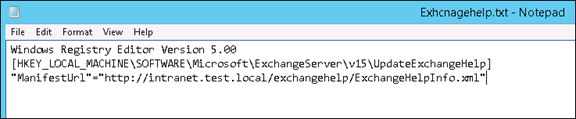
Save As .reg
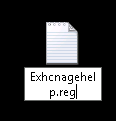
Run file

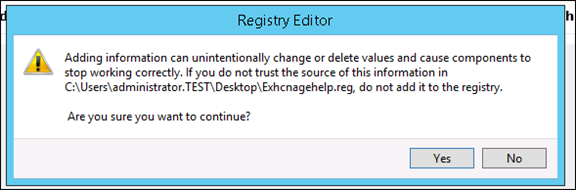
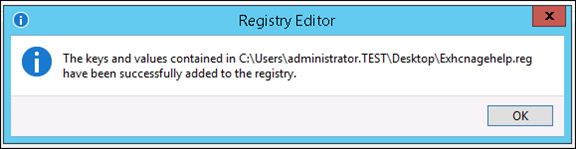
Go to Exchange Shell and run update-exchangehelp
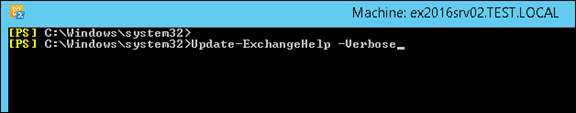
From the IIS logs you will the exchange sever hitting the web server
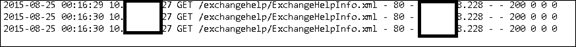

Comments
One response to “Configure Offline Exchange Server 2016 Cmdlet Help File”
Very Good