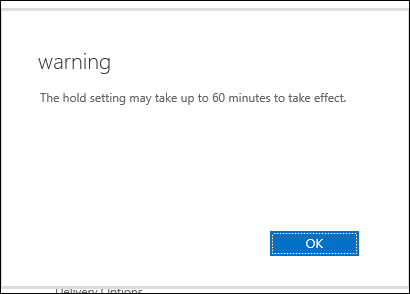This KB will show you how to place a mailbox on In-Place Hold In Exchange Server 2016.
As you will see this KB is very similar to placing a mailbox on Litigation hold In Office 365 which we published before.
To Start, Open EAC and go to Recipients -> mailboxes and double click on the mailbox you need to place on In-Place Hold
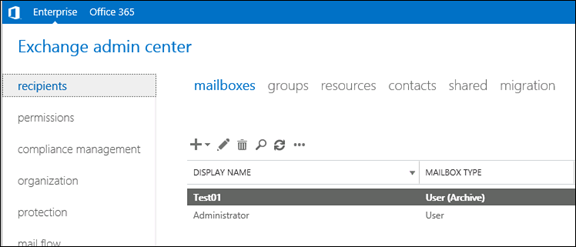
Click on mailbox features
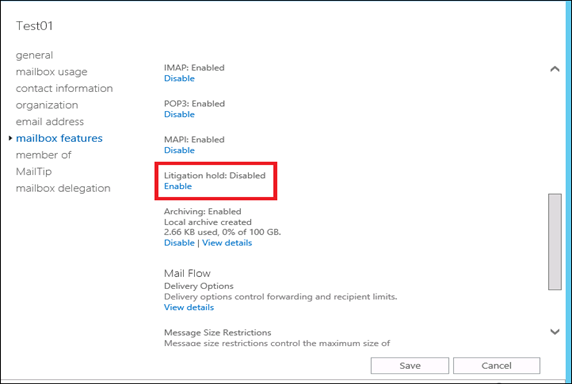
Specify duration (blank mean unlimited)

Click Save