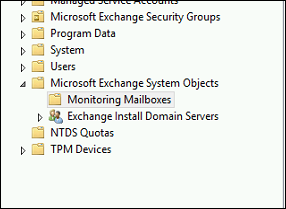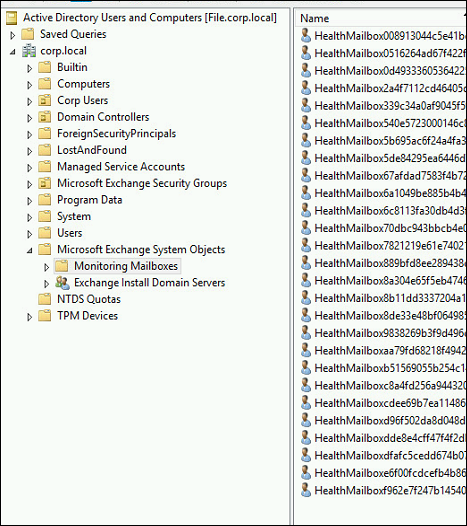This KB will show you how to recreate Exchange 2013 Monitoring Mailboxes which only available on CU1 and above.
To start use the Exchange 2013 CU1+ setup and run the /PrepareAD setup switch:
Setup.exe /PrepareAD /OrganizationName:”<organization name>” /IAcceptExchangeServerLicenseTerms
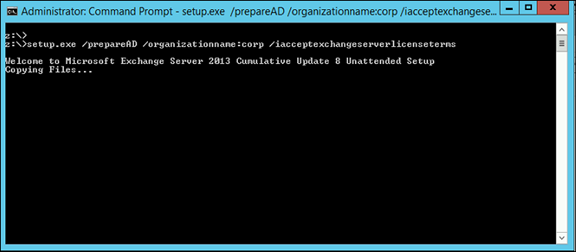
When completed you will see
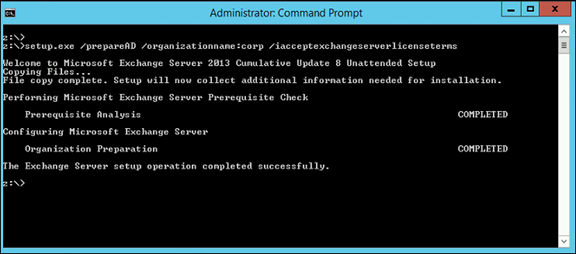
Next restart the Microsoft Exchange Server Health Manager” on all Exchange server, you can use the cmdlet below just change the Exchange Server names.
Invoke-Command -Computername Ex, Ex2 {Restart-Service msexchangehm}
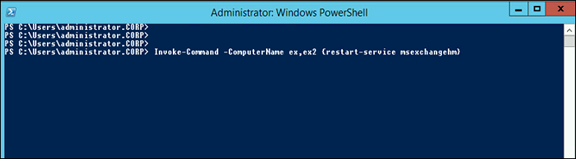
Once completed successfully you will see the mailboxes In AD under:
AD\Microsoft Exchange System Objects\Monitoring Mailboxes\