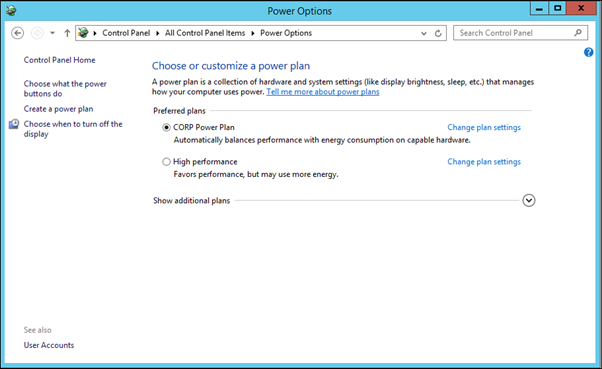This article will show you how to create custom power plan that will help control the power usage of the computers In your organization and save money.
The article also focus on Windows 7 & 8 clients and Windows Server 2012 and 2008 DC.
To do it open group policy editor and create or edit existing GPO:
Go to User Configuration -> Preferences -> Control Panel Settings ->Power Options -> Right click – > new -> Power Plan (Windows 7)
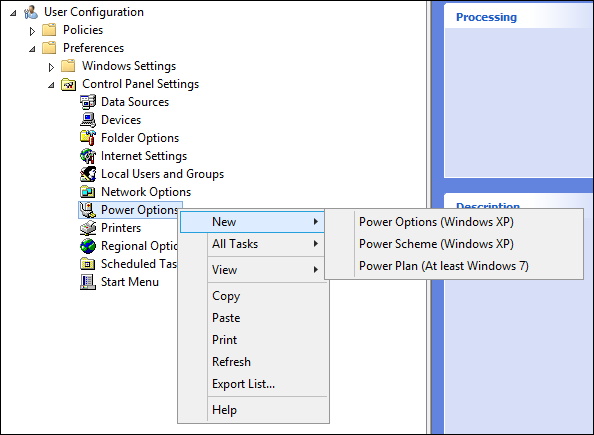
In the Power Plan menu configure the option best match your organzation
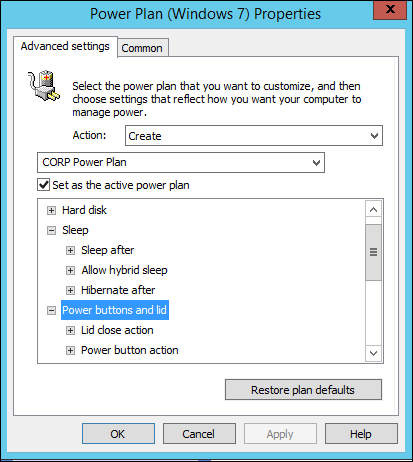
Once configured the policy will be applied to all the computers affected by it.