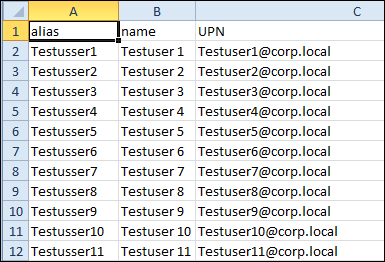This article will show you how to create a bulk number of new users and mailboxes on Exchange server 2013
Get Started
Using .CSV file that contains all the mailboxes and Exchange PowerShell script.
To start to create .CSV file that looks like the file below (you can create it using Excel and save it as .CSV
Next, we need to login password, type the line below to set a password:
$Password=Read-Host “Type Password” –AsSecureString
Run the cmdlet below from the Exchange Shell (change bold as needed).
Import-CSV bulkusers.csv | ForEach {New-Mailbox -Alias $_.alias -Name $_.name -userPrincipalName $_.UPN -Database “MBX01” -OrganizationalUnit Users -Password $Password}
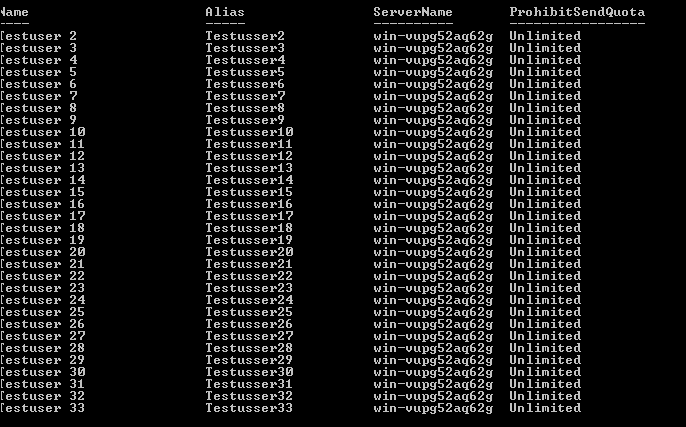
Alternatively, you can save the two-line as a .PS1 script and run it:
# Bulk.PS1
$Password=Read-Host “Type Password” –AsSecureString
Import-CSV bulkusers.csv | ForEach {New-Mailbox -Alias $_.alias -Name $_.name -userPrincipalName $_.UPN -Database “MBX01” -OrganizationalUnit Users -Password $Password}