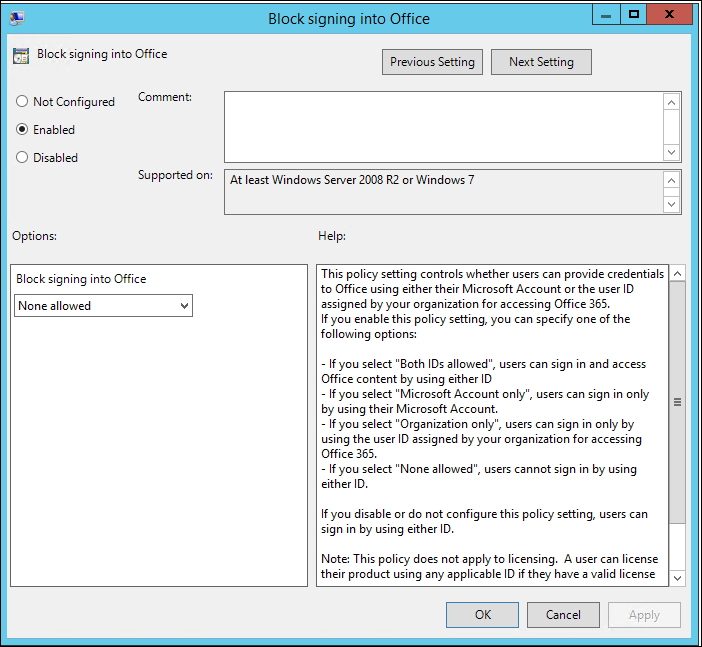With Office 2013 Microsoft introduced the ability to save documents to One Drive directly from Office 2013.
For some organizations this action is not inline with security standards, Luckily Microsoft made it very easy to disable the feature using group policy.
Before you begin, install the Office 2013 administrative template from the link below:
http://www.ntweekly.com/?p=8602
Once completed, create a new or edit existing group policy and go to:
User Configuration -> Administrative Template -> Microsoft Office 2013 -> Miscellaneous -> Block Signing into Office set to enable and select none allowed