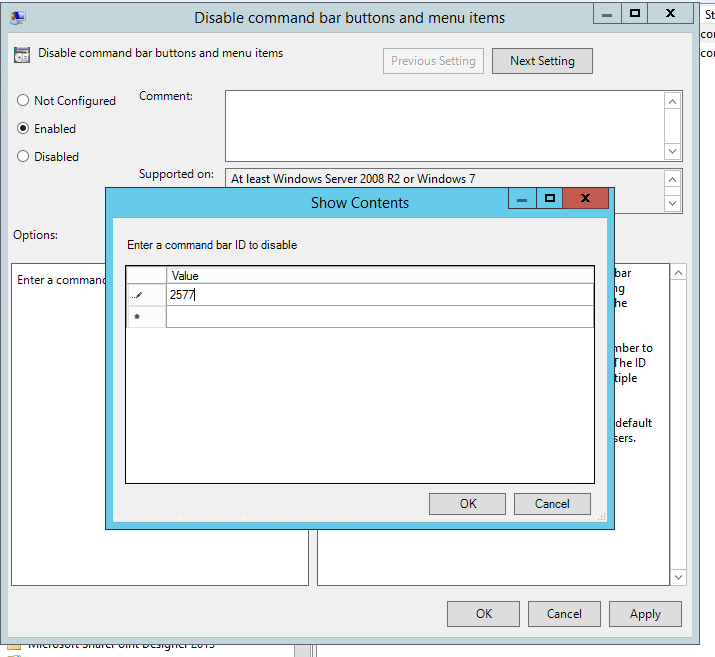This article will show you how to disable the Import \ Export Wizard In Outlook 2013 using group policy.
Before you do this please follow the two articles below to install the Office 2013 or 2016 administrative templates in the link below.
- Question: How To Install Office 2013 Administrative Template files (ADMX/ADML)
- Install Microsoft Office 2016 Administrative Templates
As you can see this is how the option looks like before.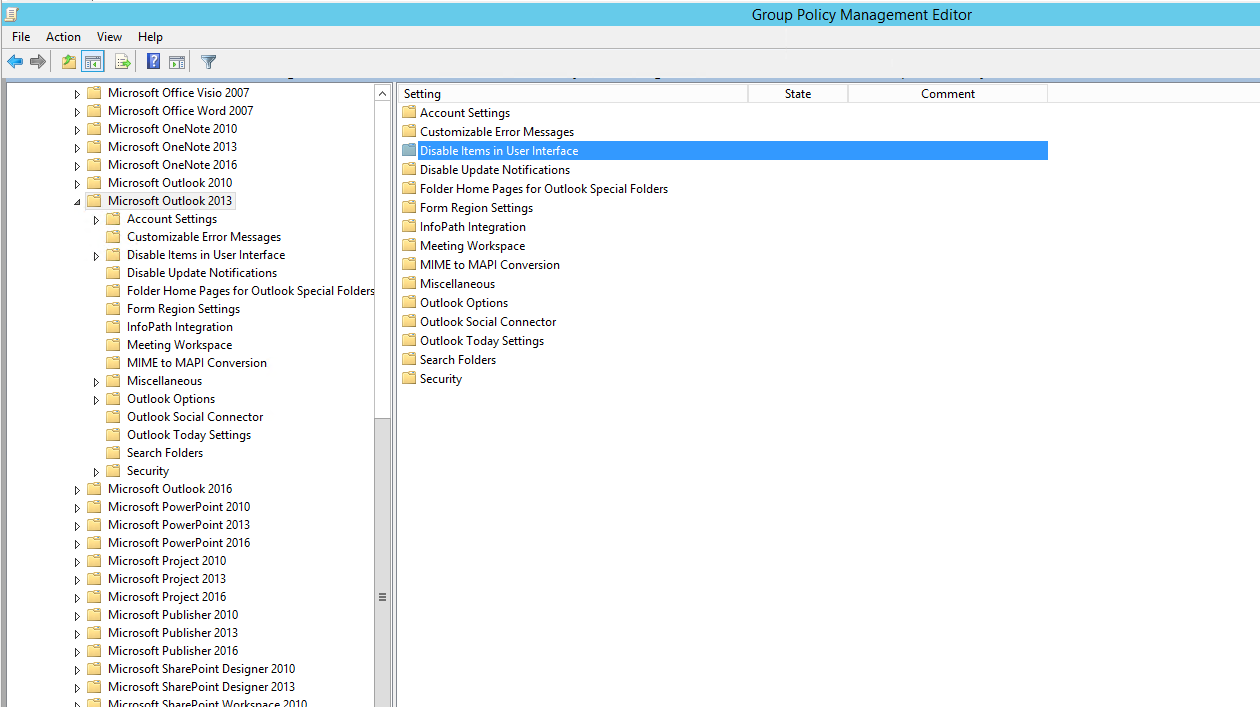
To start, Backup you GPO , once done create or edit existing GPO and Go to User Configuration -> Administrative template -> Outlook 2013 -> Disable items in user interface -> custom
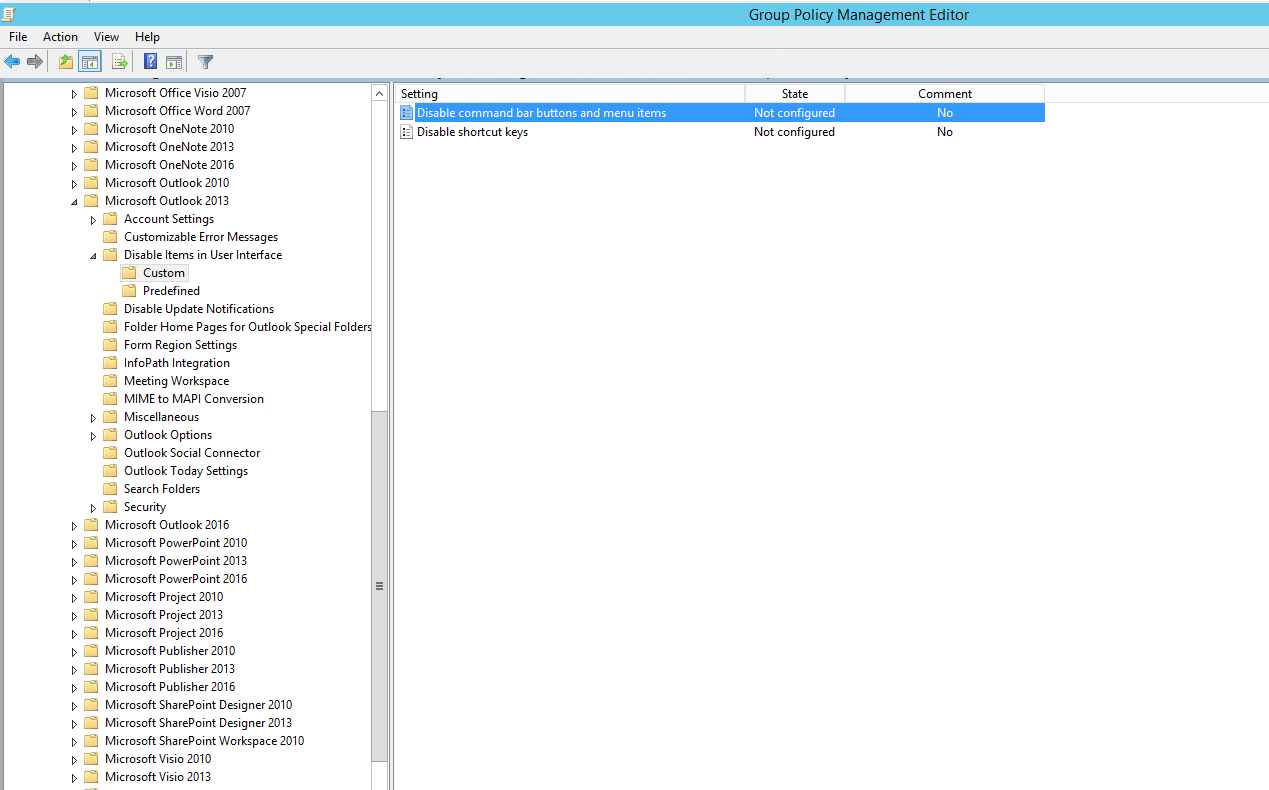 Double click on Disable Command Bar buttons and menu items, Select Enable and click on Show , Type 2577 and click OK to finish
Double click on Disable Command Bar buttons and menu items, Select Enable and click on Show , Type 2577 and click OK to finish