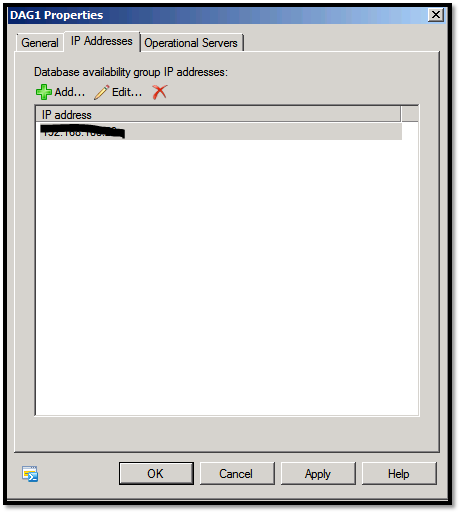This article will show you how to add IP address to Microsoft Exchange 2010 DAG.
The entire opration can be done from the GUI.
To start Right Click on your DAG and Click on Properties.
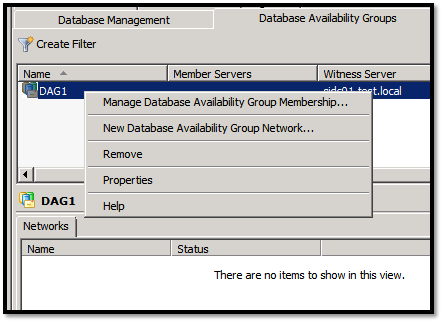
Click on the IP address Tab and Click Add, Type the IP address of the DAG
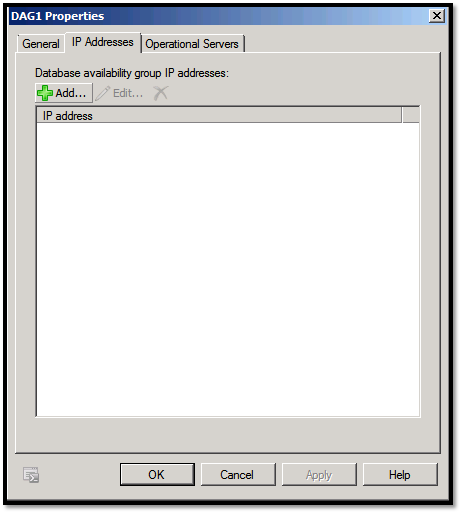
If your DAG is located in a multisite \ subnet add two IP addresses each for each site.
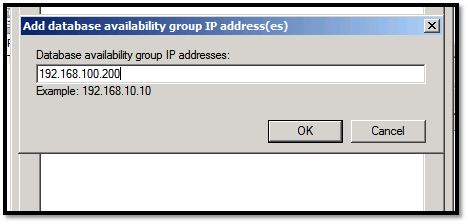
Click OK and Apply.