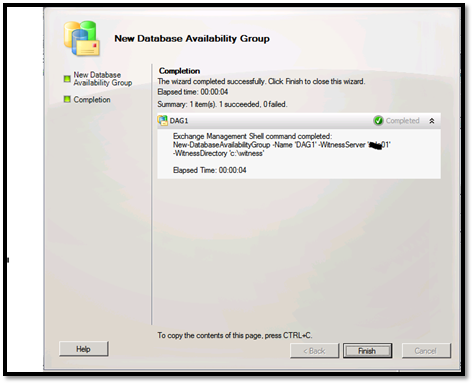This article will show how to set up Exchange Server 2010 Witness Share on a Domain Controller.
In my case I have two Exchange Server running CAS, HUB and Mailbox role.
The Witness Share will be setup on a Domain Controller running Windows Server 2008 R2.
Before you can create the DAG you will need to set up permissions on Active Directory so Exchange will be able to crate the share on the Domain Controller.
The two permissions that are needed are:
-
Add the Domain Built-in Administrators Group to the Exchange Trusted Subsystem Group in Active Directory.
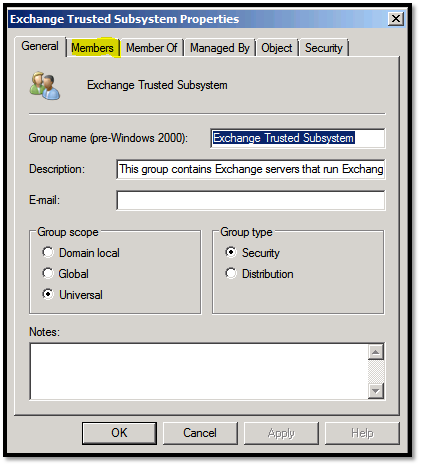
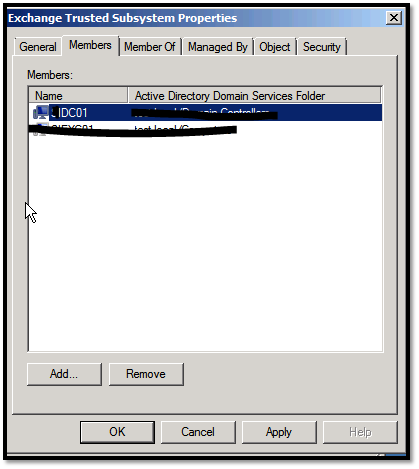
Add the Exchange Trusted Subsystem Group to the Built-in Administrators Group.

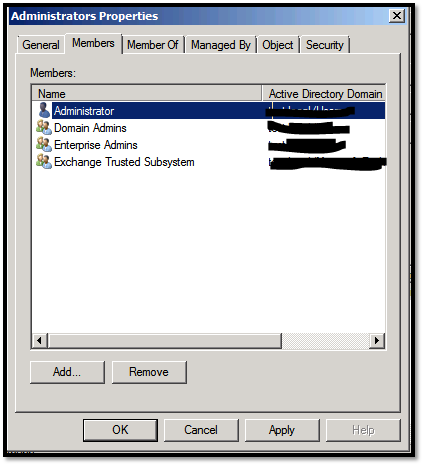
Once done Open the New DAG wizards, type the DC hostname and directory location \ name.
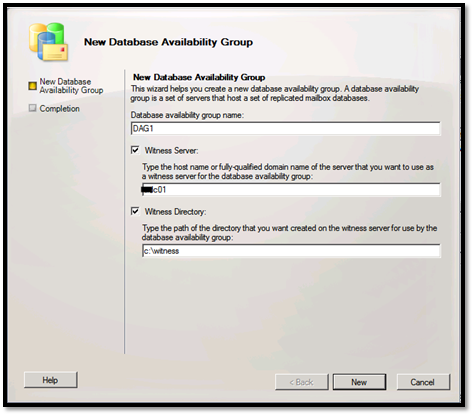
Click Finish.